Did You Know?
While most fields on a Spitfire document are allowed only in one of the three major areas of the document—the Document Header, the Mid-section Tabs, or the Attachments/Route tabs—the Priority field is available for either the Route Detail tab or the Document Header (but should not appear in both places on the same document).
The Priority field allows users to set a priority level for the document. This priority is noted on the Home Inbox and also on the Project Dashboard Document list. Priority levels are also used to trigger notifications to certain people.
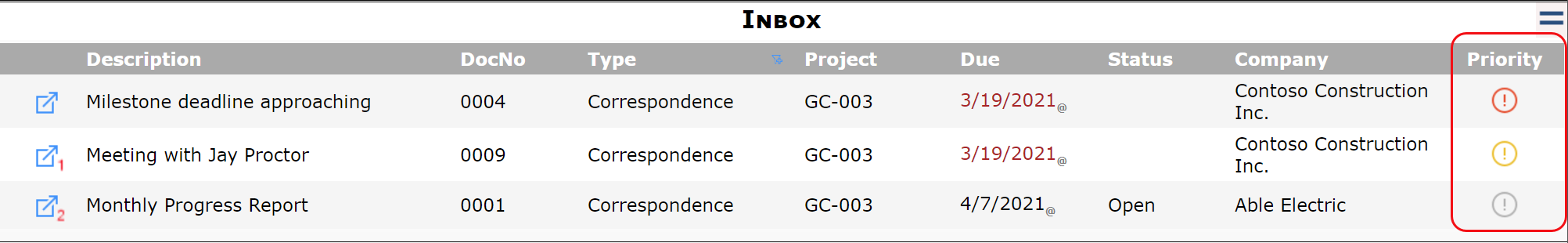
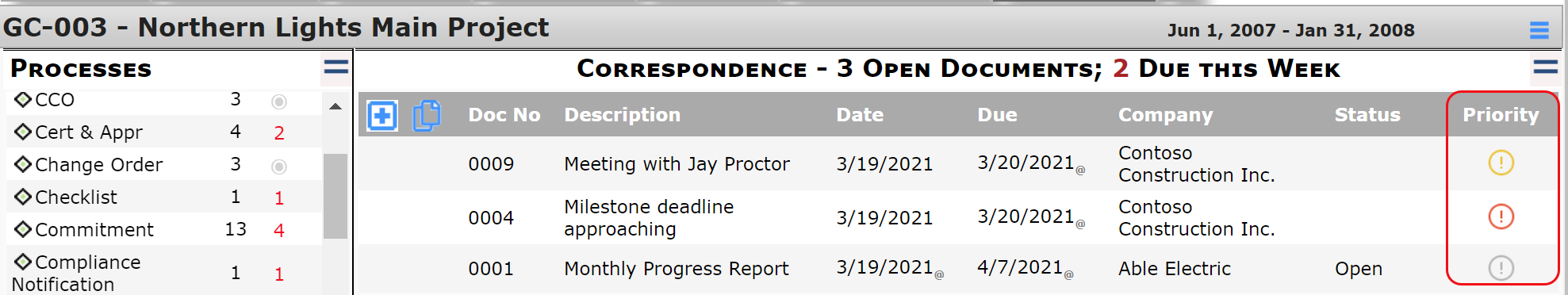 Users at some companies like to think about the priority of the document right before routing it, and users at other companies prefer to set a document’s priority right at the top, perhaps when the document is first created. The location of the Priority field can be set by Doc type.
Users at some companies like to think about the priority of the document right before routing it, and users at other companies prefer to set a document’s priority right at the top, perhaps when the document is first created. The location of the Priority field can be set by Doc type.
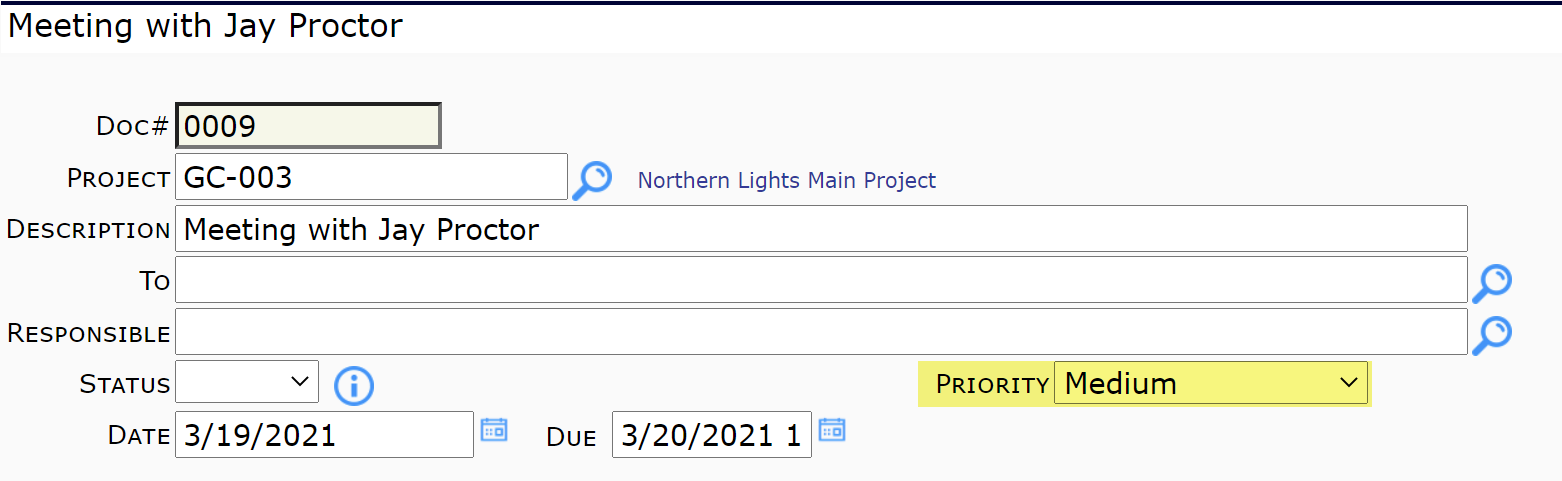
By default, the Priority field appears on the Route Detail tab.
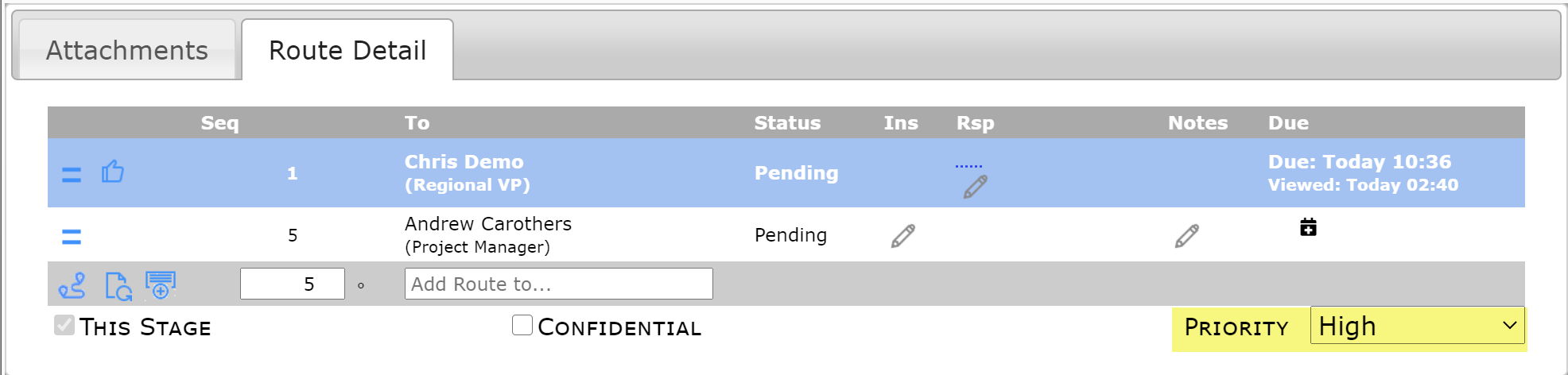
To have the Priority field appear on the Document Header instead:
- Go to the UI Configuration tool on the System Admin Dashboard and add the following configuration for your desired Doc type:
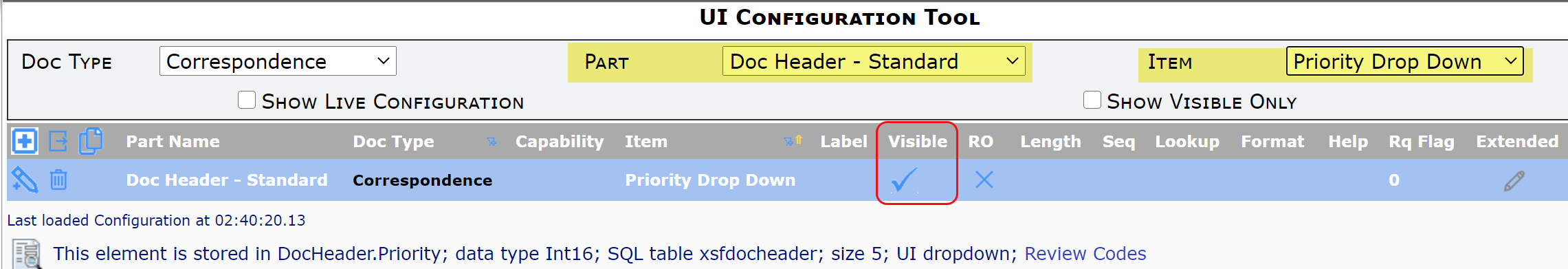
- Save your changes.
- Change the filters to the following, including the Live Configuration checkbox.
- Copy the system default row then change the Visible to a checkmark.
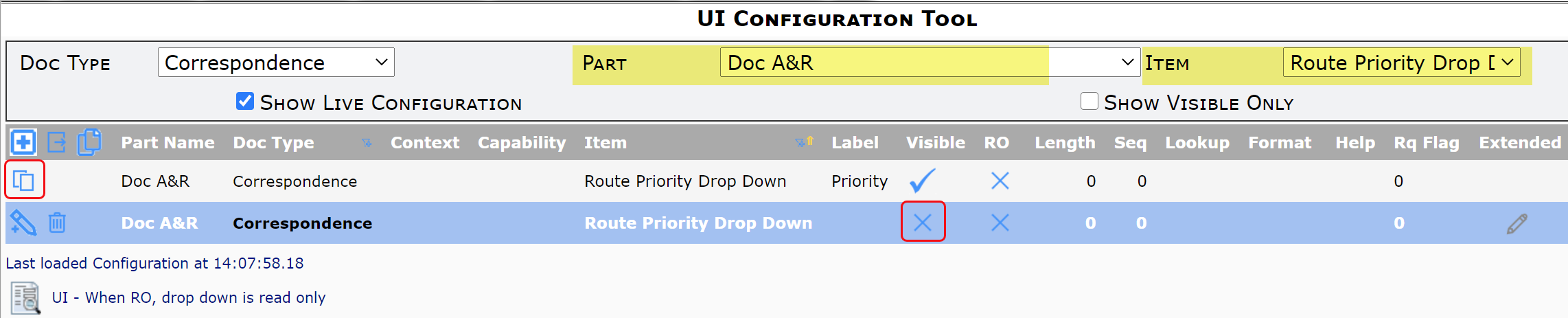 Note: if you keep the Priority field on the Route Detail tab, Spitfire will ignore the field on the Document Header.
Note: if you keep the Priority field on the Route Detail tab, Spitfire will ignore the field on the Document Header. - Save your changes.
