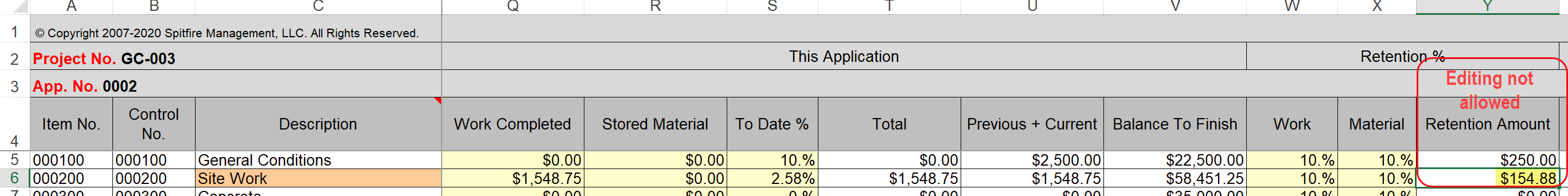Question:
I know we can change the default retention percentage on our SOV workbook, but sometimes we need to tweak the resulting retention amount to exactly match our accounting system or information from the owner. Can we do that? The Retention Amount column does not seem to allow user input.
Answer:
It is true that the Retention Amount column (column Y in the first picture below) does not allow any user input. However, there is another column that you can use for this purpose (column AB in the second picture below). Anything you enter in this Work Retention column will change the amount in the Y column.