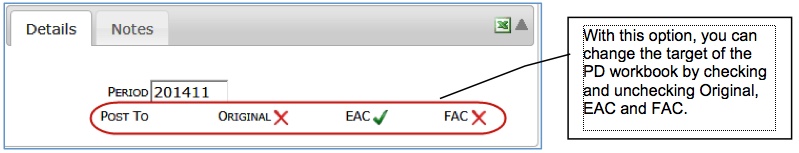Period Distribution documents contain the Period Distribution workbook, which draws information from your current budget so you can spread project budget costs over financial periods representing the life of the project.
Note: In V23, the Period Distribution Doc type was renamed Project Cash Flow and the Period Distribution (PD) workbook was renamed Project Cash Flow (PCF) workbook.
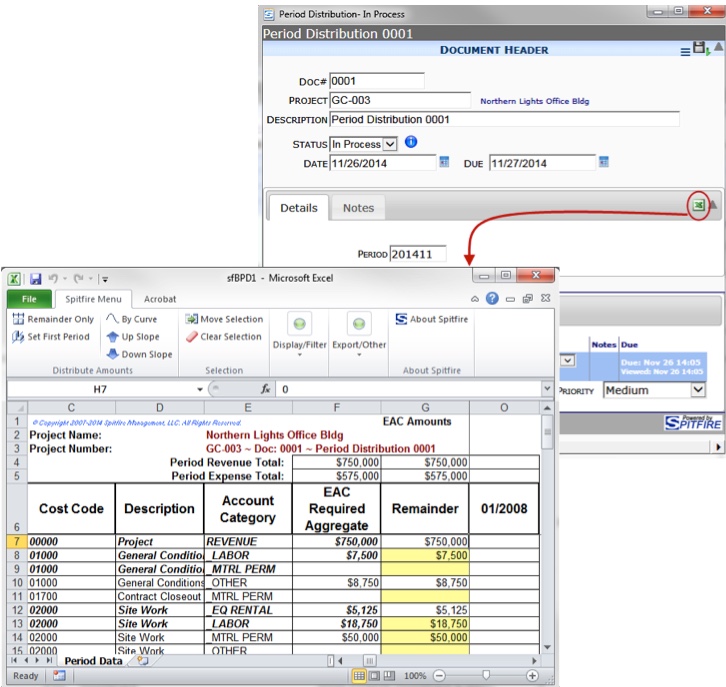
Before you can create a Period Distribution document, the Initial Budget document’s status must be Approved. Period Distribution allows for two different workflows:
– Your Initial Budget includes initial amounts, which are then distributed by period through the PD workbook.
– Your Initial Budget has all amounts set to zero. Amounts are entered through the PD workbook and then posted back to the budget.
Fiscal Period
The Period field on the Details tab is used to indicate the fiscal period to which the approved Period Distribution should post.
The Post To Option
Through customization, the Post To option can be included on the Period Distribution document.