Question:
I’ve seen that you can have icons on the footer of documents that pop up the history of a field and can help with UI Configuration of the field. What capability is needed in order to see and use those icons?
Answer:
Available in V2019, the Field History pop-up window and the Field Properties pop-up window (which allows you to make some basic UI Configuration changes) are each governed by a distinct role capability. A System Admin would be able to add one or both capabilities to an appropriate role.
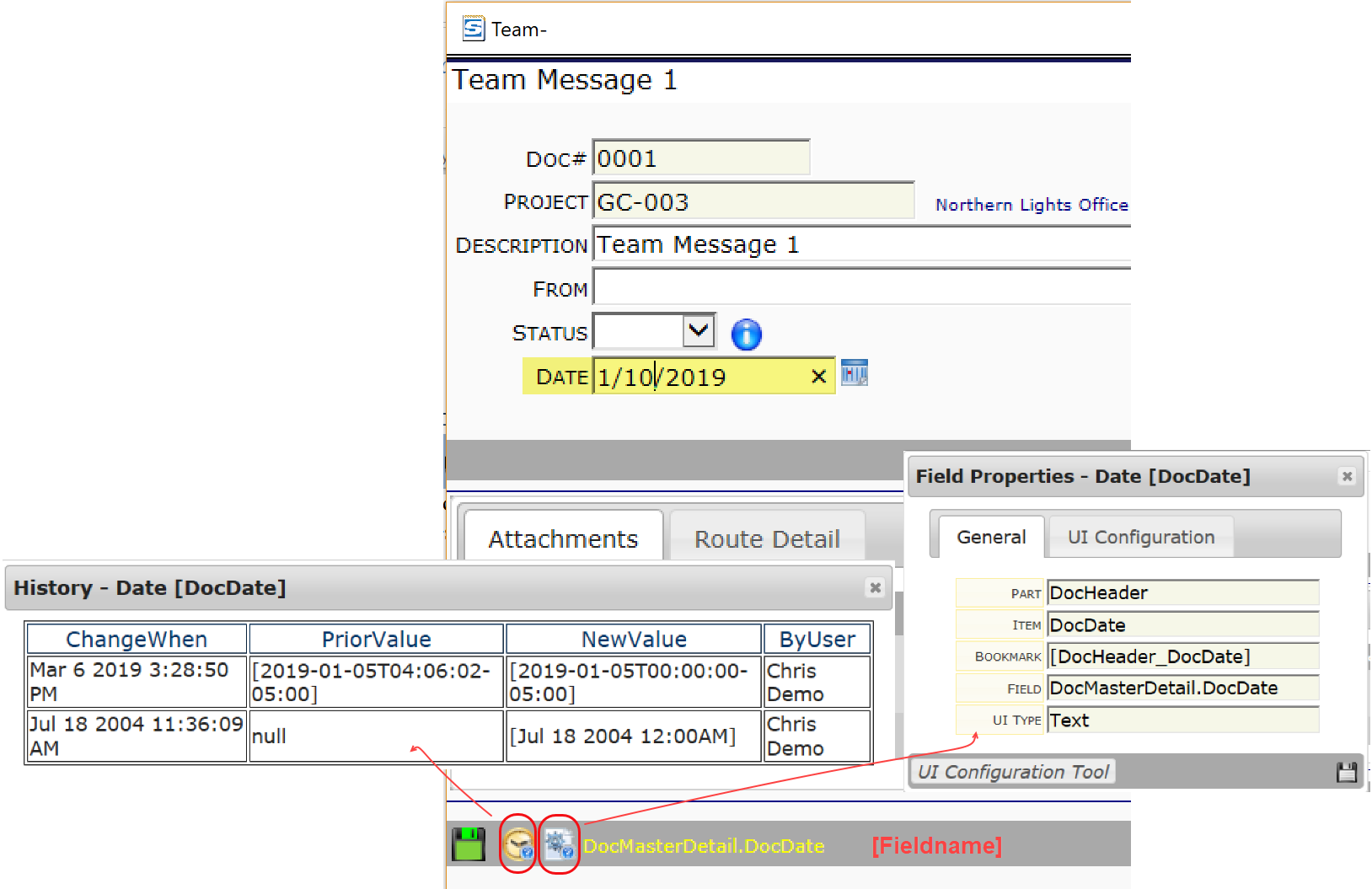
Field History
The Field History pop-up window lists changes made to the field (wherever the cursor has focus on the document at the time the icon is clicked).
The following capability is required.
PAGE | Audit Log
- R allows the user to access history information for whichever document field has focus, through an icon at the footer of the document, as well as see the table and fieldname for that field.
Field Properties
The Field Properties pop-up window has two tabs:
- General lists the Part and Item of the field (used in the UI Configuration tool), the bookmark name of the field (used in templates) and the internal fieldname and type of the field. In addition, if a code set is used on this field, a diamond provides a link to the Code Maintenance tool.
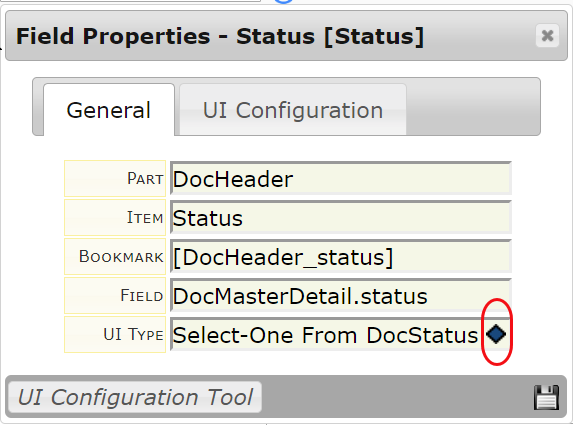
- UI Configuration allows you to make the following simple changes to the UI Configuration of the field:
- Change the label
- Hide the field
- Make the field read-only (or not read-only)
- Set a character limit
- Add a lookup
- Indicate a format
- Add mouse-over help text
At the bottom of the Field Properties pop-up window is a UI Configuration Tool button that will open the full UI Configuration tool.
The following capability is required:
SYS | Site Configuration
- R+U allows the user to make changes through the UI Configuration pop-up window, accessed through the icon at the footer of the document.
