Throughout the course of your project, you can create, open, and update your SOV workbook as many times as necessary. When it is time for final billing, you can use the Final Billing option to quickly set the To Date % column of all rows to 100%.
To prepare your SOV workbook for final billing:
- On the Application worksheet, from the Spitfire SOV ribbon, click Final Billing.
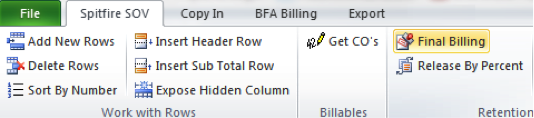
If your project has any Change Orders with a status of In Process or Pending, or if there are Approved Change Order for items not yet nilled, the following message will appear:
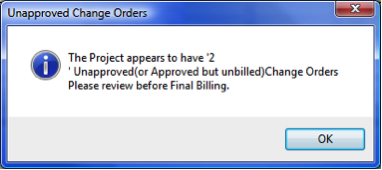
If this is case, click OK, cancel the Final Billing, and complete your Change Orders.
Otherwise, a Set Final Billing confirmation will appear.

– or –

- (optional) If you want to release retention in your final billing, click Bill Retention.
- Click OK. All rows in the To Date % column will be set to 100%.
- Edit other cells as needed and print the SOV application when ready.
