The BFA workbook is Analysis mode is accessed from the Project Dashboard and gives you an overview of the current state of your project. While you cannot make changes to your budget data while in Analysis mode, you can view, sort, filter, and print your data. For information on all the functionality available in Analysis mode, see the BFA Workbook Focus Guide.
Note: Because the BFA in Analysis mode is read-only, users who do not have the permission level to change the budget can be given access to the BFA through this mode, if appropriate.
Prerequisites
In order to access the BFA workbook in Analysis mode, the following must be done first:
- A Project Setup document must be created and saved. Saving the Project Setup creates the Project Dashboard for your project. (See the Doc Types and Project Workflow Focus Guide for more information.)
- The Initial Budget document must be Approved. (See the Budgets and Period Distribution Focus Guide for more information.)
BFA in Analysis Mode
To open and close the BFA in Project Analysis mode:
- Go to the project’s Project Dashboard.
- Open the Project Options menu.
- Select Project Analysis.
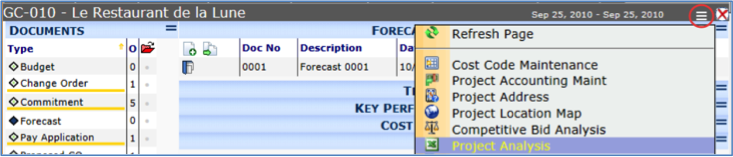
The BFA workbook in Project Analysis mode will open.
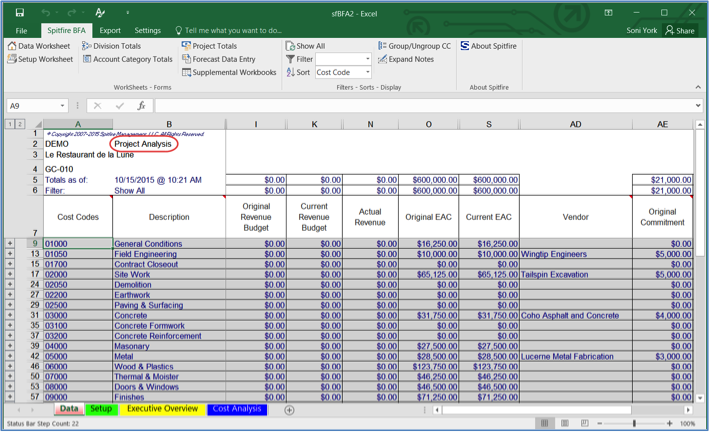
You can open the Forecast Data Entry form, read-only, from Analysis mode. - Scroll to the right to see all columns of data.
- Close the workbook when complete.
