This report lists projects.
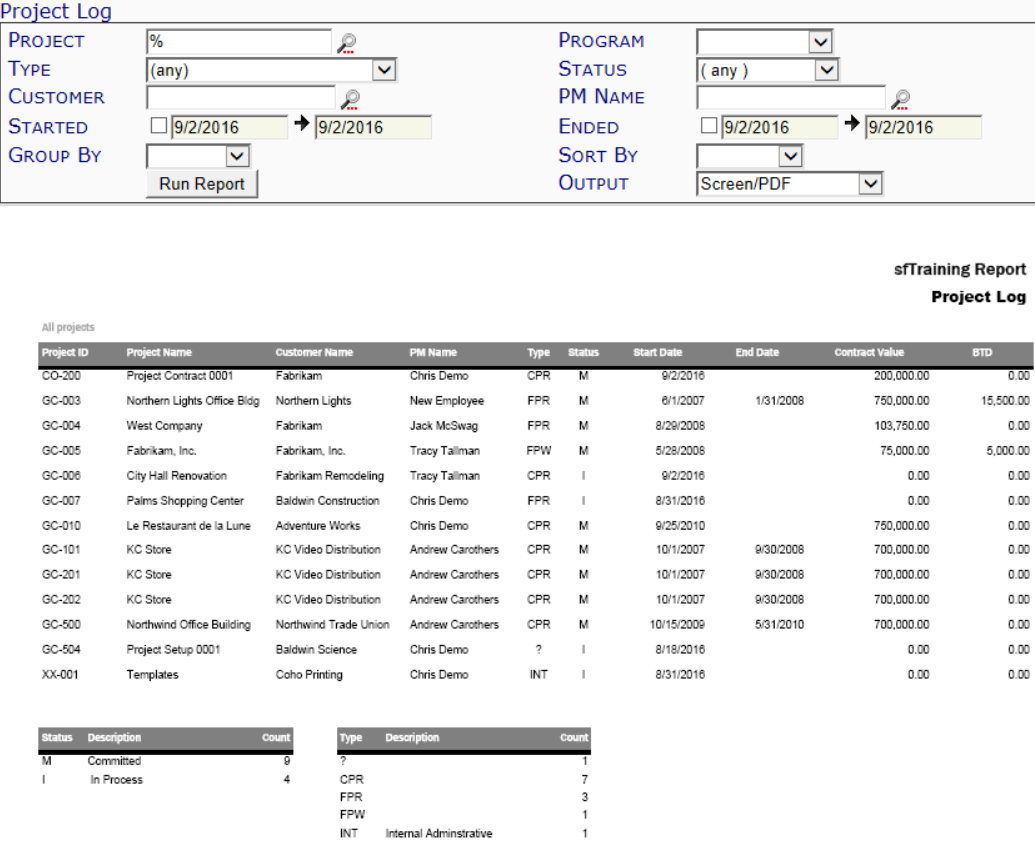
Filters
- Project – the Project ID. You can look up or type a specific project ID, or use the % mask for multiple projects.
- Program – the program by which to filter. Programs are discounted if you keep the (not filtered) default or if you uncheck the checkbox. You can also select a specific program from the drop-down or (no program) to find only programs that are not in any program.
- Type – the Project Setup document’s SubType. You can select a specific SubType or keep the (any) default.
- Status – the document status of the Project Setup. You can select a specific status or keep the (any) default.
- Customer – the Customer on the Project Setup. You can look up or type a specific Customer, or leave blank for all Customers.
- PM Name – the name of the Project Manager on the project. You can look up or type a specific name, or leave blank for all names.
- Started – the date range of when the project was started. All dates are used until you click on the checkbox, at which point you can select or enter specific start and end dates.
- Ended – the date range of when the project was (or is scheduled to be) finished. All dates are used until you click on the checkbox, at which point you can select or enter specific start and end dates.
- Group By – the criteria by which to group the results. You can select None or Customer.
- Sort By – the column by which to sort the results. You can select Project, Start Date or End Date.
- Output – where you want the report data. You can select Excel, Raw CSV or keep the Screen/PDF default.
Columns
- Project ID – the Project ID of the project.
- Project Name – the Description of the Project Setup document.
- Customer Name – the name of the Customer for the project.
- PM Name – the name of the project manager on the project.
- Type – the Project Setup’s subtype, in code.
- Status – the document status of the Project Setup document, in code.
- Start Date – the Project Current Start Date.
- End Date – the Project Current Finish Date.
- Contract Value – the total current revenue amount for the project.
- BTD – the total Billed To Date amount.
At the end of the report you will also find
- Status – the document status of the Project Setup document, in code.
- Description – the document status of the Project Setup, spelled out.
- Count – the number of Project Setup documents with each status.
and
- Type – the Project Setup’s Subtype, in code.
- Description – the Project Setup’s Subtype, spelled out.
- Count – the number of Project Setup documents with each Subtype.
Last updated: November 10, 2016 at 10:47 am;
