If your Spitfire role gives you permission to see contact information for team members on a project, you will see a Team Contacts Part on the Project Dashboard.
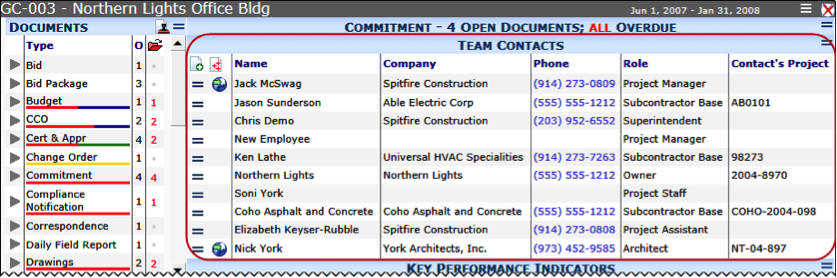
By default, the Team Contacts Part displays the following information for team members:
- Name
- Company
- Phone
- Role (within this project)
- Contact’s Project – usually the Project ID that an outside contact (ex: a subcontractor, the architect, the leader, etc.) uses for the project. Use this field for cross-references.
The Team Contacts Part offers two filters: Show Hidden and Members Like.
