If you do not remember your password, use the Password Recovery Wizard to reset the password.
To reset your password:
- Click Password Forgotten? and the Password Recovery Wizard will open.
- Enter your Spitfire ID or e-mail address, answer the validation question, and click Next.
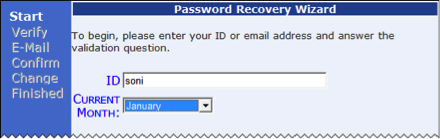
- Complete at least one of the verification fields. Spitfire will conform your answer(s) with your Contact information in the system.
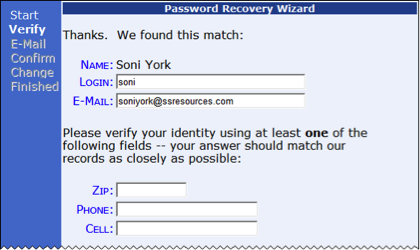
- Click Next. An e-mail message with further will be sent to you.
- Close sfPMS.
- When you receive the e-mail message, follow the link to re-open the wizard.
- In Password and Conform Password, enter a new password.
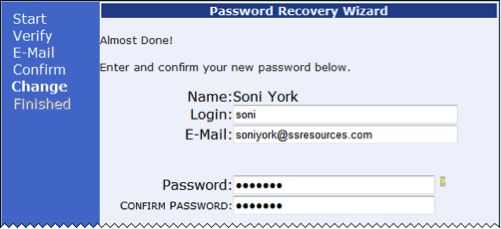
- Click Finish.
- Click Back to Login to return to the Login screen and use your new password.
