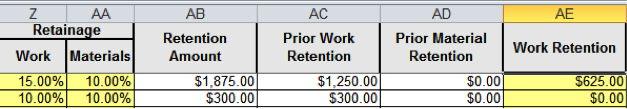You can indicate retention rates on the Project Setup and/or Pay Application document. You can also set a system-wide default retention rate through the SOVConfig | SOVRetention rule. These rates are then used as the default for all your SOV lines.
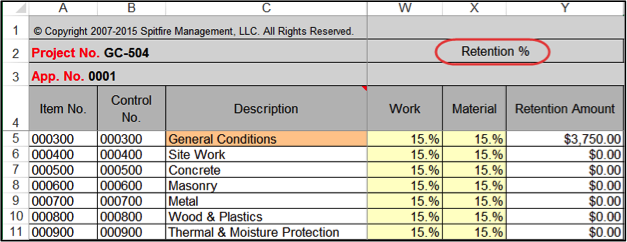
You can change the retention rate for any SOV line at any point. When you do, the new rate will be carried forward for that SOV line on your remaining applications.
Note: Existing rows are not affected by changes made to retention rate.
The SOV workbook allows you to release retention amounts based on a new rate. For example, if the retention at 10% equaled $1400 and you charged the rate to 5% and wanted to release the difference ($700), you could do so.
To release retention based on a new rate:
- Enter your new retention rate for work and/or materials for all applicable rows. Make sure to leave the cell after each change.
- From the Spitfire SOV menu select Release By Percent.
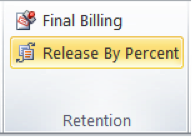
The Retention Amount column will display the newly calculated amounts.