Did You Know?
Because users sometimes have to create a new BFA snapshot after user data has already been entered on the worksheet (and having to reenter that data on a new snapshot is time-consuming), Spitfire now (in V23) allows users to create a new revised snapshot that maintains existing user data.
How It Works:
When a user opens an existing BFA from a Budget or Forecast document that is In Process, Spitfire looks for differences between the snapshot data and the up-to-date data. (When first created, the BFA workbook locks down the current budget data as it is at that date and time. This is called a “snapshot.”) Two types of changes may be detected:
Amounts within a Cost Code have changed:
A triangle on the cost code row will indicate that there has been a change since the snapshot. If the user clicks on an editable cell, a warning pop-up window will indicate the changes. If the user closes that window and then tries to enter data into any editable field (including the Notes field), the following pop up message will appear:
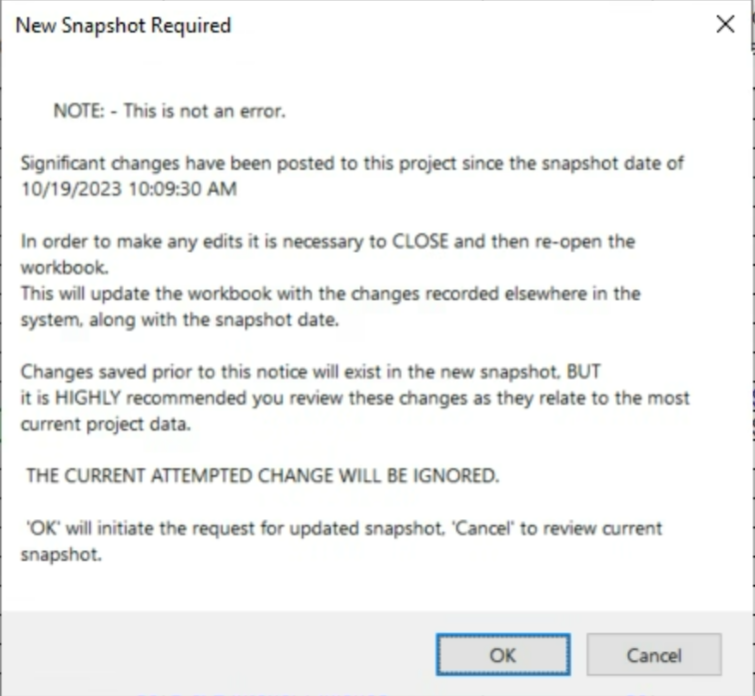
New Cost Code or Account Category has been added:
During the opening of BFA, the following pop up message will appear. The message could read “New Account Category” or “New Cost Code”; if both are new it will say “New Account Category.”
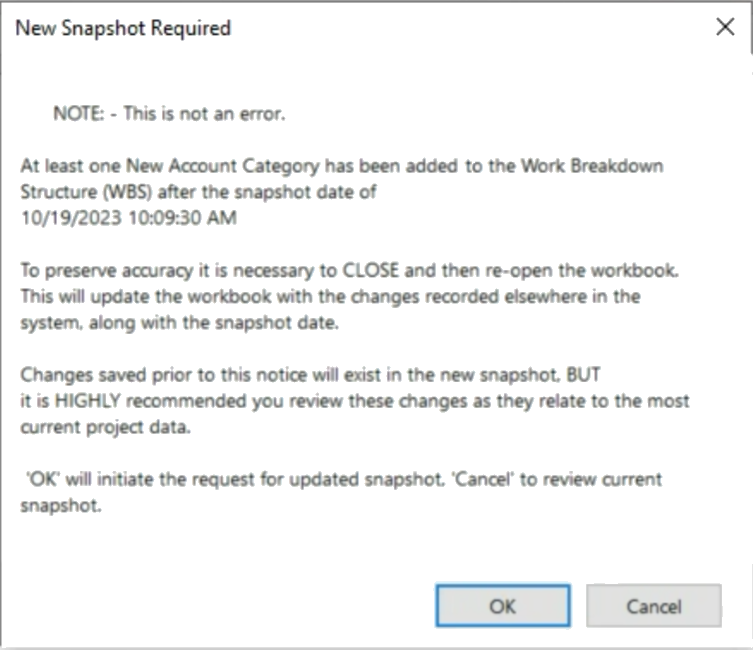
In both cases:
The user can choose to Cancel, which will remove the attempted edit and keep the snapshot.
However, if the user clicks OK, the following will happen:
- The BFA workbook will close, keeping the user-inputted data that had been entered and saved prior to opening this instance of BFA.
- The Budget or Forecast document will reopen, as a new version.
- The option to “open BFA” will revert back to “create BFA.”
When the user opens BFA again, a new revised snapshot will be created, but the workbook will include all previous user input that had not yet been approved.
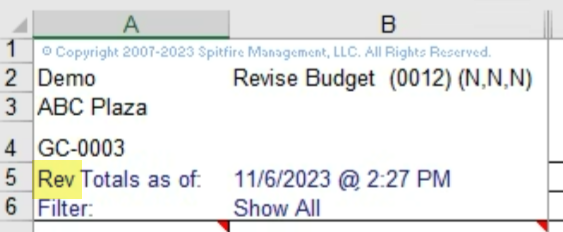
The idea behind this new functionality is that a user will not have to re-enter amounts on a new Budget or Forecast in order to get a snapshot with up-to-date data. They can now create the new snapshot when needed without losing work.
