Once you have predefined routes, sfPMS evaluates each new document when it is saved to see if a predefined route should be applied to that document.
When multiple routes apply to a Doc Type, the system begins at the route with the most conditions (the most exclusive) and works its way through the applicable routes (most exclusive to least exclusive). Therefore, if one of the conditions in the first routing doesn’t apply, the second route will be used.
Predefined routes eliminate the need for a document’s creator to set up the routing for the document.
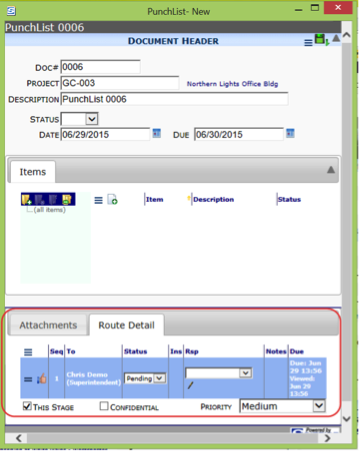 |
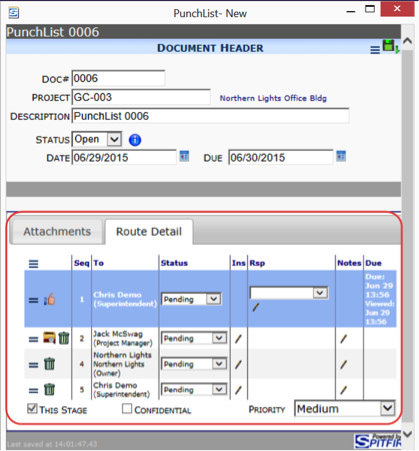 |
| New document before being saved | Save document after first save |
Note: sfPMS does not evaluate predefined routes until the document is first saved because certain values (such as Priority, Reference, Status, and Subtype) are not available when a document is first created. In addition, your system administrator can turn on the DocTypeConfig | AutoReroute rule to tell Spitfire to refresh or reset the route at different points. (See KBA-01154).
