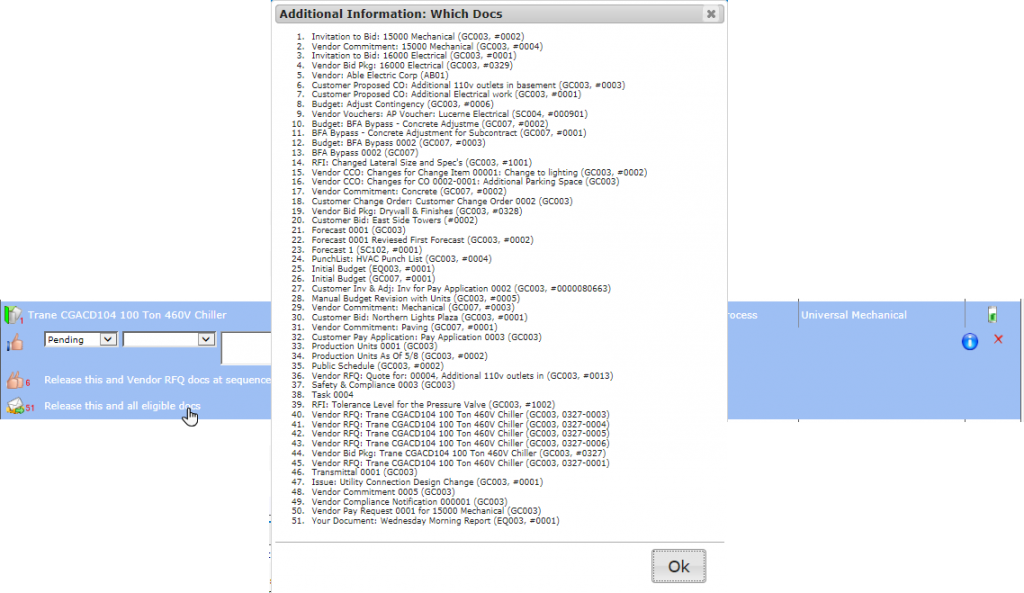You can remove a large number of eligible documents from your Inbox all at once. Documents are considered eligible if:
– They are at Seq 1 (of any stage) OR,
– They are at the Destination route status, OR,
– You are the last Seq. on the route.
For example, if you realize that over the course of time you have created a number of documents that do not need to be routed to anyone and do not need to be in your Inbox, you can remove them all at once.
To route all eligible documents from your Inbox:
Click in the white space on the document row of the document you want to remove from your Inbox.
Click Release this and all eligible docs to route the selected document and others. The number located next to the icon indicates how many documents will be removed from the Inbox.
Tip: Click on the word docs to display a list of all eligible docs.