If you have created a supplemental workbook to use with your SOV data, you can easily access the supplemental workbook from with in SOV workbook.
To open a supplemental workbook:
- From the Export ribbon, click Supplemental Workbooks.
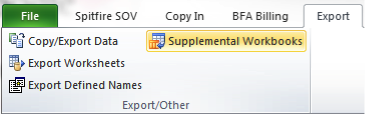
- If your supplemental workbook was uploaded to Spitfire’s Template Library, it will appear on the Using Template drop-down menu.
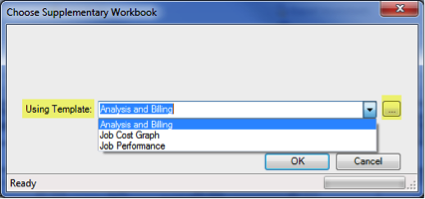
Note: You can Browse for the supplemental workbook saved to your computer. - Click OK. Your supplemental workbook will enter with data from your SOV workbook.
- You can save and close this workbook as desired. The original SOV workbook will remain open.
