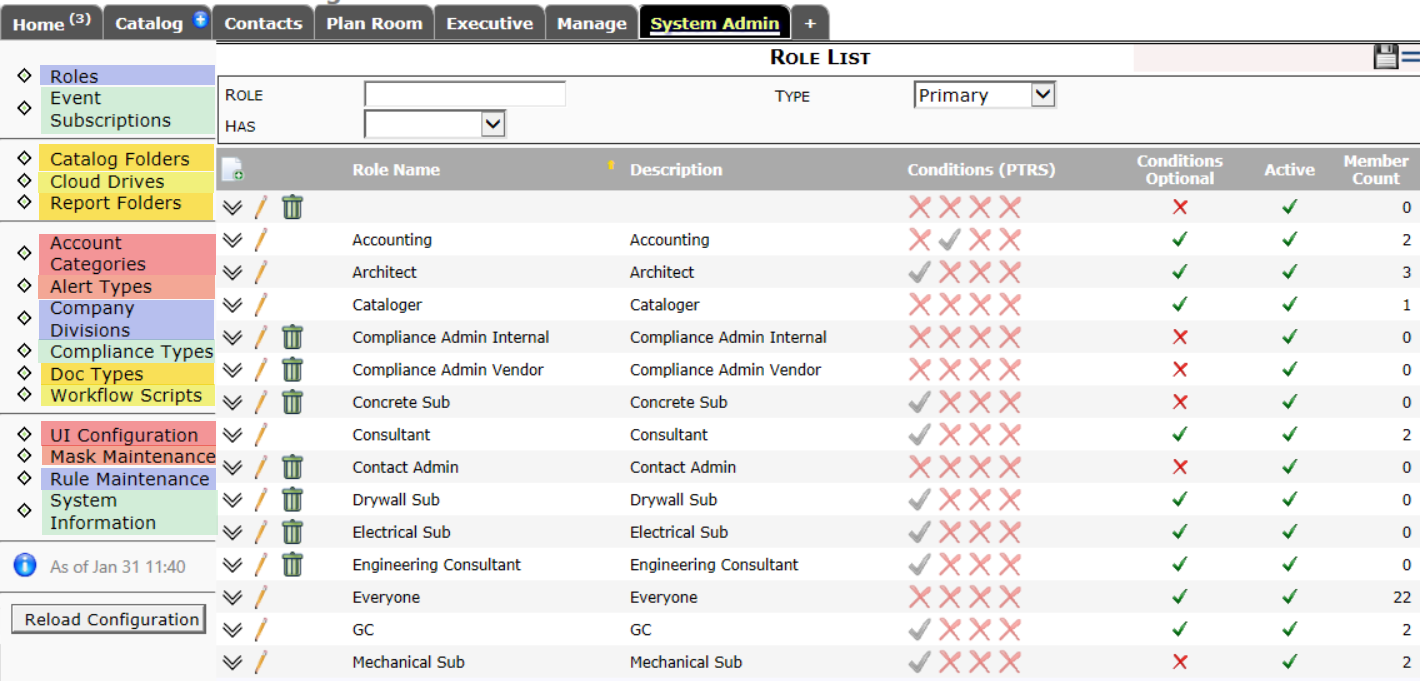
Often the System Administrator is given global access to all parts of the system, including the tools on the System Admin Dashboard. Global access is given through the following capability:
SYS | Global Access (RIUDS)
- R allows the user to view all parts and tools in the system.
- I allows the user to insert new records/data in the system.
- U allows the user to update information in the system. Also (prior to V2018), allows the user to see field information on the footer of a document.
- D allows the user to delete information in the system.
- S grants the user special permission for all capabilities.
However, a user can also be given limited access to the System Admin Dashboard. The System Admin Dashboard is made up of only two parts: the Tools list and the corresponding Tool part. If global access is not given, access to the various tools on the System Admin Dashboard requires individual capabilities.
PAGE | System Admin Dashboard (RIUD)
- R allows the user to access the System Admin Dashboard and the System Information tool.
- I allows the user to have automatic I permissions on all tools on the System Admin Dashboard to which the user has access.
- U allows the user to have automatic U permission on all tools on the System Admin Dashboard to which the user has access and also allows the user to edit rows on the Catalog Folder and Report Folder tools..
- D allows the user to have automatic D permission on all tools on the System Admin Dashboard to which the user has access.
PAGE | Virtual Popup Admin Pages (R)
- R is a required capability in order for the system to open pop-up versions of the System Admin tools.
Site Configuration Errors
SYS | Site Configuration (RU)
- R is a required permission for this capability. Also, it allows the user to see the Field Properties icon at the footer of a document as well as the table.fieldname for whichever field has focus.
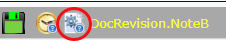
- U allows the user to receive error details about the site configuration. Otherwise, the system ignores site configuration errors. Also, allows the user to make changes through the UI Configuration pop-up window, accessed through the icon at the footer of a document.
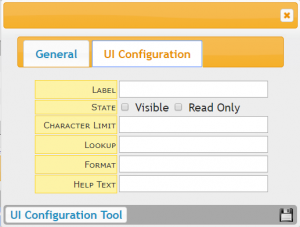
Roles
SYS | Role Maintenance (RIUD)
- R allows a user to access the Roles tool.
- I allows the user to create new roles.
- U allows the user to edit rows and expand role details to edit permissions.
- D allows the user to delete new, unused roles.
Event Subscriptions
PART | Event Subscriptions (RIUD)
- R allows the user to access the Event Subscription tool.
- I allows the user to add agents and subscriptions.
- U allows the user to update agents and subscriptions.
- D allows the user to delete agents and subscriptions.
SYS | Can Set the alerted flag in a document (RIU)
- R + I are required permissions for this capability.
- U allows an agent to update a document or routee’s alert flag.
SYS | Read binary documents and extract text (RIU)
- R + I are required permissions for this capability.
- U allows an agent to set a catalog item’s text attribute that can be used by the full text search feature.
SYS | Record weather (RIU)
- R + I are required permissions for this capability.
- U allows an agent to make an entry into the weather history.
Catalog Folders/Report Folders
Note: The roles that appear in these tools are all those included in the Roles tool.
PAGE | System Admin Dashboard (RU)
- R is a required permission for this capability.
- U allows the user to edit rows on the Catalog Folder and Report Folder tools.
PART | Maintain Catalog and Report Folders (R)
- R is a required permission for this capability.
Cloud Drives
PART | Maintain Cloud Storage Drive List (RIUD)
- R allows the user to access the Cloud Drives tool.
- I allows the user to add Cloud Storage drives.
- U allows the user to edit Cloud Storage drives.
- D allows the user to delete Cloud Storage drives that do not yet have projects.
Account Categories
PART | Maintain Account Categories (Work breakdown detail) (RIUD)
- R allows the user to access the Account Categories tool.
- I allows users at non-integrated sites to add Account Categories.
- U allows users at non-integrated sites to edit Account Categories.
- D allows users at non-integrated sites to delete Account Categories.
Note: users at integrated sites who are given all four permissions (R+I+U+D) can refresh data from the accounting system.
Alert Types
PART | Alert Type Maintenance (RIUD)
- R allows the user to access the Alert Types tool.
- I allows the user to add Alert types.
- U allows the user to edit existing Alert types.
- D allows the user to delete new Alert types.
Company Divisions
PART | Company Maintenance (RIUD)
- R allows the user to access the Companies tool and view his or her own company division.
- I allows users at non-integrated sites to insert Company rows.
- U allows users at non-integrated sites to edit Company rows.
- D allows users at non-integrated sites to delete Company rows.
LIST | Can see all company divisions (R)
- R allows the user to see all company divisions in the list, and also to see all company divisions on the Bid Analysis By Customer report.
Compliance Types
PART | Compliance Type Maintenance (RIUD)
- R allows the user to access the Compliance Types tool and create automatic workflow for existing Compliance types.
- I allows the user to create new Compliance types.
- U allows the user to add new Compliance types and edit existing ones.
- D allows the user to delete new, unsaved Compliance types.
Doc Types
PART | Document Type List (RIUD)
- R allows the user to access the Doc Types tool and to place a Doc type GUID into the clipboard.
- I allows the user to add a Doc Type.
- U allows the user to edit Doc Types.
- D allows the user to delete new and unused Doc Types.
Workflow Scripts
PART | Maintain Workflow Script Library (RIUD)
- R allows the user to access the Workflow Scripts tool.
- I allows the user to name a new script.
- U allows the user to add events for a script.
- D allows the user to delete a workflow script even, and if there are no events, the script itself.
DOC | Can edit workflow (R)
- R allows the user to create and edit an automatic workflow script.
UI Configuration
PART | UI Configuration (RIUD)
- R allows the user to access the UI Configuration tool.
- I allows the user to add a configuration.
- U allows the user to edit existing configurations.
- D allows the user to delete configurations.
Mask Maintenance
PART | Mask Maintenance (RIUD)
- R allows the user to access the Mask Maintenance tool and expand Mask details.
- I allows the user to add to site-defined masks on non-integrated sites.
- U allows the user to edit Mask Segments on non-integrated sites.
- D allows the user to delete Mask Segments on non-integrated sites.
Rule Maintenance
PART | Rule List (RIUD)
- R allows the user to access the Rules Maintenance tool and expand rule groups.
- I allows the user to add new rules.
- U allows the user to edit existing rule rows and expanded rules.
- D allows the user to delete site-created rules.
System Information
SYS | Can recycle the IIS application via the UI (RS)
- R is a required permission for this capability.
- S allows the user to recycle the application on the System Information tool.
SYS | Notify User if an update is available (RS)
- R is a required permission for this capability.
- S turns on the update notification feature for the user.
