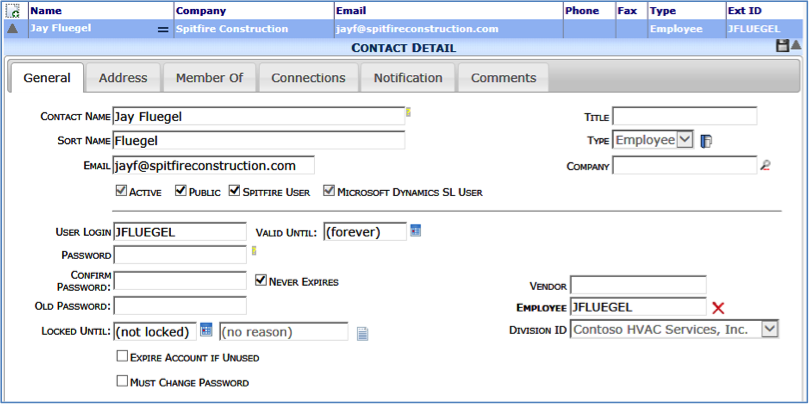The Contacts Dashboard lists contact information in two views:
- Contacts – details for both individuals and companies
- Companies – details for companies
| 1 | to show or hide the part or filters |
| 2 | to add a new Contact |
| 3 | to view or edit Contact details |
| 4 | to open the Contact Options menu |
The Filters
You can filter the Contact list by a variety of criteria.

In-Column Filtering
You can click on the Name, Company, E-mail, or Phone column headers to display a sort/filter menu.
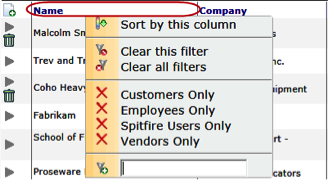
The Contacts Options Menu
There are up to three options for each Contact, which can be selected from a drop-down menu.
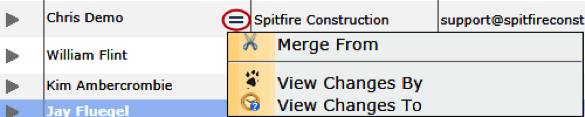
| Merge From | To merge contact details from this record to another. |
| View Changes By | To see what changes this user has made. |
| View Changes To | To see what changes have been made to this Contact. |