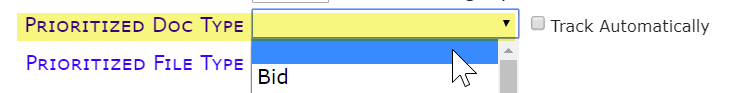Did You Know?
If you usually use just one Doc type in Spitfire, you can designate that Doc type as your “Prioritized Doc Type”. If you like Doc type filters on various tools to default to the Doc type you most recently opened, you can turn that option on in Spitfire. Conversely, if you do not want any Doc type filters to be pre-filled, you can turn that option off.
What Prioritized Doc Type Means:
If you designate a Doc type as your Prioritized Doc Type, then that Doc type
- will be displayed by default in the document list when you first open a Project Dashboard, for example:
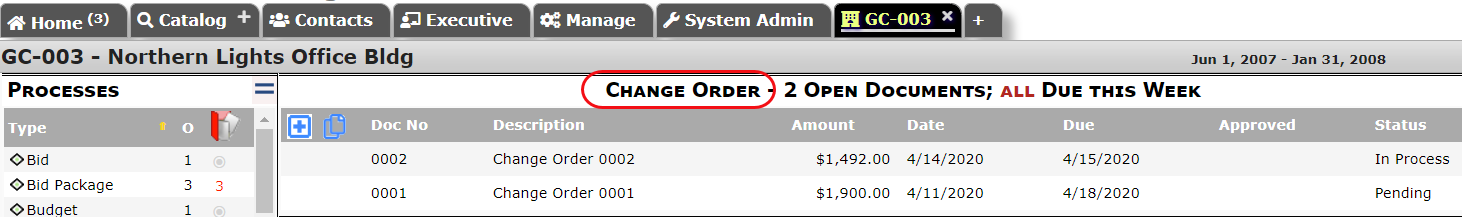
- will appear by the default in Doc type filters in Manage and System Admin tools when you first open them, for example:
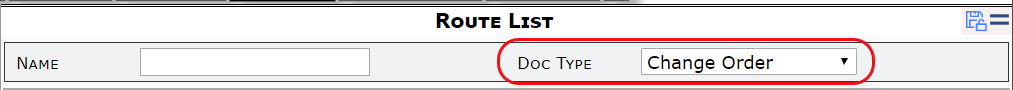
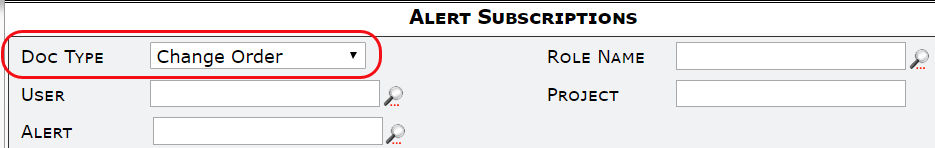
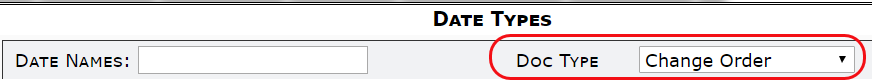
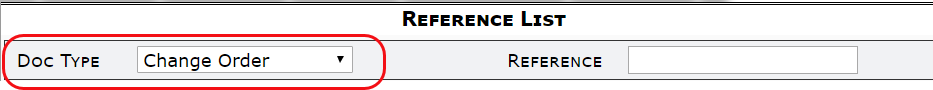
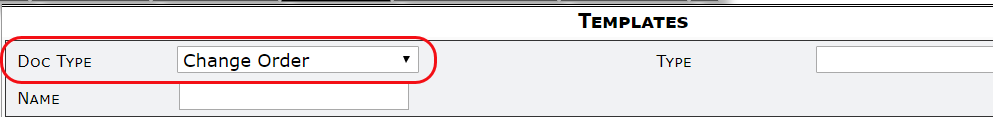
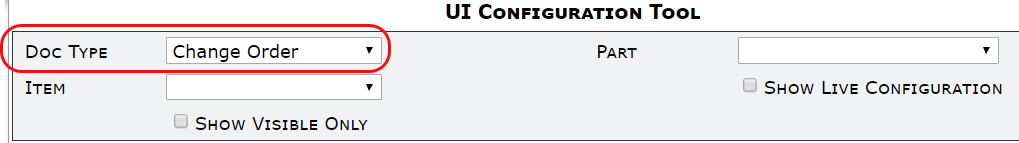
Device-Specific Option:
You can set a Prioritized Doc Type for each of your devices. For example, if you normally use your tablet for Daily Field Reports, you can designate Daily Field Report as the Prioritized Doc Type for your tablet, while selecting a different Prioritized Doc Type (or turning this option off) on your office computer.
To set the Prioritized Doc Type option for your current device:
- Select My Settings from your user name drop-down menu.
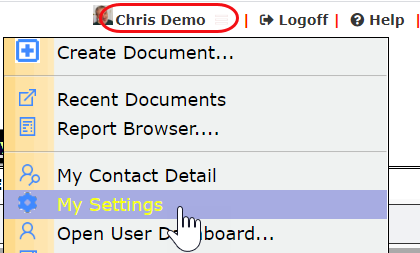
- On the Settings/Preferences tab, select the Doc type that you want to set as your Prioritized Doc Type, if you want this Doc type to always be the default.
- Click the Update Automatically checkbox if you want Spitfire to set the Prioritized Doc Type based on the last document you opened. You can check this checkbox whether or not you designate a Prioritized Doc type.
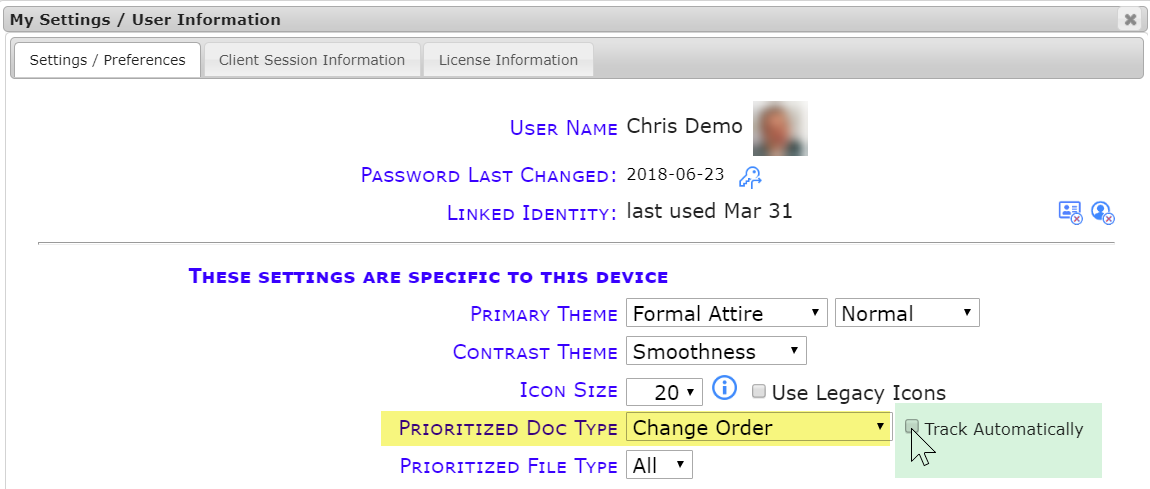
- If you NOT want to use this option, make sure that the Track Automatically checkbox is unchecked and select the blank as the Prioritized Doc Type: