There may be times you want to ensure if an image/invoice has already been processed or if a Voucher document already exists for a particular invoice. The Invoice Inquiry dialog box allows you to search by Vendor and Invoice number.
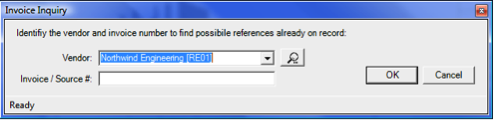
To use the Invoice Inquiry dialog box:
- Click Invoice Inquiry. The dialog box will open.
- Use the lookup or drop-down list to select a Vendor.
- Enter the Invoice or Source number. You may also enter a PO number.
- Click OK. Any results will be listed in the lower part of the dialog box.
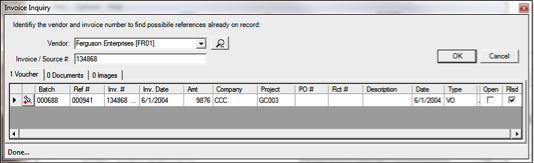
- (optional) If a Voucher is listed and you want to attach the current image to that Voucher, click Attach Image.
- Close the Invoice Inquiry dialog box.
