Improvements
Since October 2021. See also What’s New in V2021.
Note: An asterisk (*) in this document denotes an improvement or new feature that resulted from an enhancement request.
Specific Documents/Workbooks
-
-
Budget/Forecast/BFA
- *When importing data via the Import Wizard in the BFA workbook, there is now the option to replace all existing BFA rows with a new import.
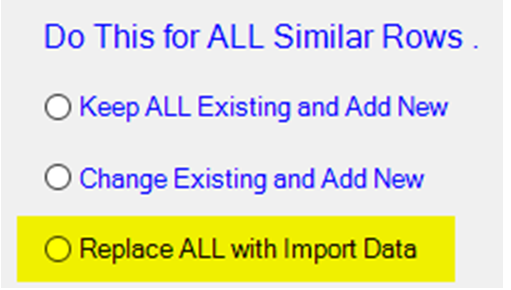
- *When importing data via the Import Wizard in the BFA workbook, there is now the option to replace all existing BFA rows with a new import.
-
Pay Application/SOV Workbook
- *Improvements made to the way that SOV stores files means that the SOV workbook loads more quickly.
- *You can choose whether or not you want to be prompted to save a local copy of PAPT output when selecting the Create PDF option on the Print form. See the SOVConfig rule below.
-
Period Distribution/ PD Workbook
- Improvements made to the way that Period Distribution stores files means that the PD workbook loads more quickly.
- There is now greater visibility relating to the information being presented on the PD workbook:
- A clear snapshot date
- If the last reporting is prior to the current year
- The number of Working Periods being reported
- Month/year of the last period
- Month/year of the current period
- Last activity date
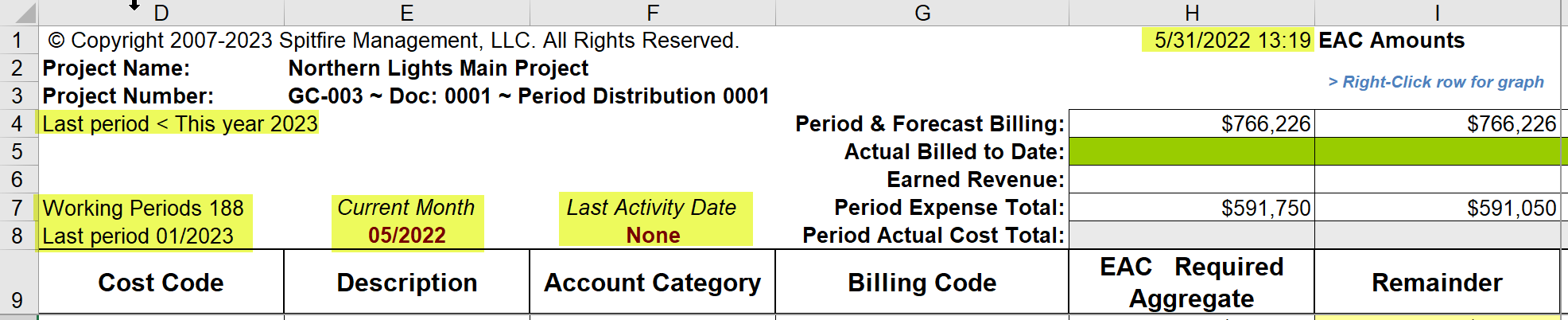
- Three additional reporting views are available on the workbook.
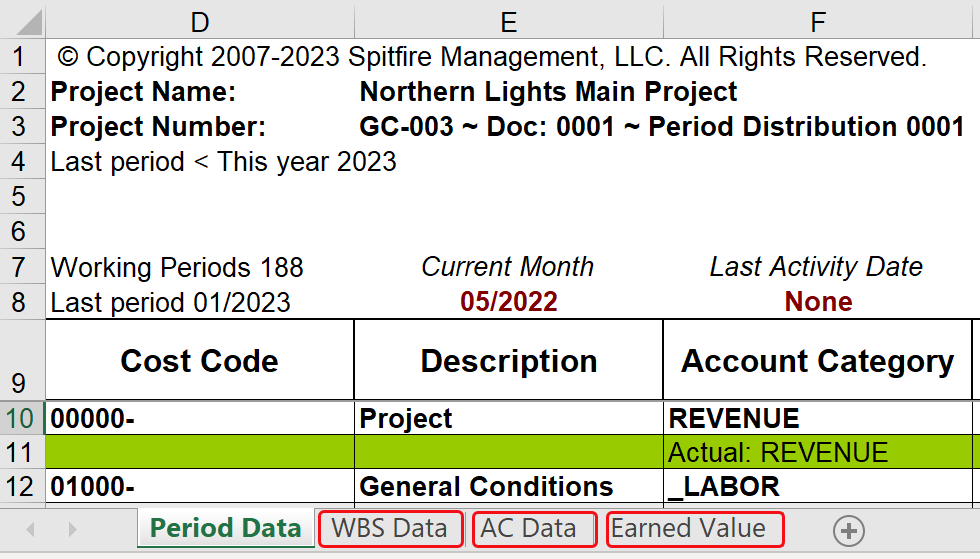
- A new Select to-be-distributed option makes for an easier initial distribution of EAC amounts (when used with the Show All/Undistributed Rows and then Remainder Only options).
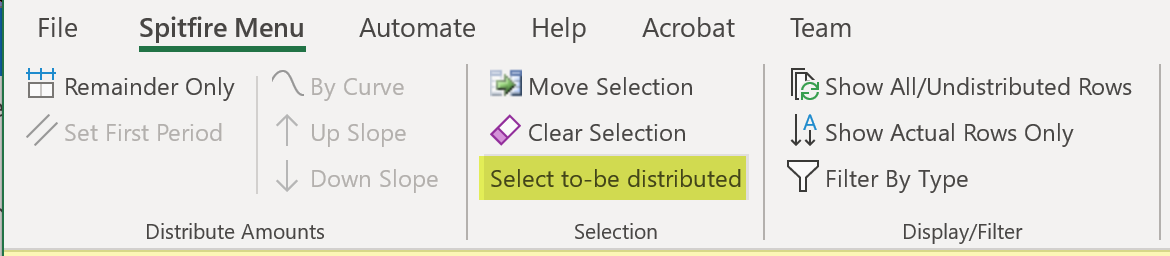
- You can relabel Revenue as Billing through a BudgetConfig rule (see below).
-
-
Manage Dashboard/Tools
- (see also Reports below)
-
Predefined Routes
- *Spitfire now supports two more alias roles on predefined routes: Project Responsible Contact (the person in the Project Setup’s Responsible field) and Project Approver Contact (the person in the Project Setup’s Owner Approver field).

- *Spitfire now supports two more alias roles on predefined routes: Project Responsible Contact (the person in the Project Setup’s Responsible field) and Project Approver Contact (the person in the Project Setup’s Owner Approver field).
-
Templates Tool and Bookmark Templates
- *The Templates tool now has a File Type filter so you can search for Excel-based templates, Word-based templates, and XML files more easily.
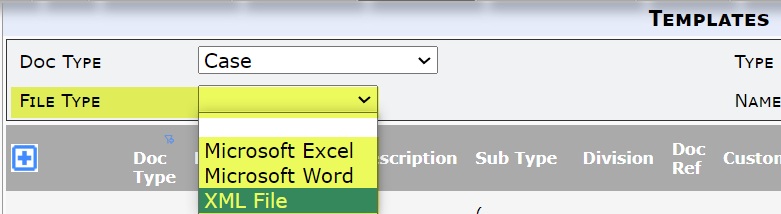
- *Bi-directional templates can now include an Inclusions tab for the adding and editing of items on the document’s Incl/Excl tab. This tab may be particularly helpful for Commitments.
- *ToSpitfire_AutoPrintArea and ToSpitfire_AutoPrintAreaPad on bi-directional templates can be used to set the area on the ToSpitfire tab to be printed.
- *Bi-directional templates now support the specification of a sort column for export purposes by use of the defined name zRawItems_sort.
- *The Templates tool now has a File Type filter so you can search for Excel-based templates, Word-based templates, and XML files more easily.
-
System Admin Dashboard/Tools
- (see also Workflow Script Commands, Role Capabilities and Rules below)
-
Mask Maintenance Tool
- Masks for Project IDs (Project) and Cost Codes (Task) can now indicate Year as the Mask Type for a segment. This segment will autofill as the current year (in lengths of 2,3, or 4) and can be overridden.
-
Workflow Script Commands
-
- ATC: INVOKE is a new command that is similar to ATC: CALL, but runs the script with elevated “system-level” permissions.
- ATC: SEQ now allows ANY as a route option to mean Pending Any.
- ATC: QUERY command now sets the variable $$RowCount to hold the number of rows returned, when the query is run.
- The PASTSEQ condition, available for certain ATC commands (see KBA-01783), now accepts a $Variable.
-
-
Rules
-
BudgetConfig
- LimitToBudget:CostingMethod is a new rule that lets you indicate whether Cost Codes should be limited to the existing EAC budget when a document’s Post To buckets are all zero.
- PeriodRevenueLabel is a new rule that allows Revenue to be relabeled Billing in Period Distribution.
-
DocTypeConfig
- The AllowUnapprove rule now allows users with the DOC | Can set document status to Approved capability to also reverse Completed documents back to the status that the document had prior to Completion.
-
EmailText
- ATCSenderName is a new rule that allows you to specify the name for outbound emails without Sender Aliasing. The default is Project Management.
-
FileTypeConfig
- WXFileClass is a new rule that allows you to specify a Webix file class for use in the Power UX Catalog.
-
SOVConfig
- *PAPTLocalCopy is a new rule that allows you to indicate that you do not want Spitfire to ask you where to save a local copy of the PAPT output.
-
-
Reports
- The new Commitment Balance by Line Report, available from the Report Browser, lists the units and amounts on Commitments and what has been paid vs. what is outstanding.
Resolved Enhancement Requests
- 29407: VXL support for Inclusions/Exclusions
- 30113: Support Project Responsible and Approver in Predefined Routes
- 30258: Add File Type filter to Manage Templates
- 30260: SOV QLF Convert opening to match BFA with Quick Load Format
- 30294: Budget Import Wizard Zero and Replace
- 30312: Support sort for Item VXL template
- 30321: Support auto-print area for VSL template sheet
- 30535: SOV Add “Request Lien Waiver” to ribbon
- 30547: Sweep Files by type and location
- 31066: Eliminate need to save Billings Spreadsheet to Hard Drive
- 32035: Executive Project Summary