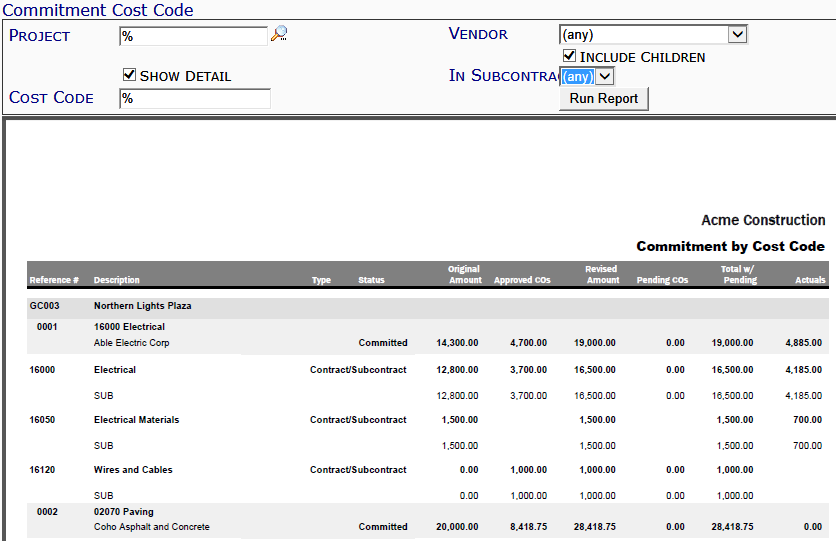This report lists the Cost Codes on Commitment documents.
Note: although the image above does not show the Output drop-down, you can select an output method (PDF/Excel/CSV) for this report.
Filters
- Project – the Project ID. You can look up or type a specific project, or use the % mask for multiple projects.
- Vendor – the vendor on the Commitment. You can select a specific vendor or keep the (any) default.
- Include Children – whether or not the report should include child projects of whatever projects match the Project filter.
- Show Detail – whether or not the report should include Account Category information.
- In Subcontract – the Commitment by which to filter the report. You can select a specific Commitment from the drop-down or keep the (any) default.
- Cost Code – the Cost Code associated with the Commitment Item. You can enter a specific Cost Code or use the % mask for multiple Cost Codes.
Columns
- Reference # – a) the Project ID and b) the Commitment Doc number and c) the Cost Code on the Commitment.
- Description/Vendor – a) the Project Description and b) the Commitment Description and c) the Vendor on the Commitment and d) the Cost Code description and e) the Account Category.
- Type – the Commitment’s subtype.
- Status – the Commitment’s document status.
- Original Amount – the Original Amount for a) the Commitment and b) the Cost Code and c) the Account Category.
- Approved COs – the amount on approved CCOs related to a) the Commitment and b) the Cost Code and c) the Account Category.
- Revised Amount – the Original amount plus approved CCO amount for a) the Commitment and b) the Cost Code and c) the Account Category.
- Pending COs – the amount on CCOs which are pending for a) the Commitment and b) Cost Code and c) Account Category.
- Total w/Pending – the Revised amount plus the Pending amount for a) the Commitment and b) the Cost Code and c) the Account Category.
- Actuals – the Actuals paid for a) the Commitment and b) the Cost Code and c) the Account Category.
Note: grand totals for all dollar amount columns appear at the bottom of the list.
Last updated: October 19, 2016 at 9:14 am;