This report lists Spitfire documents. When applicable, documents are grouped by project and then Doc type, preceded by those documents that are not part of any project.
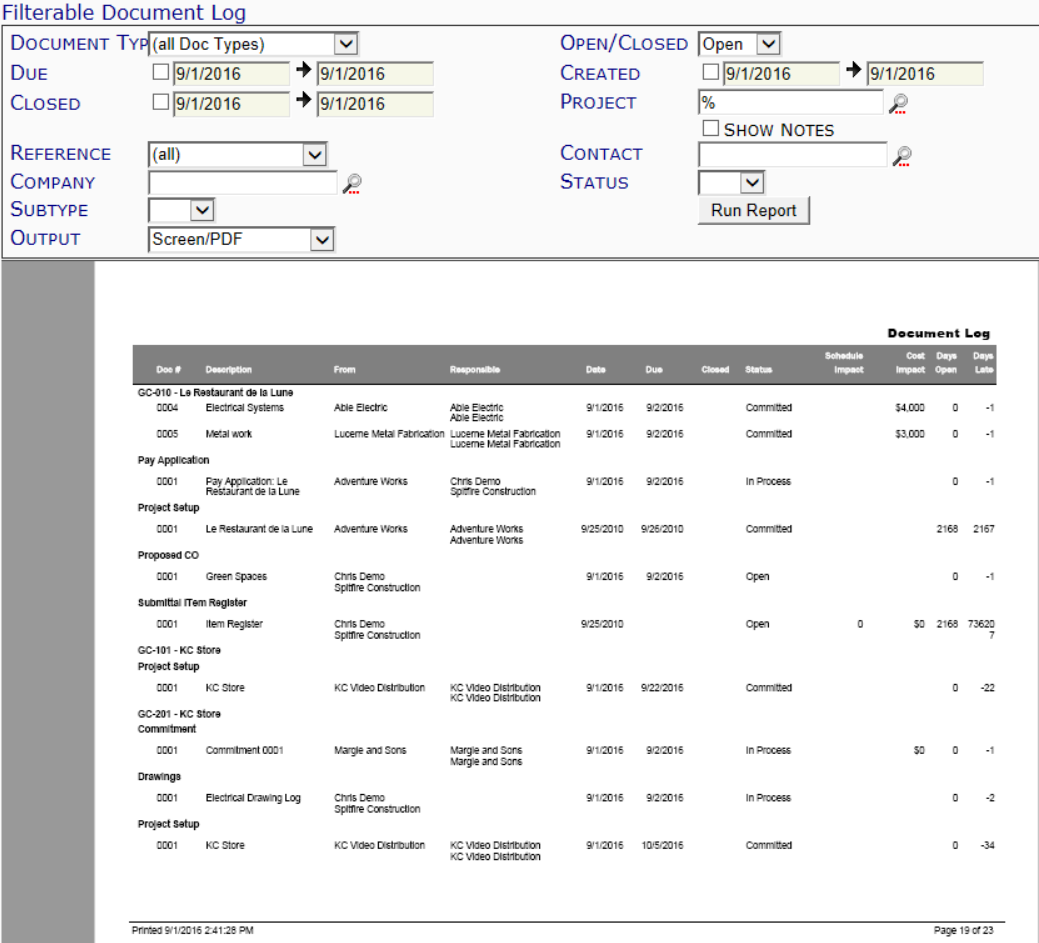
Filters
- Document Type – the Doc type. You can select a specific Doc type or keep the (all Doc Types) default.
- Open/Closed – the state of the document. You can select Open, Closed or Both.
- Due – the date range for when the document is/was due. All dates are used until you click on the checkbox, at which point you can select or enter specific start and end dates.
- Created – the date range for when the document was created. All dates are used until you click on the checkbox, at which point you can select or enter specific start and end dates.
- Closed – the date range for when the document was closed. All dates are used until you click on the checkbox, at which point you can select or enter specific start and end dates.
- Project – the Project ID. You can look up a specific project or enter a specific Project ID or use the % mask for multiple projects.
- Show Notes – whether or not the report should include the notes from the document’s Note tab.
- Reference – the reference associated with the document. You can select a specific reference or keep the (all) default.
- Contact – the Contact associated with the document. You can look up or type a specific Contact, or leave blank for all Contacts.
- Company – the Company associated with the document. You can look up or type a specific Company, or leave blank for all Companies.
- Status – the document’s status. You can select a specific status if you have indicated a specific Document Type or keep the (any) default.
- Subtype – the Doc type’s subtype. You can select a specific subtype or keep the (any) default.
Note: you should select a Document Type before you select the Subtype. - Output – where you want the report data. You can select Excel, Raw CSV or keep the Screen/PDF default.
Columns
- Doc # – a) the Project ID and b) the Doc type and c) the document number.
- Description – a) the Description of the project and b) the document Description.
- From – the From contact on the document.
- Responsible – the Responsible contact on the document.
- Date – the document’s Date.
- Due – the document’s Due date.
- Closed – the document’s Closed date.
- Status – the document’s status.
- Schedule Impact – the number of days on the document’s Schedule Impact: Req field.
- Cost Impact – the cost or expense amount on the document.
- Days Open – the number of days the document is/was open (from date of creation to close date or today if not yet closed).
- Days Late – the number of days after (expressed in positive numbers) or prior to (expressed in negative numbers) the document’s Due date.
At the end of the report you will also find
- Open/Closed – the state of the documents.
- Count – how many documents are open or closed.
Last updated: October 19, 2016 at 9:29 am;
