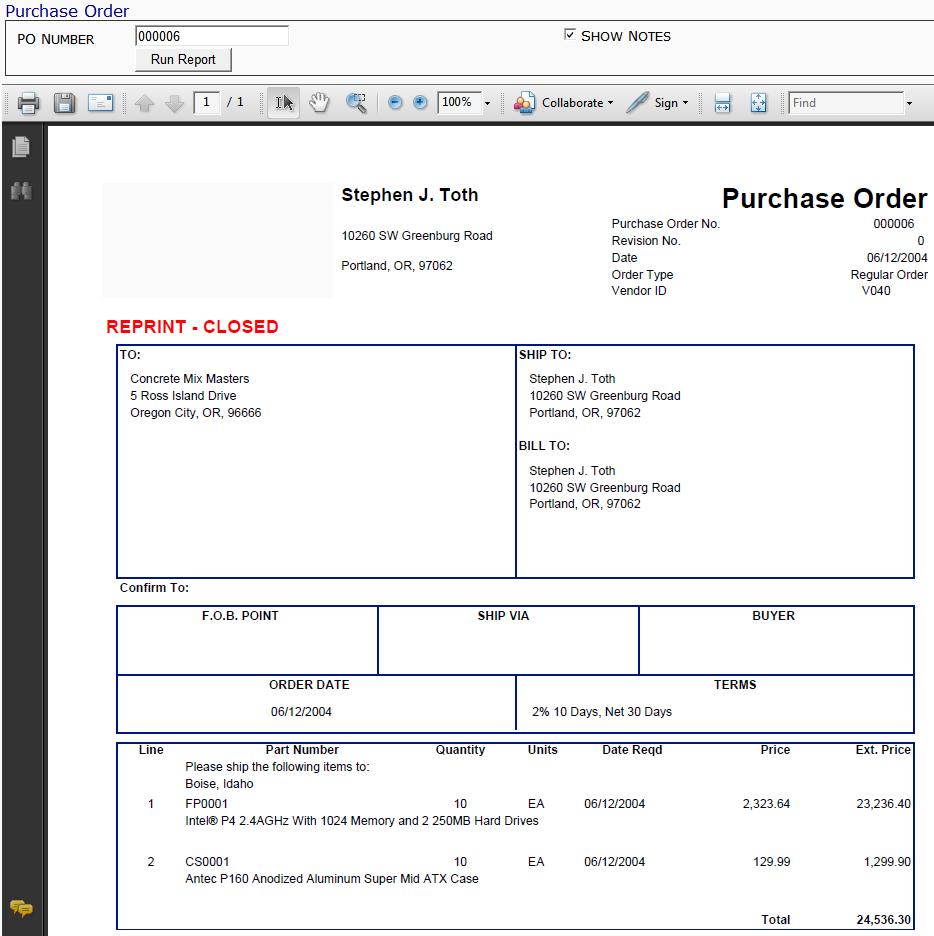This report shows Purchase Orders created through Microsoft Dynamics SL.
Note: although the image above does not show the Output drop-down, you can select an output method (PDF/Excel/CSV) for this report.
Filters
- PO Number – the number of the Purchase Order. This filter is required before you click the Run Report button.
- Show Notes – whether or not the report should include the notes from the document’s Note tab.
Information
This report does not list information in columns, but rather displays the following information on the Purchase Order.
- Name and address of the Ship To
- Name and address of the Bill To
- Name and address of the To
- The Purchase Order No.
- The Revision No.
- The Date of creation.
- The Purchase Order Type.
- The Vendor ID of the vendor.
- The O.B. (Freight on Board) Point
- The Ship Via
- The Buyer.
- The Order Date.
- The Terms of the Purchase Order.
- The details (Line number, Part Number, Quantity, Units, Date Required, Price and Extended Price) of the Purchase Order.
- The Total amount of the Purchase Order.
Last updated: October 19, 2016 at 9:54 am;