Overview: The QueryConfig rules configure and extend the data available to bookmark templates in Microsoft Word. The QueryConfig rule group is found in the Rules Maintenance tool on the System
KBA-01612: Using the DV_ Prefix Template to Determine Template OutputKBA-01612: Using the DV_ Prefix Template to Determine Template Output
Purpose & Scope: Certain templates used in sfPMS are in Microsoft Word and use bookmarks to merge data from Spitfire documents with other static text and graphics to produce file
KBA-01611: Linking sfPMS Site to Acumatica CompanyKBA-01611: Linking sfPMS Site to Acumatica Company
Question: How does my sfPMS site know which company to integrate with in my Acumatica site? Answer: Use XTS Configuration in ICTool: Steps In Acumatica, select SYSTEM on the top
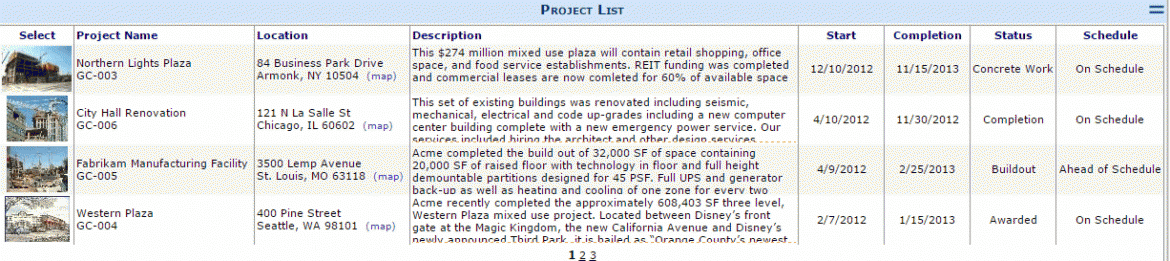
KBA-01610: How To Disable the Site Photo on Home Dashboard Project ListKBA-01610: How To Disable the Site Photo on Home Dashboard Project List
Question: Can I disable the Site Photo column on the Project List shown on the Home Dashboard? Answer: Yes. The System Administrator can disable the project photos on the Home Dashboard
Removing Drill Down from a BFA ColumnRemoving Drill Down from a BFA Column
Q: How can I prevent users from drilling down on the Actual Cost to Date column in the BFA workbook? A: It is true that, by default, certain columns
Contact TogglesContact Toggles
While most lookup fields (those fields that end with ) allow you to look up a certain type of Contact, a couple of lookup fields allow you to toggle between
Document Exclusive Update RightsDocument Exclusive Update Rights
As you may know, sfPMS prevents two or more people who have update permission on a document from making changes at the same time. Only one person can hold exclusive
