You can create RFIs at any time during the project’s life cycle.
To create an RFI document:
- From the Project Dashboard, select RFI from the Documents list, and click Add.
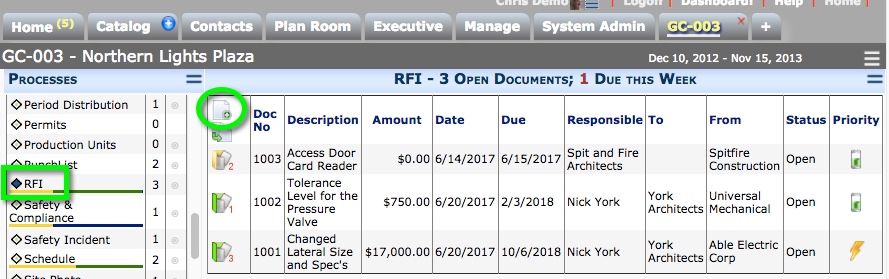
- Change the Description.
- In From, look up the person requesting this information, the source contact.
- Enter a Due Date.
- Save the document.
- In the Info field (on the Info tab), enter your request/question.
- (optional) If an Attachment templates has been established for the Doc Type, Attach from Template will appear on the Attachments tab. Click the icon to create the printout file for the document.
- Add attachments if necessary.
- Either route the document to the Responsible person or Save and Close.
You can reopen the document as needed to make changes.
