Did you know that if you set up Descriptions and Extended Descriptions for your CSI Codes, these descriptions will appear automatically on certain document fields? You can add and edit CSI code Descriptions and Extended Descriptions on the CSI Maintenance tool, found on the Manage Dashboard.
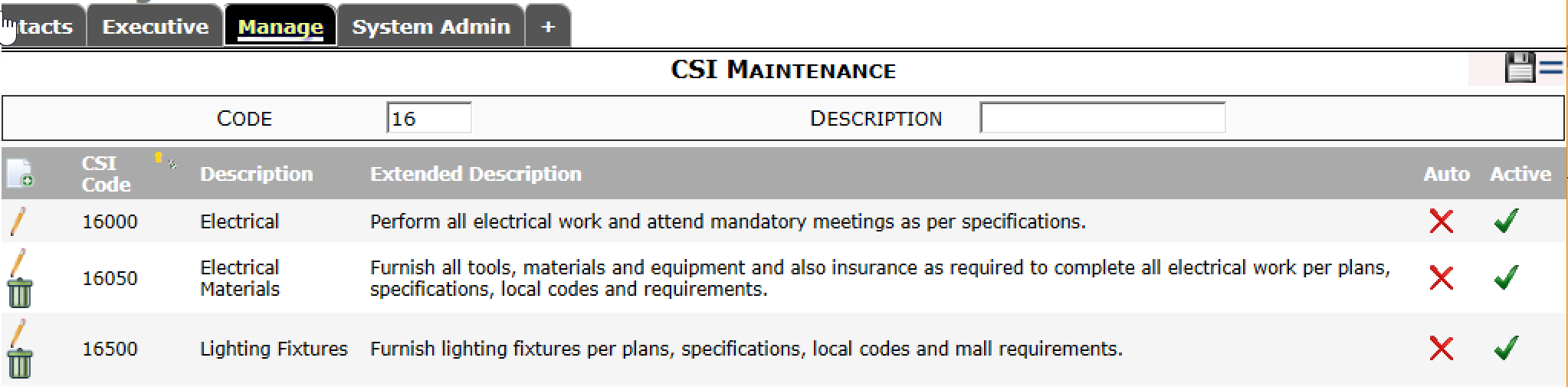
Note: accounting-integrated sites likely need to maintain a list of CSI Codes both in the accounting system and in Spitfire. However, the Extended Descriptions can only be entered in Spitfire.
The Description:
The short Description appears automatically on a document header’s Description field if you type the CSI code (or just the first characters of the CSI code if you want the first CSI code that matches to be used) in the field then save.
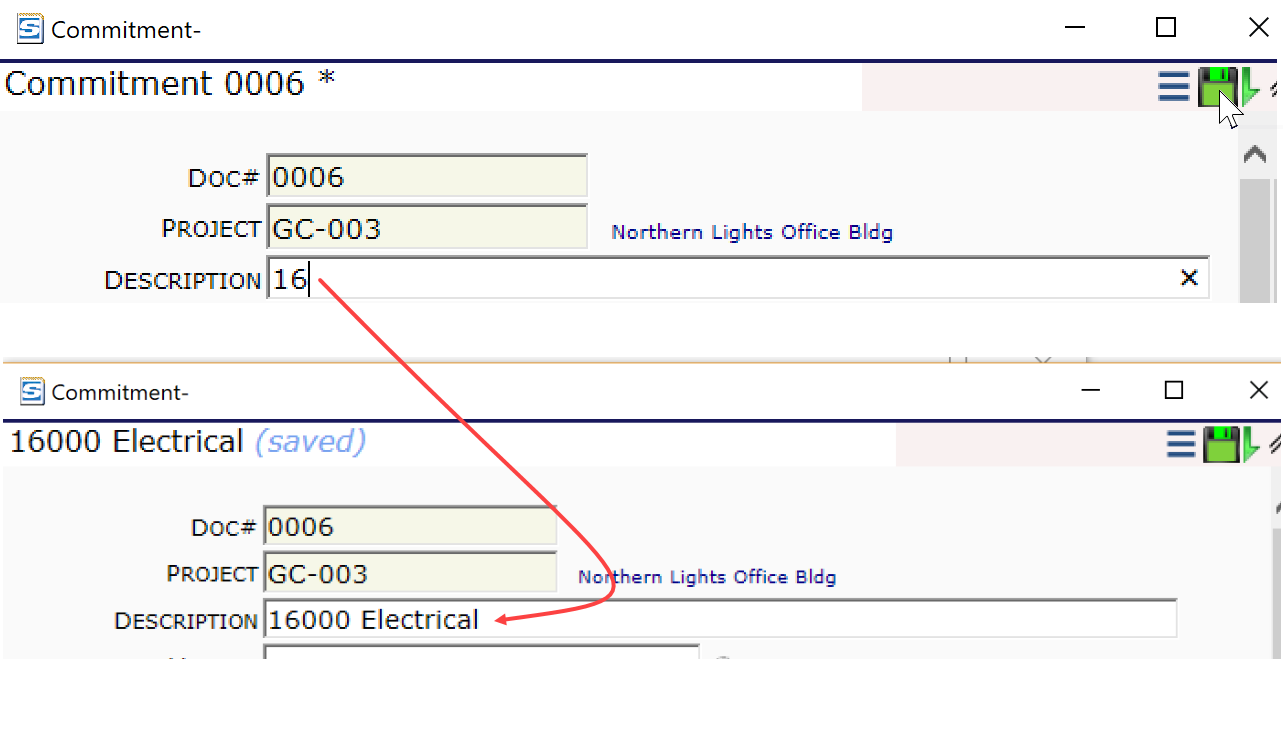
The Extended Description:
The (usually) longer Extended Description appears on an Item’s Description field if you first select the Cost Code for the Item then tab to the next field.
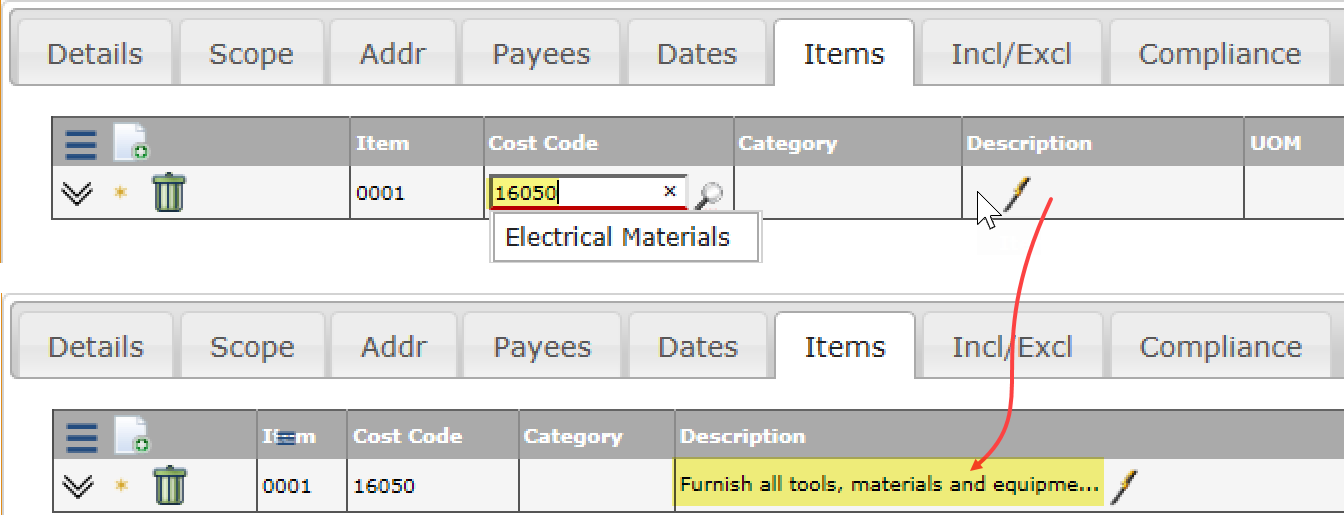
Notes:
- In order for the Item Description to come from the CSI Maintenance tool, the DocTypeConfig | ItemText rule must be set to CSIExtended.
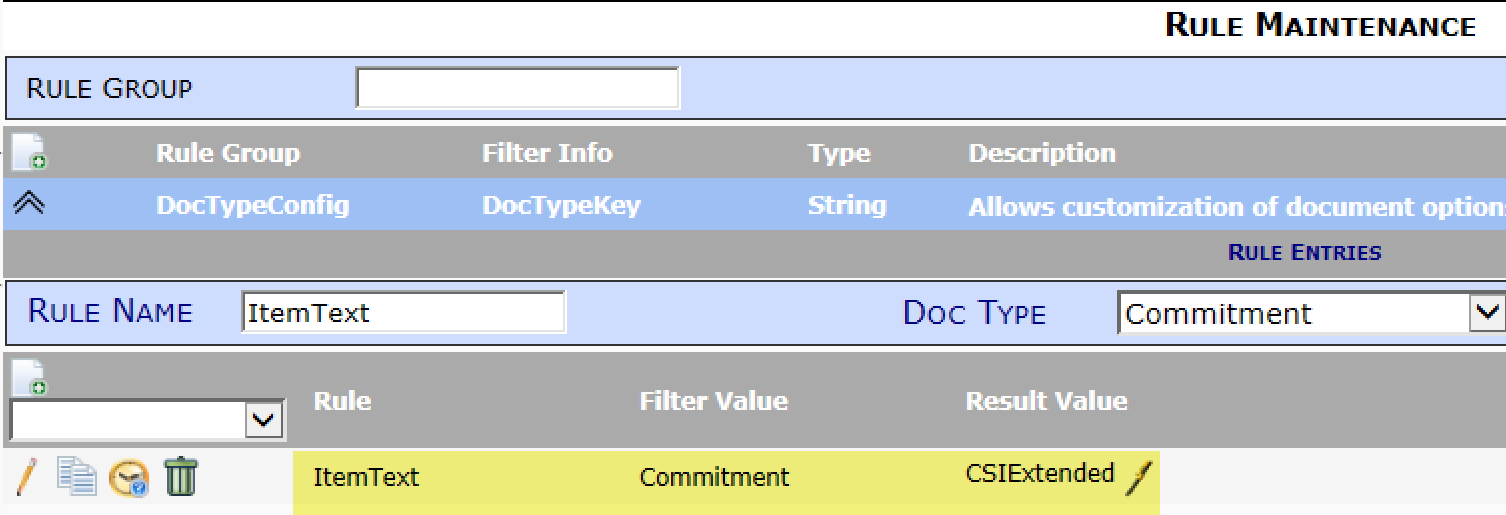
- In order to link Cost Codes to CSI codes, a mask must be added to the Mask Maintenance tool for a segment of the Cost Codes.

- If no Extended Description is found for the corresponding CSI code, the Description is used instead.
