Question:
No alerts are appearing in Spitfire for overdue documents. Why not?
Answer:
Things to consider:
Is there an Alert Subscription set up for overdue documents?
Alert Subscriptions are set up on the Manage Dashboard and indicate Alert types (such as Document Due), the users or roles to receive the alert, and the Doc type for which alerts are to be generated. Note that Alert Subscriptions apply only to documents created after the subscription.
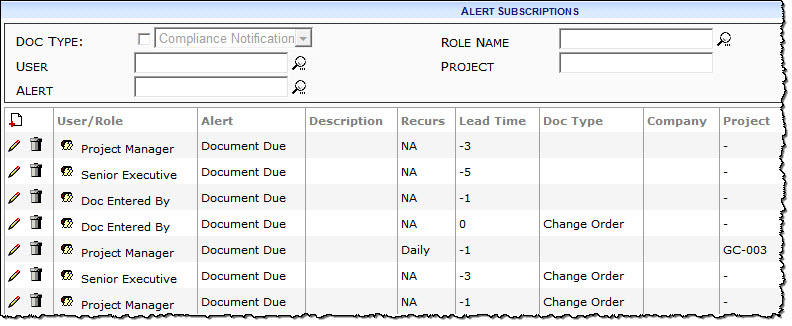
- Verify that the Alert Subscription for Document Due is properly set up for the desired Doc types (or all) and that the correct people are set up to receive the alerts.
If there is no problem with the Alert Subscription tool in Spitfire, consider that Alerts are generated by the stored procedure pas_DocOverdue.
In order for alerts to be generated automatically, you need to create a SQL Agent job to run the stored procedure.
- In ICTool, go to the SQL tab and use the tool there to create the SQL Agent job. You can also create the SQL Agent jobs manually from Enterprise Manager.
Additional Comments:
For more information about the Alert Subscription tool, see the Focus on Alerts and Compliance guide.
KBA-01026; Last updated: November 10, 2016 at 9:32 am;
Keywords: document alerts watchdog alert subscriptions
