Question:
If I create a Pay Request document by mistake, can I delete it? If I realize that one of my approved Pay Requests has wrong information on it, can I delete it and start over, or else how do I fix my numbers?
Answer:
If your Pay Request document has not yet been approved, you can delete it just as you would most other documents (assuming you have permission to delete Pay Requests). If your Pay Request document has already been approved, deletion depends on whether your site is integrated with an accounting system or not.
If your Pay Request has not been approved:
- You can delete the document from the document’s drop-down menu:
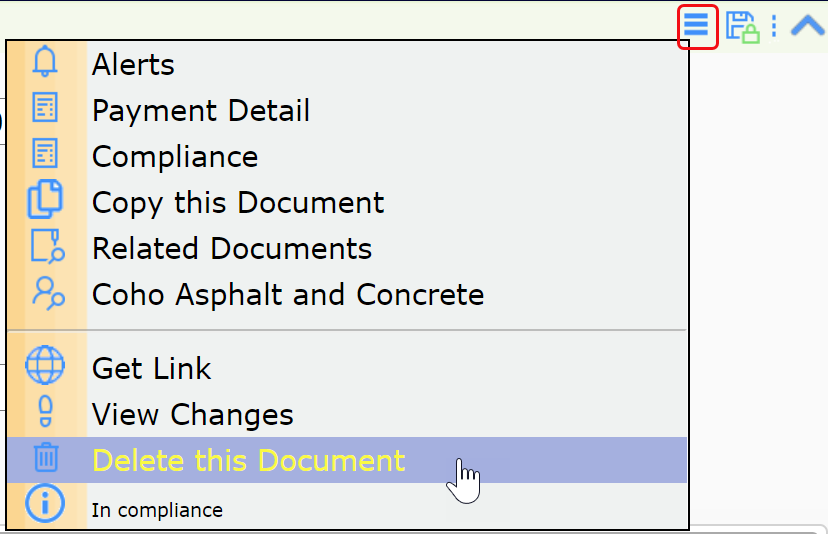
If your Pay Request has been approved and your site is integrated with an accounting system:
- You cannot delete the document. When the document was approved, information was sent over to your accounting system. If you did delete the document in Spitfire, the corresponding voucher would still remain in the accounting system and the two systems would not longer be in sync.
To undo or correct a mistake on an approved Pay Request:
- Create a new Pay Request document to reverse or offset the amounts that need to be corrected. For example:
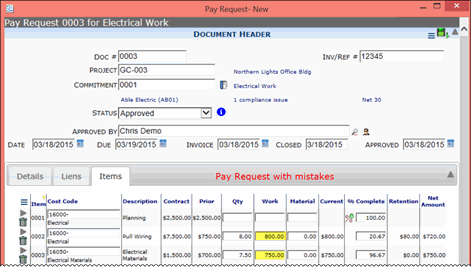

- Approve your second Pay Request. The changes you make in this Pay Request will sync with your accounting system, correcting your amounts there also.
- Note: you may get a warning about the total amount completed being less than Approved + In Process. Just click OK to continue.
If your Pay Request has been approved and your site is not integrated with an accounting system:
- By default, approved documents cannot be deleted. However, you (or your System Admin) can use the DocTypeConfig | AllowUnapprove rule to allow Pay Requests to be deleted when approved.
- If the system will allow Pay Requests to be deleted, you can delete the document from the document’s drop-down menu (as described above).
