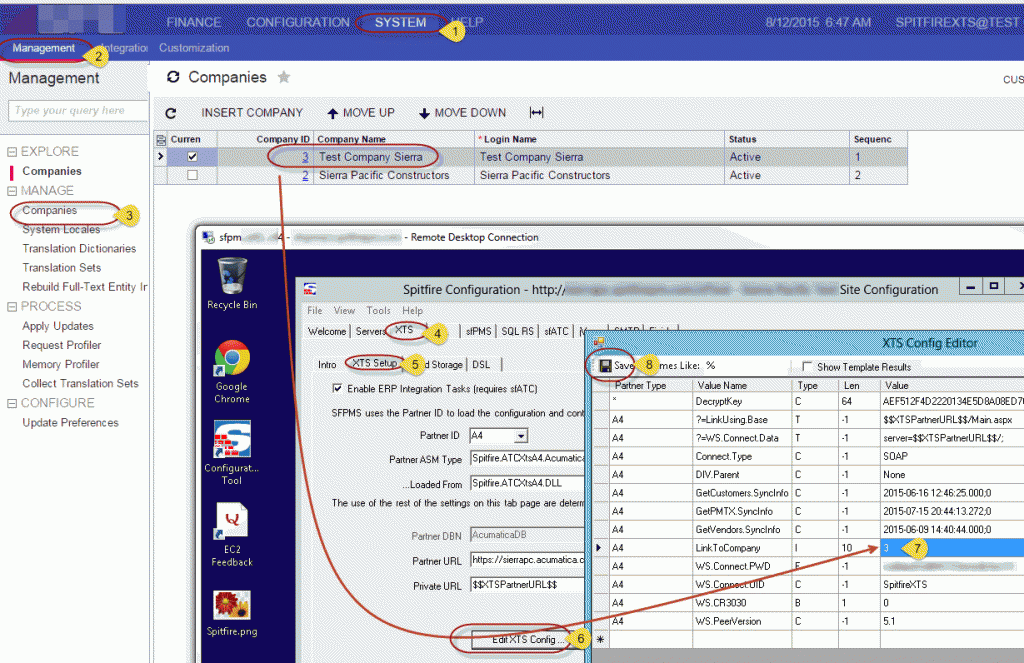Question:
How does my sfPMS site know which company to integrate with in my Acumatica site?
Answer:
Use XTS Configuration in ICTool:
Steps
- In Acumatica, select SYSTEM on the top bar.
- Under SYSTEM, select Management on the second bar.
- Select Companies from the left menu and identify the company ID.
- In ICTool, select the XTS tab.
- Select the XTS Setup tab.
- Click the EditXTS Config button.
- Find the LinkToCompany row and update the ID.
- SAVE!
- Close the EDIT XTS Window and republish the sfPMS site.
Additional Comments:
You must republish after making this change.
KBA-01611; Last updated: September 19, 2017 at 11:20 am
Keywords: ERP