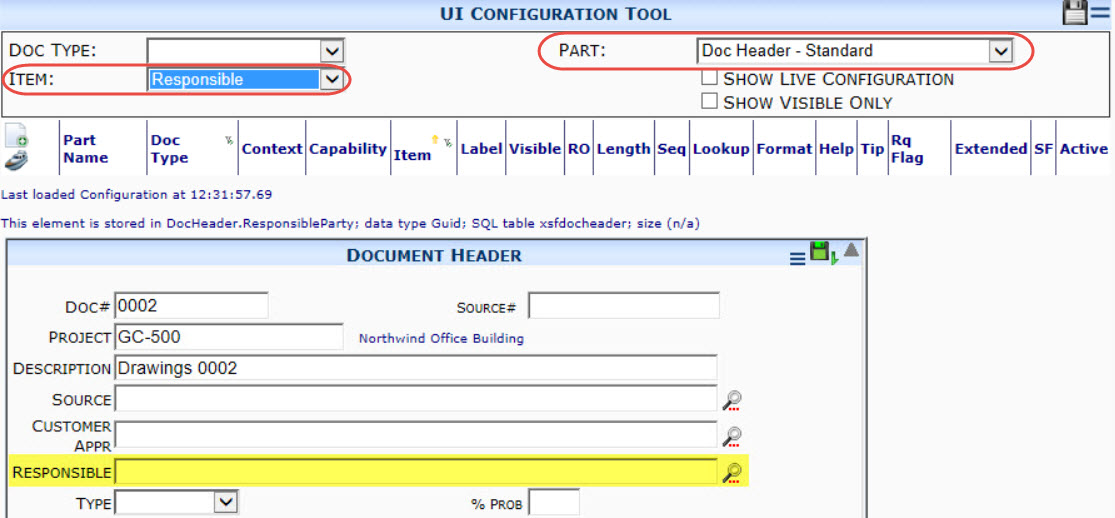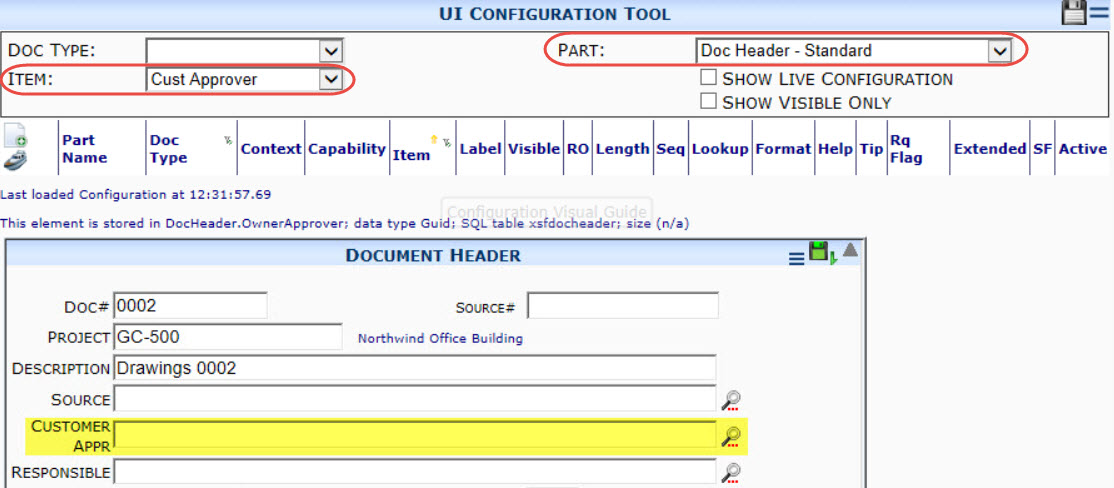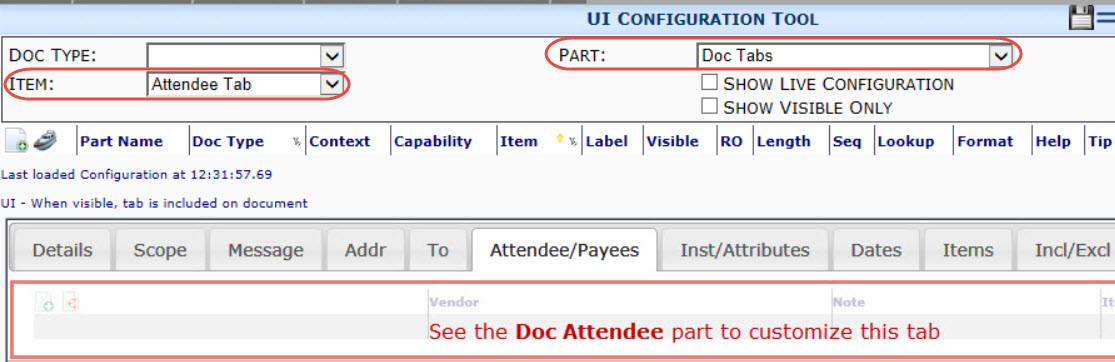Question:
Can I change the Source Contact on my Customer and Vendor documents?
Answer:
No, the Source Contact on these Doc types must be the primary company contact. For this reason, the Source Contact field is not displayed on the Customer and Vendor Doc types by default. Of course, you can make this field visible through the UI Configuration tool (found on the System Admin Dashboard), but you should still not change the contents of this field. If you need to repurpose a field to track some other type of Contact information, we recommend that you use one of the following fields instead:
Responsible field on the Document Header:
Cust Approver field on the Document Header:
The Attendee tab:
KBA-01414; Last updated: October 10, 2016 at 14:12 pm;
Keywords: Customize configure Source Contact field;