Question:
What does the Compliance Type “auto” workflow script do?
Can I stop the workflow script when there is no Compliance item expiration date?
Answer:
The Compliance Types tool includes a workflow script for each row. If you click the icon to see the workflow script, you’ll see it says “Auto”. This workflow scripts creates the Compliance Notification document that is sent to the vendor when a Compliance Item is out of compliance.
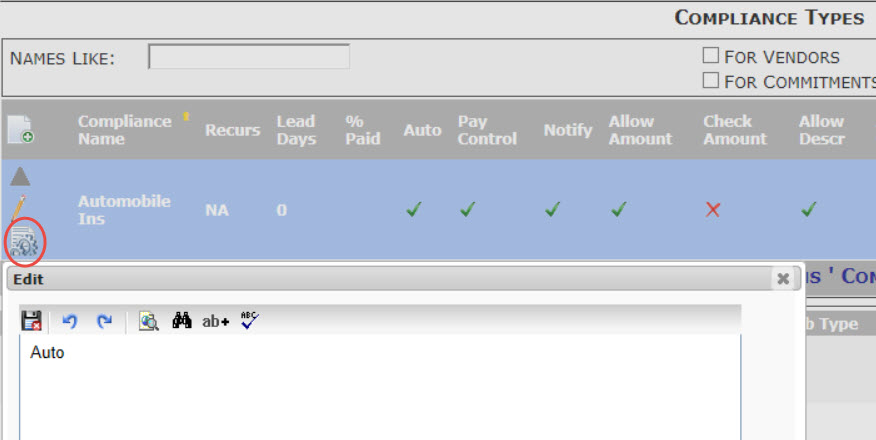
Auto means the following:
ATC: COPY 1893294C-8C38-4B03-97B4-5FC2F778DCE4 * NEW; ATC: SET SourceContact = * ATC: SET Subtype = * ATC: SET Subcontract = * ATC: SET LinkedDocKey = $$CIKey$ ATC: SET Due = $$ComplianceDue$ ATC: Title = $@ComplianceName$ ATC: SET DocRevision.Notes = $@ComplianceIntro$ ATC: SET DocRevision.NoteA = $@ComplianceNote$ ATC: SET DocRevision.NoteB = $@ComplianceAction$ ATC: ROUTE $$ComplianceRoute$
which means:
Create a new Compliance Notification document;
Set the Source Contact on the new document to the Vendor;
Set the new document’s subtype to the Commitment’s subtype;
Set the Commitment number on the new document to the Commitment’s Doc number;
Set the internal document link to the Commitment’s Doc master key;
Set the new document’s Due date to the Compliance Required Date;
Set the new document’s title/description to the Compliance Type name;
Create three notes on the new document using text from the ComplianceNotificationText rule group;
Route the document according to the result value on the ComplianceNotificationText | WorkflowRouting rule.
Expiration Date
If you want to stop the script when there is no Compliance Item expiration date:
- Delete the word “auto” from the script window.
- Copy the script above and paste it into the script window.
- Add the following two lines at the top (before the ATC: COPY command).
ATC: SET $CExpires = $$ComplianceExpiration$ ATC: EXIT WHEN $CExpires = NULL
These commands will cause the script to stop when the Compliance Expiration date is “no value.”
Note: to make any changes to the Auto script, you must delete the word “auto” and type out your ATC: script commands.
KBA-01684; [lastmodified];
