The Actions and Options menu on the Budget document offers the following choices after you save:
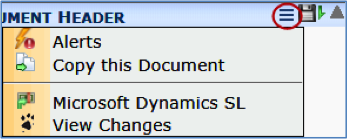
Note: If your site is integrated, Spitfire links to Microsoft Dynamics SL or Acumatica ERP.
Categories:
Related Post
Attachments TabAttachments Tab
Attachments are added and accessed through the Attachments tab that appears on all Spitfire documents. Attachments can be both files and Spitfire documents. In this case, the first two are
KBA-01781: How to create workflow in a predefined routeKBA-01781: How to create workflow in a predefined route
Question: Can I add an ATC script workflow to my predefined route? Is it possible to have my predefined route use a script from my Workflow Script library? Answer: Yes
Data from Attachments – Bookmark TemplatesData from Attachments – Bookmark Templates
Use the following bookmark names for information related to a document’s Attachment tab (i.e., to the files and documents attached to the document). Bookmark Name Explanation DocAttachedFile_AttachedItemNumber The number of
