Budget documents detail the original and current anticipated spending for your project through corresponding BFA workbooks.
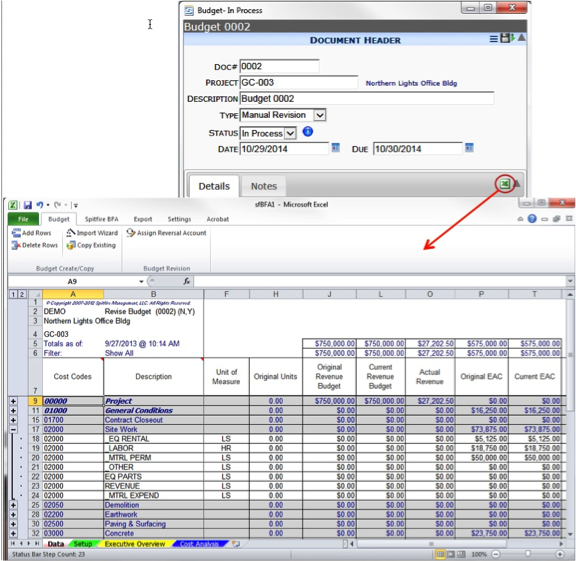
An initial Budget document, with a blank BFA workbook, is created when you first save a Project Setup document. However, any number of Budget revision documents (and revised BFA workbooks) can be created throughout your project. You can create Budget revisions as needed. In addition, several Doc Types (Change Orders, CCOs, Period Distributions, and Commitments) can also create budget revisions.
Budget Type
With the exception of Manual Revision, the Type field on the Document Header is populated automatically based on how the Budget document was created. Type can indicate the Budget document was created from the Project, a CCO, a Change Order, a Commitment, or a Period Distribution. If you create a Budget Revision document, the Type field will first be blank, but you can select the appropriate type of “Manual Revision”.
Fiscal Period
The Period field on the Details tab is used to indicate the fiscal period to which the approved budget should post. The Period can be changed for budget revisions, in the format YYYYMM (201703 = March 2017).
