If you want to create SOV lines from Commitment items, the SOVConfifg | BFCL-Enabled rule must be enabled. For other related BFCL rules, see KBA-01369.
Commitment Items
When you have approved Commitment Items on your project, and you open the SOV workbook, a message will inform you of the Commitment Items.
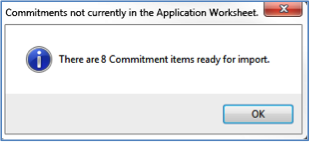
You can choose to create new SOV lines on the Application workbook from these approved Commitment Items.
To create SOV lines from Commitments:
- At the SOV workbook, from the Copy In ribbon, select Get Current Commitments.
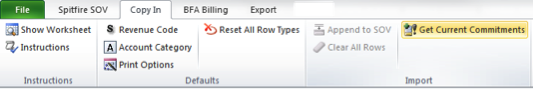
The Copy In worksheet will populate with Commitment Item information.
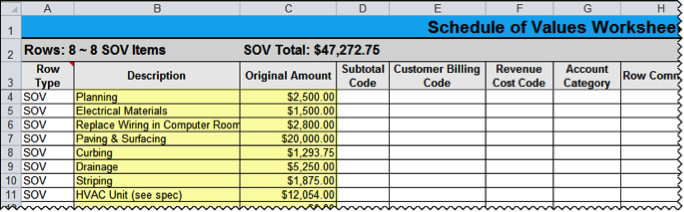
- Select Append to SOV. The new lines will be added to the end of the Application worksheet.
- Save the SOV workbook.
