The Catalog Dashboard provides you quick access to all of the documents and files in your Spitfire system.
Document – A document is a specific window created within sfPMS from one of the Doc Types. There are over 55 Doc Types in the system, all of which can be customized. Each Doc Type has a specific purpose. If your site is integrated, some documents are linked to Microsoft Dynamics SL forms (eg, Pay Requests, Pay Applications) and some are not (eg, Meeting Minutes, Drawings).
File – A file is any electronic item uploaded or scanned into sfPMS, such as Microsoft Word documents, CAD files, and scanned AP invoices. A file can also be an uploaded Web URL or e-mail message. A file can be attached to a Spitfire Document or uploaded directly to the Catalog.
Catalog Dashboard Part
The Catalog Dashboard opens with a simple filter: documents, files, or both. After you make your initial selection by selecting one or both options, additional search criteria are displayed.

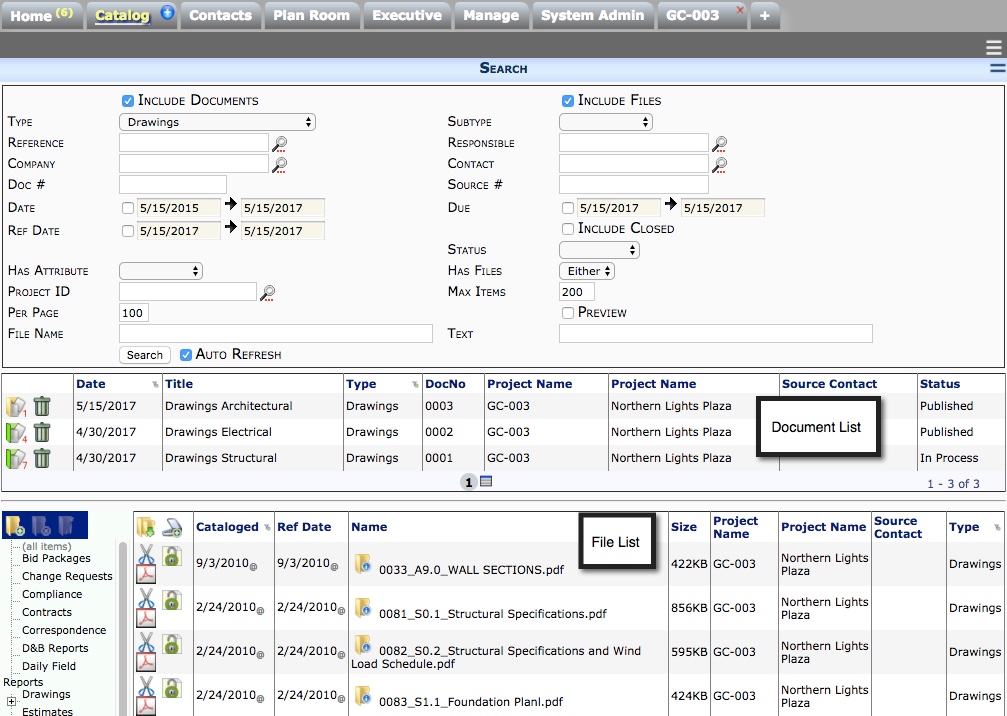
Documents matching your search will appear in the upper section, and Files matching your search will appear in the lower section. This lower section contains a hierarchical tree in the left-hand column. This folder tree can be site-defined.
Library of Files
Any file linked to a project or Spitfire document can be accessed from the Project Dashboard or from the Spitfire document. The Catalog Dashboard offers an overview or library of all of your files and many contain files not associated with a specific project but relevant to your company (budget templates, procedural documents, etc.).
Files in the Catalog
Every file in your catalog is searchable. Using the full-text search functionality built into sfPMS, you can quickly find any and all documents containing particular phrases, such as “window leakage” or “Grand Insurance Building”.
Files in the Catalog can be deleted (if you have permission to do so), checked in or out, locked, and viewed. Furthermore, security and permissions apply in the Catalog, just as they do on the User and Project Dashboards. For example, if a user cannot access Project GC-123, then that user cannot access files linked to Project GC-123 in the Catalog.
