“Contacts” in Spitfire can refer to companies (organizations) and people (both those who work in these companies and those who do not). Sometimes the term “Contact” is used to mean just individuals.
Companies
Types of Companies
Companies in sfPMS are assigned one of the following types:
- Customer: companies that hire you/your company
Note: If you are integrated with an Accounting system, these are your AR Customer records. - Vendor: companies you/your company hires
Note: If you are integrated with an Accounting system, these are your AP Vendor records. - Other: any other company you want to include in Spitfire (sfPMS)
Preliminary Companies
Regardless of type, companies in sfPMS that have an ID (either through Spitfire, or an integrated Accounting system) are considered full Contacts. Companies added without an ID are considered preliminary companies (pre-customers or pre-vendors). Preliminary companies will show up in lookups and can be added to a document’s route. These companies can be given an ID at a later time, making them full Contacts.
Detail Information
The information for companies is shown in both a Company Detail window and a Contacts Detail window. Both of these views are available from the Contacts Dashboard.
Company Detail
The Company Detail window has information about a company that is not seen on the Contact Detail window.
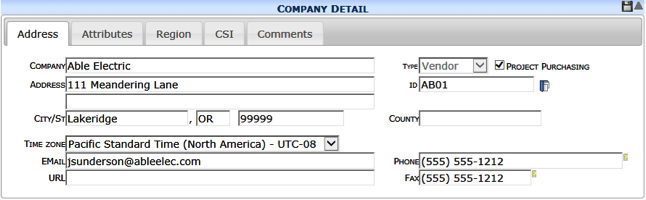
Aside from the Contacts Dashboard, the Contact Detail window for a company can be accessed from other locations in sfPMS – the Contacts part on a Project Dashboard and certain document drop-down menus. Your Spitfire role determines where you can access Contact Details and how much you can see or edit.
