Did You Know?
All documents offer an Alerts choice on the drop-down options menu. This Alerts choice opens the Document Alerts window, which lists the Alert Subscriptions that have been set up for that document. The Document Alerts window also provides everyone with the DOC | Document Alerts (R) role capability with a way to see a summary of existing Alerts for that document.
- Select the Alerts choice.
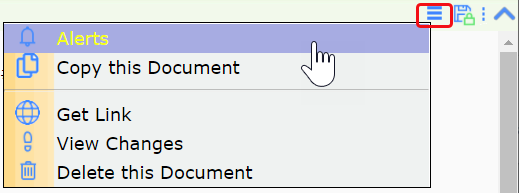
- If necessary, click the Show Subscribed Alerts checkbox to see the alerts that have been set up for this document through the Alerts Subscription tool.
- Click on the phrase Click here to see a summary of the current alerts for this document to see which alerts have been triggered for the document.
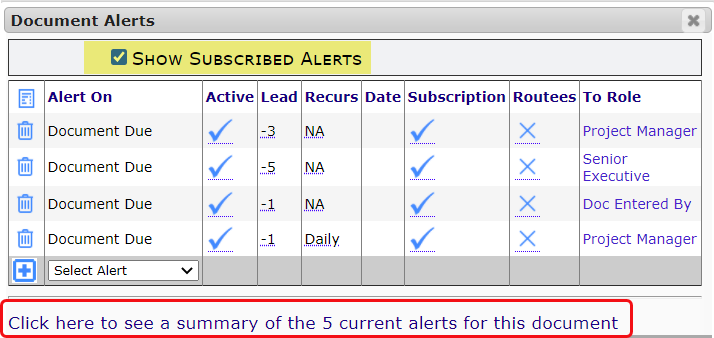
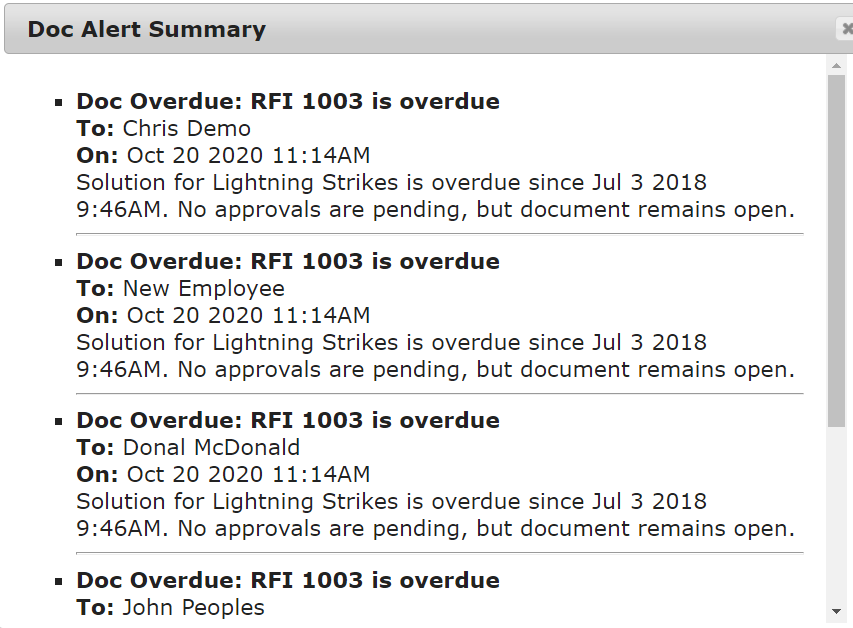
Note: the Doc Alert Summary list is informational only; you cannot act on any Alert here.
See Also:
KBA-01105: What type of Alerts can I add to a Spitfire document
