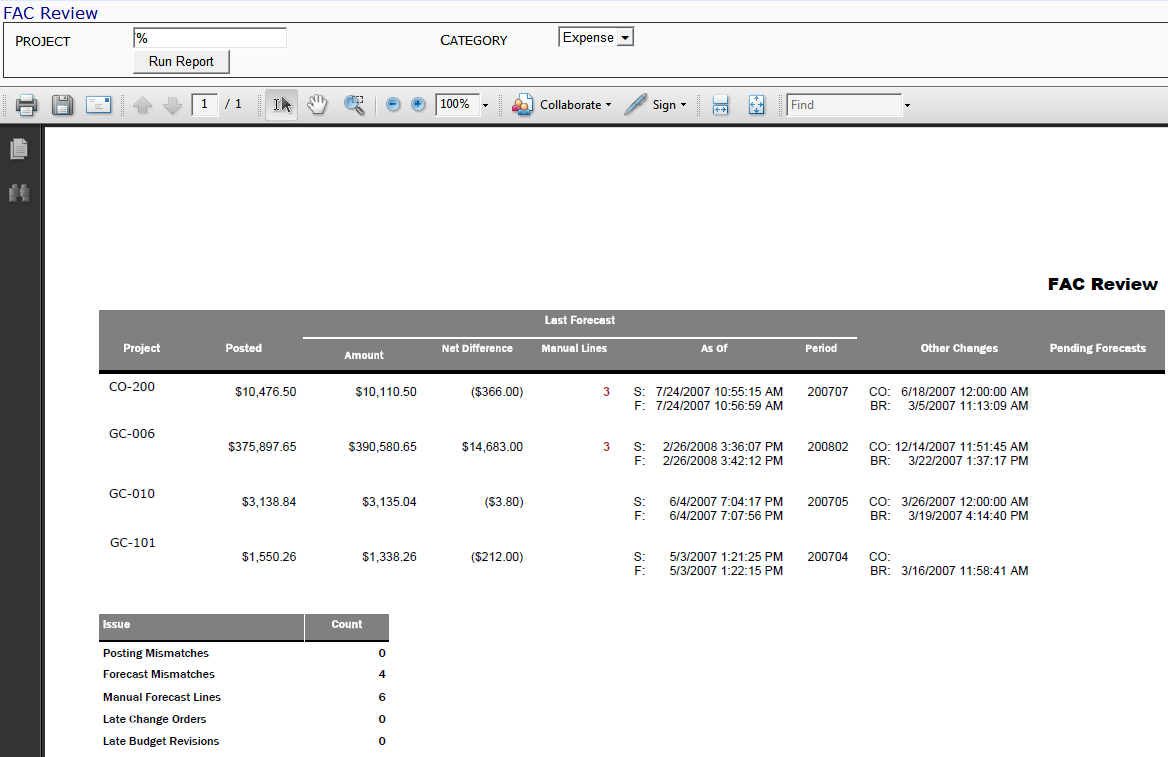This report lists approved Forecasts that no longer match the posted forecast in Microsoft Dynamics SL.
Note: although the image above does not show the Output drop-down, you can select an output method (PDF/Excel/CSV) for this report.
Filters
- Project – the Project ID. You can look up or type a specific project ID, or use the % mask for multiple projects.
- Category – the type of Forecast information for the report. You can select Expense or Revenue.
Columns
- Project – the Project for which there is a forecast.
- Posted – the current posted amount.
- Amount – the amount on the last forecast.
- Net Difference – the last forecast amount minus the posted amount.
- Manual Lines – the number of lines manually added to the forecast.
- As Of – the date and time at which the most recent forecast was started (S) and approved (F).
- Period – the fiscal period to which the forecast was posted.
- Other Changes – the date and time on which changes to the forecast were made by Change Orders (CO) and Budget Revisions (BR).
- Pending Forecasts – the number of pending forecasts.
At the end of the report, you will also find:
- Issue – the issue being tracked.
- Count – the number of incidents for the issue.
Last updated: October 18, 2016 at 13:04 pm;