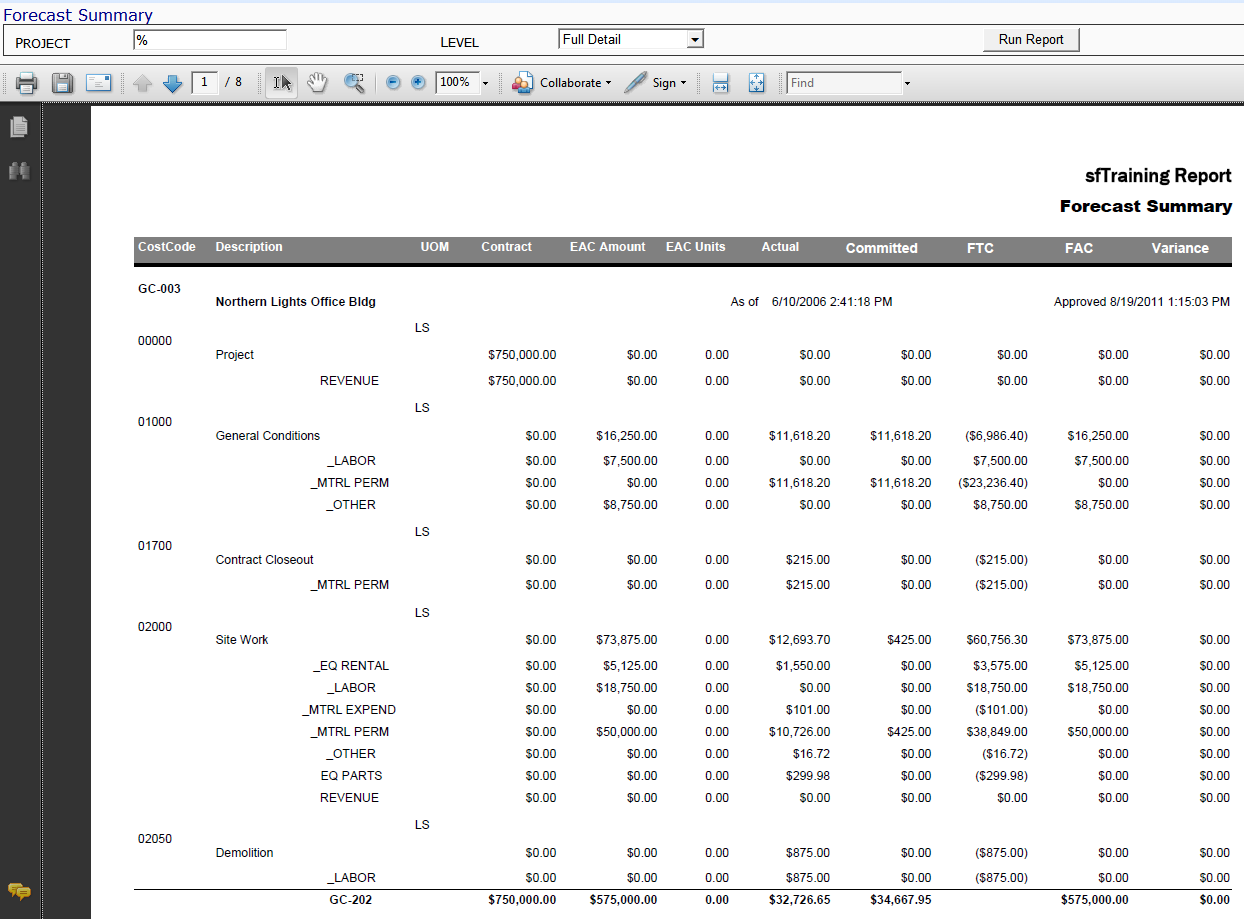This report lists forecast summaries.
Note: although the image above does not show the Output drop-down, you can select an output method (PDF/Excel/CSV) for this report.
Filters
- Project – the Project ID. You can look up or type a specific project ID, or use the % mask for multiple projects.
- Level – the level of detail for the report. You can select Full Detail, Cost Code Summary or Project Summary.
Columns
- Cost Code – a) the Project ID and b) the Cost Code for the forecast line.
- Description – a) the description of the project and b) the description of the Cost Code and c) the description of the Account Category.
- UOM – unit of measure, in code.
- Contract – the project’s contract amount.
- EAC Amount – the project’s budgeted estimate at completion amount.
- EAC Units – the project budget’s estimate at completion units.
- Actual – the project budget’s actual amount.
- Committed – the project budget’s committed amount (according to Microsoft Dynamics for integrated sites).
- FTC – the project budget’s forecast to completion amount.
- FAC – the project budget’s forecast at completion amount.
- Variance – the FAC minus EAC amount.
Last updated: October 18, 2016 at 13:06 pm;