Purpose & Scope:
Spitfire provides a generic document log with many filters. Using the report deployment features built into Microsoft SQL Server Reporting Services, you can redeploy our generic document log as many times as you wish. You can configure the name and filter settings of the redeployed reports so that they will be easier for end users to use because they will not have to spend time getting the report filters set up each time. Note: you should read KBA-01349 before you follow the procedure below.
Procedure
- Create or find the SSRS folder for your site‘s report (see KBA-01349, step 2.2).
- Find the Document Log in the _Library and click the Create Linked Report button then save the link to your Acme folder (see KBA-01349, steps 13-15).
- Name the report (for example, Issue Log).
- Go to the Acme folder and access the properties of the new log.
- Change to the parameters page of the properties.
- Override the default of the pDocumentTypeList and specify the GUID of the Doc type (for example, the GUID for the Issue Log).
- Similarly, override and/or uncheck the Prompt User checkbox for any other report filters that are not applicable to your specific log.
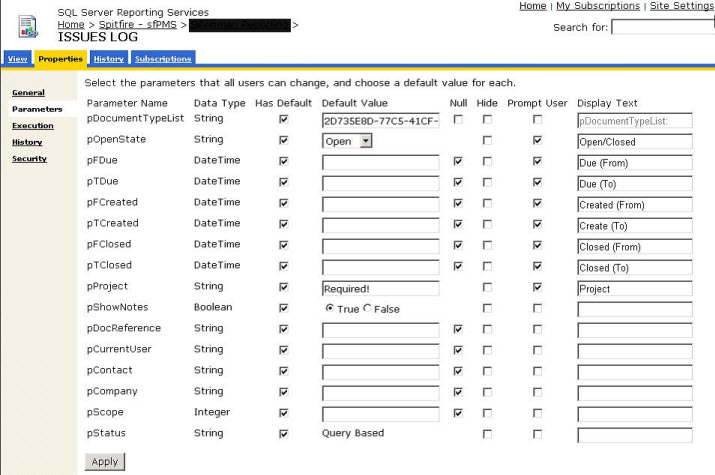
KBA-01376; Last updated: October 19, 2016 at 9:30 am;
Keywords: SQL reports, SSRS
