Question:
Can I prevent certain line items on my SOV from being included in the PAPT (Pay Application Print Template) output.
Answer:
Yes, if you use Billing Codes.
- Make the Billing Code column visible through the Setup worksheet.
- If necessary, select the Expose Hidden Column option on the Spitfire SOV ribbon to see the Billing Code column.
Type NOPRT on any row that you do not want to pass to the PAPT.
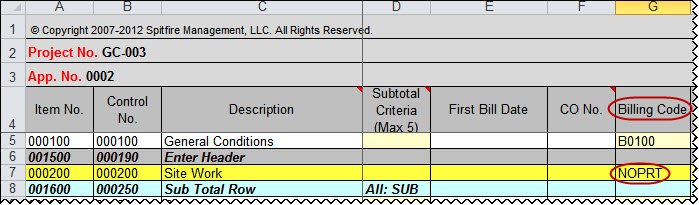
Note: this option is specific to SOV and Change Orders (including distributed COs).
Additional Comments:
For more information about Pay Applications and the SOV workbook, see the Focus on Schedule of Value (SOV) Billing guide. For more information about PAPTs, see the Pay Application Print Templates (PAPTs) technical white paper.
KBA-01550; Last updated: October 17, 2016 at 7:47 am
Keywords: No print,
