Did You Know?
While many of our distributed reports (accessed through the Report Browser) deal with financial or Doc type aspects of your projects, there are other available reports that can give you general site information. Consider the responses to the following requests, all of which point to a report. (Note: access to the Admin folder is assumed in the answers.)
Request: I want a list of all new vendors added to Spitfire since a specific date.
Response: Use the General | Contact List report and filter by Active, Vendors Only and [new in V2019] a specified Created date range. For example:
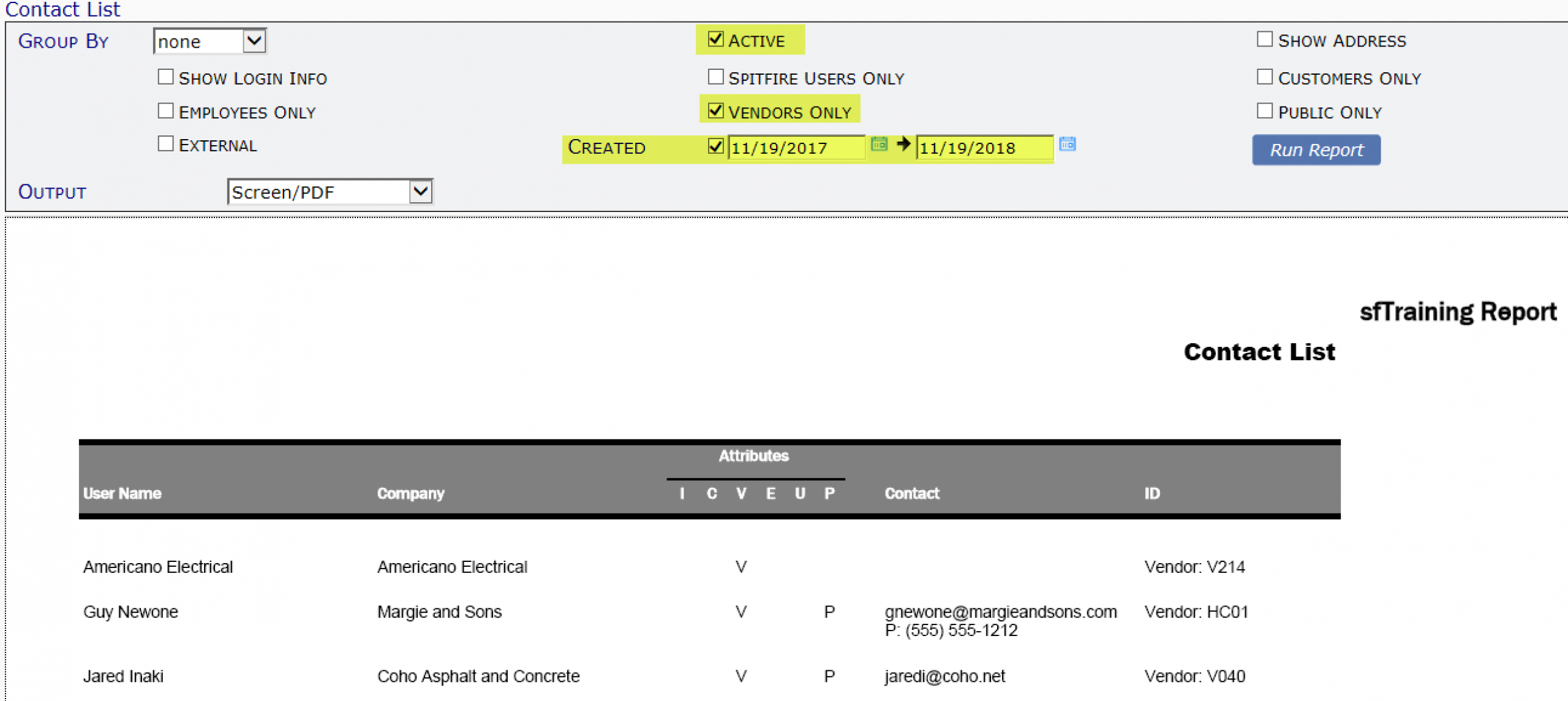
Request: I want to know which of my vendors are often late in returning Submittals.
Response: Use the General | Document Performance by Company report and filter for all projects and for Document Type of Submittal. For example:
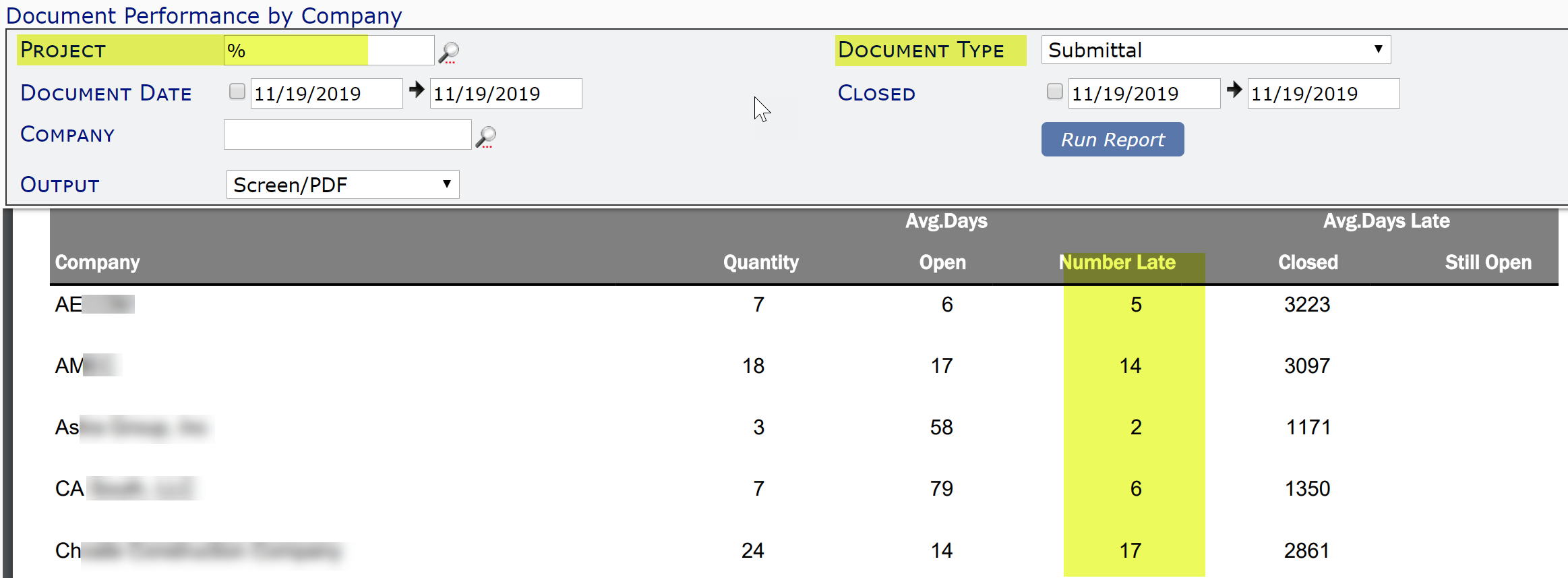
Request: I want a list of all our Doc types and Subtypes.
Response: Use the Admin | Doc Type Code Sets report and filter by all Doc types and Set Name of SubType. For example:
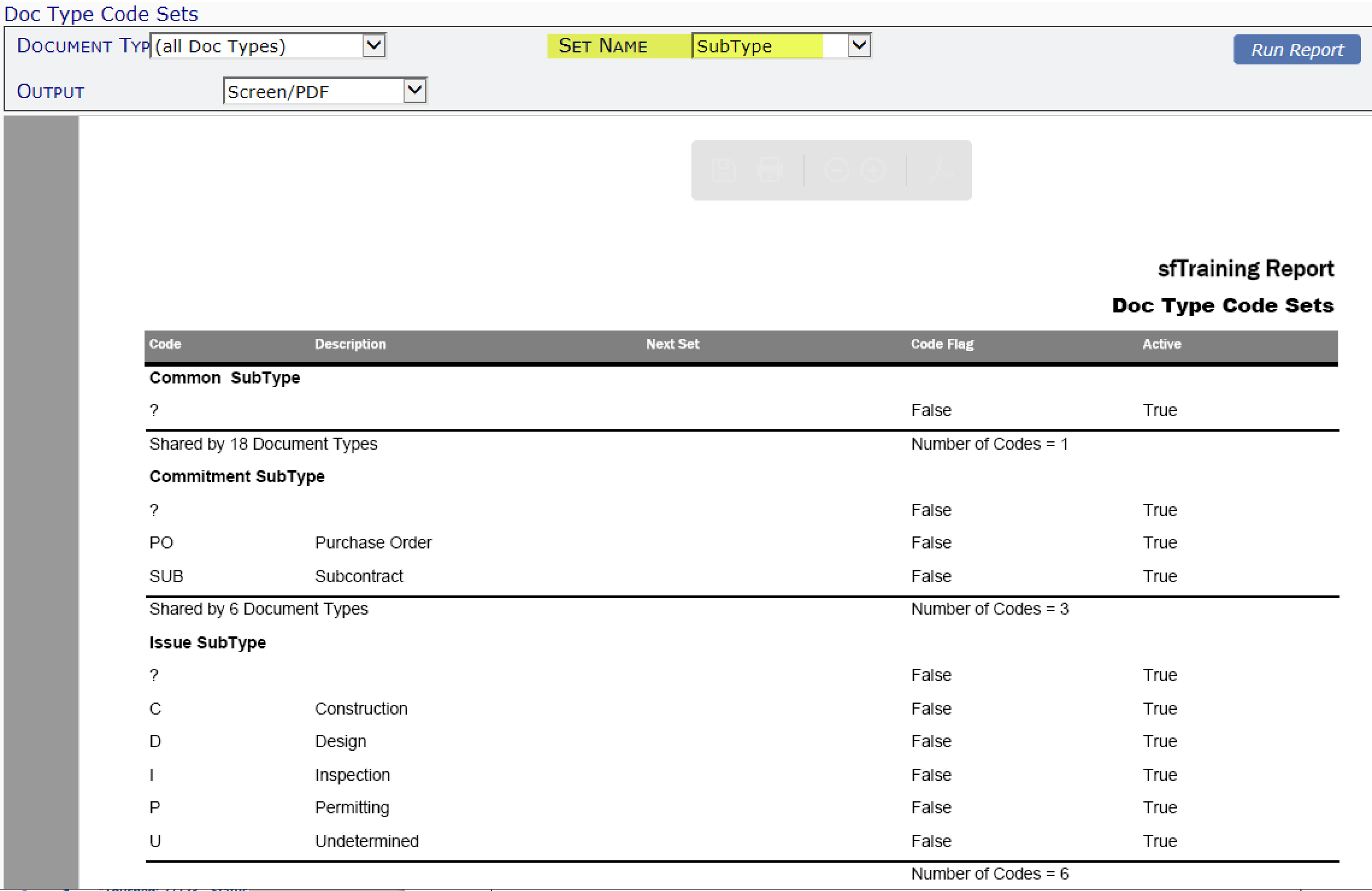
Request: I want to know how many times our users are logging into Spitfire and for how long.
Response: Use the Admin | Login History report and filter on Level of User Detail and also a specific period if desired. For example:
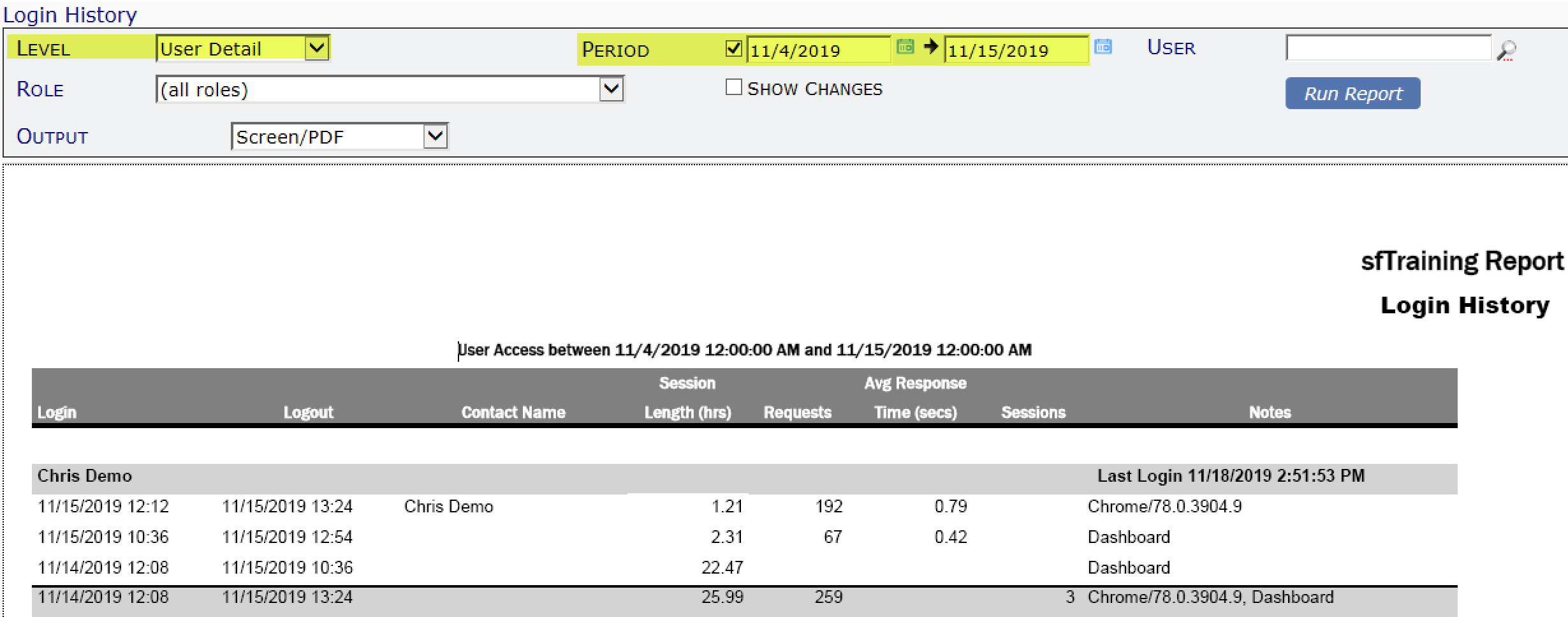
For information on all reports, see the Index of Spitfire Reports.
