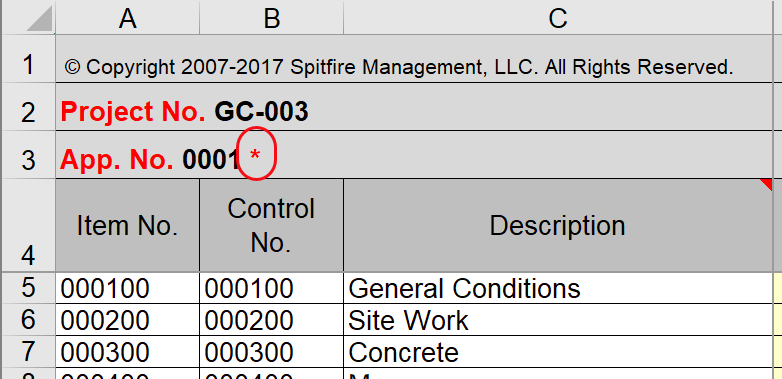Question:
Why do red asterisks sometimes appear on my Spitfire documents?
Answer:
A red asterisk can mean that the field is invalid as is, and that you need to fill the field or correct that field before you can save the document. Sometimes the red asterisk appears only when you try to save the document, and is letting you know the reason you can’t save. A red asterisk on a BFA or SOV workbook means that the workbook is read-only.
Examples of fields that show the red asterisk:
- When it is time to approve a Change Order, by default the Customer Approver and Initial Approver fields must contain names of a person or company Contact.
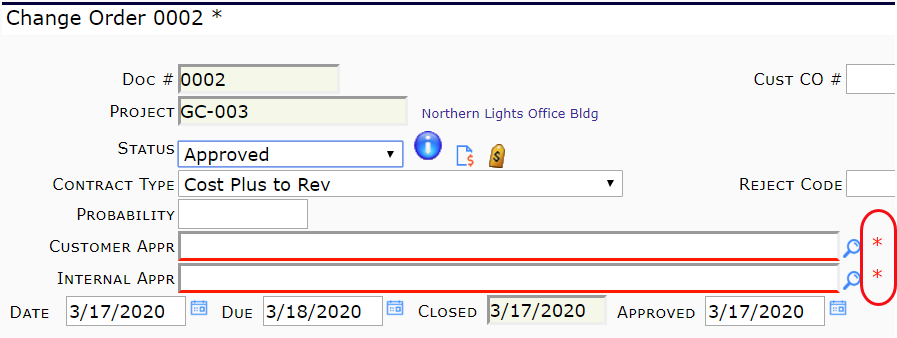
- Documents that post to a financial period must indicate the current period (unless posting to a prior period is allowed).
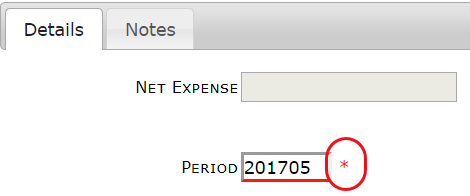
- CCOs and Pay Requests need to be linked to a Commitment.
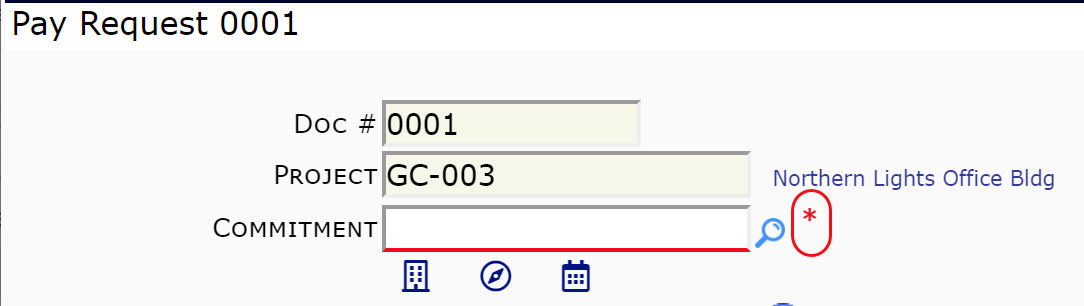
Examples of the red asterisk in BFA and SOV:
- This BFA workbook indicates that the corresponding Budget document has been approved, so changes are no longer allowed in the workbook:
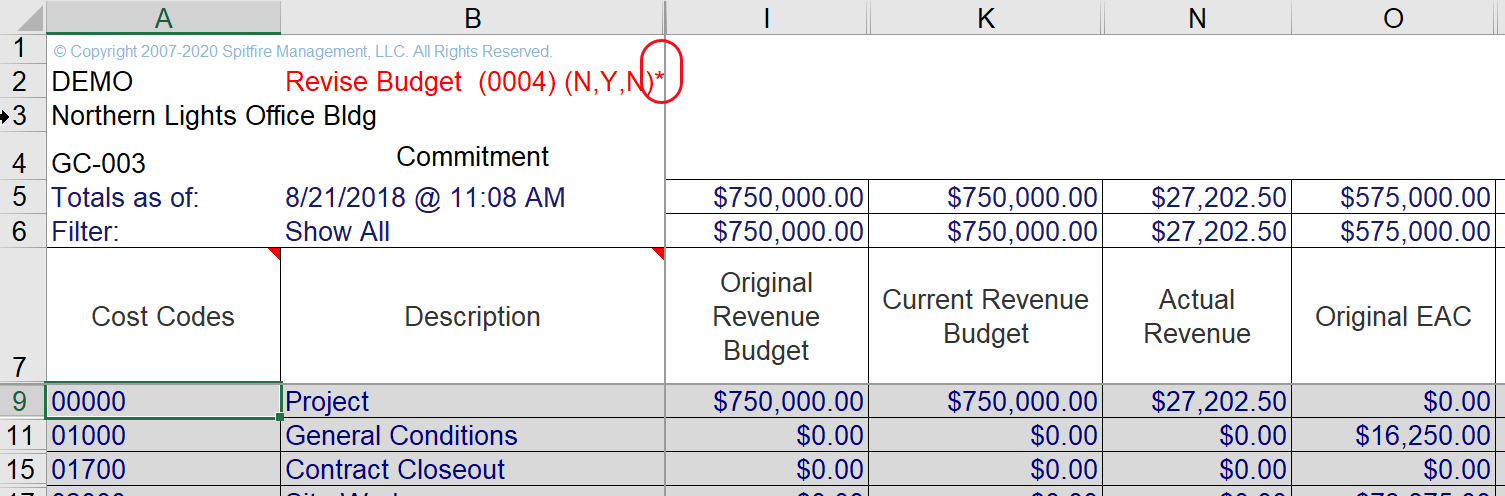
- This SOV workbook indicates that the corresponding Pay Application document has been Invoiced, so changes are no longer allowed in the workbook: