Question: I often assign the Project Manager role to users for a specific project only. But sometimes, I don’t want to be so limiting. If I leave the role “unassigned” will the user have permission on all projects?
Answer: No. That is not what role (unassigned) means.
Project Manager (unassigned) means that the project manager will be given the role’s capabilities and permissions on all projects to which the Contact is added as a team member, but not for other projects. So, if the project manager is added as a team member on Project X and on Project Y, then that person will automatically have the Project Manager role on Project X and Project Y—but not on Project Z. If you want a person to have the Project Manager role on all projects, whether a team member or not, the word (unassigned) should be removed so that the Project condition field is blank.
- Go the person’s Contact Details window, Member Of tab. Then either
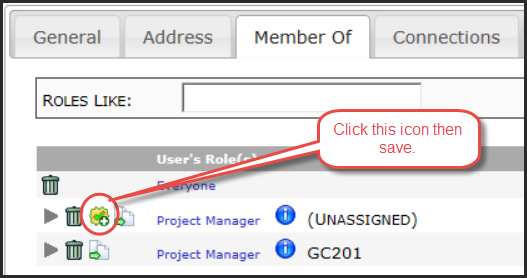 or expand the role:
or expand the role: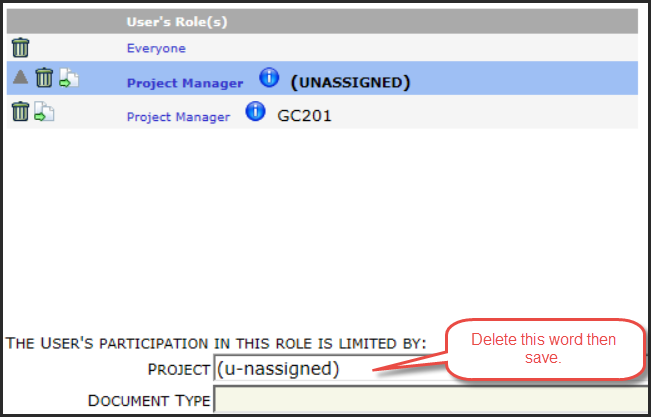 Note: Because the site’s project mask is applied to the word unassigned, it may appear with dashes.
Note: Because the site’s project mask is applied to the word unassigned, it may appear with dashes.
The user will then have the role (Project Manager) on all projects. The User’s Role(s) list will indicate how many teams the user is on with that role, but the user will have that role (and corresponding permissions) on other projects as well.
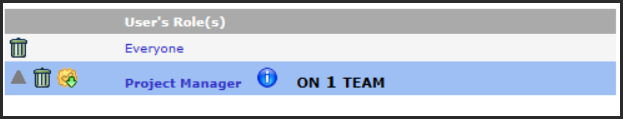 The word (unassigned) appears on the Member Of tab whenever a role is limited by project (as set up in the Roles Maintenance tool). You can blank out that project field for any role that is limited by project.
The word (unassigned) appears on the Member Of tab whenever a role is limited by project (as set up in the Roles Maintenance tool). You can blank out that project field for any role that is limited by project.
For more information about roles, see the Designing User Roles technical white paper.
