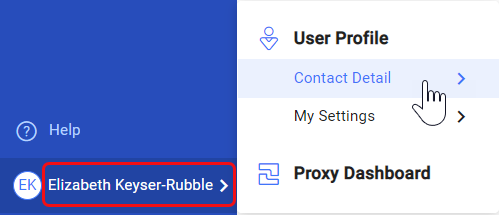Question:
I don’t have access to the Contact Dashboard. Is there some other way for me to see and possibly change my own Contact information?
Answer:
Yes. All users have access to their own Contact Details. How you get to that Contact Details window depends on whether you are in Classic UI or Power UX (see below). In your Contact Details you are able to:
- Change your password in the General tab (unless you log in through Active Directory)–although we recommend using the steps in KBA-01190 instead.
- Change your address in the Address tab (unless your information comes from an accounting system)
- See what roles have been assigned to you in the Member Of tab
- Edit your phone numbers in the Connections tab
- Change the defaults of when you want to be notified of new documents in your Home Inbox, on the Notification tab. (For more information see Changing Notification Options )
- Add a note in the Comments tab
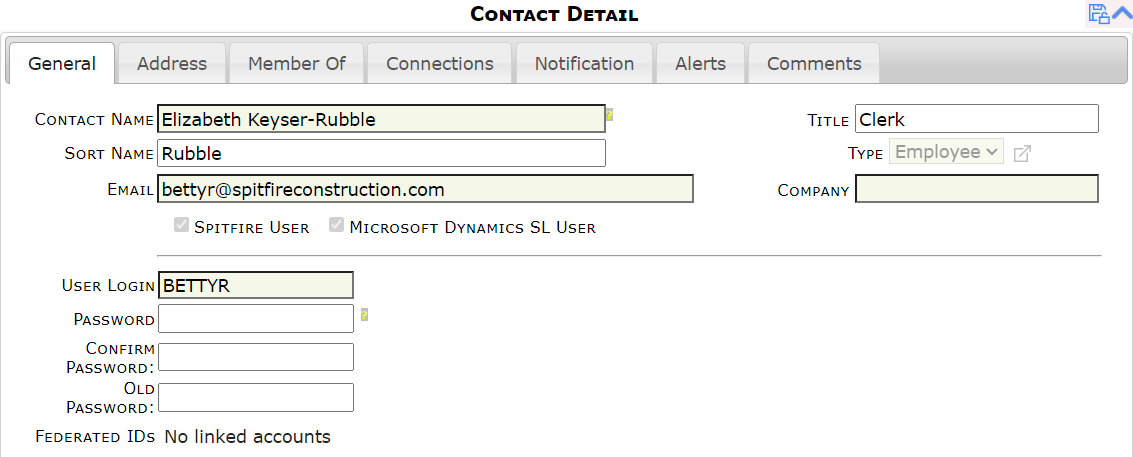
Classic UI:
- Click on your name at the top, then select My Contact Details.
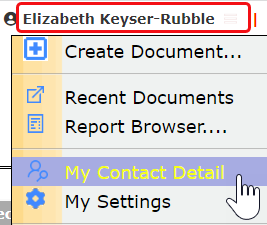
Power UX:
- Click on your name on the blue sidebar, then select Contact Details.