Improvements
Released October 18, 2021
Note: An asterisk (*) in this document denotes an improvement or new feature that resulted from an enhancement request.
-
Infrastructure
- Spitfire now requires .NET 4.8
- Spitfire now includes Aspose 21.9 Components
- Spitfire now includes a comprehensive REST API
- Spitfire now includes XTS connectors for V21 of both Acumatica Standards Edition and Acumatica Construction Edition.
- Spitfire now includes support for, and integration with, Google Drive Connector.
- Spitfire offers a Power UX option for the Home and Project Dashboards. [Note: the Power UX option is in beta-testing and will not be released on October 18.]
-
Home Dashboard
-
Inbox
- A new column for Project Customer is available for the Inbox. (See also UI Configuration below.)
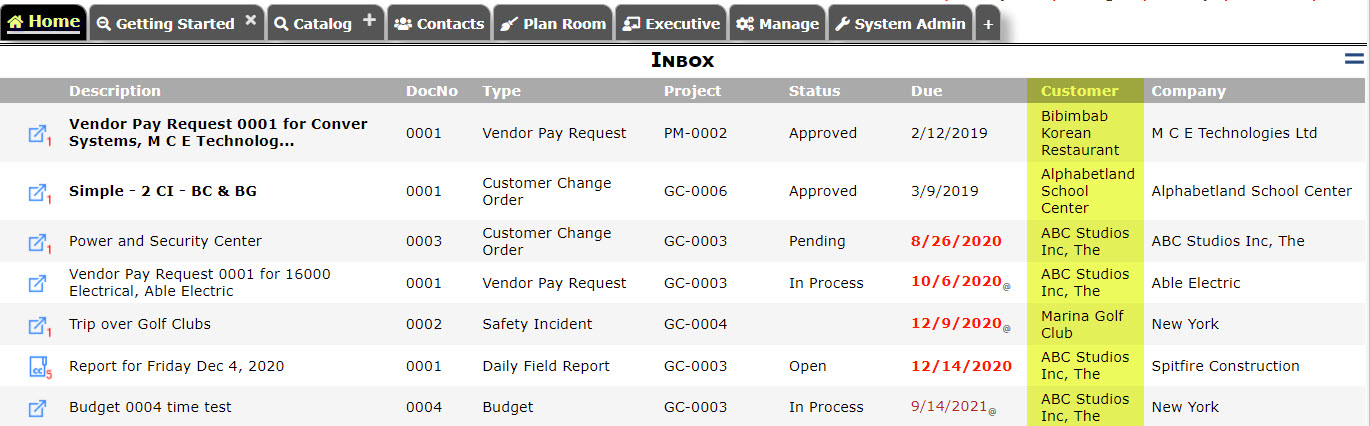
- A new column for Project Customer is available for the Inbox. (See also UI Configuration below.)
-
-
Catalog Dashboard
-
Filters
- *There is a new Title filter available for files and documents.
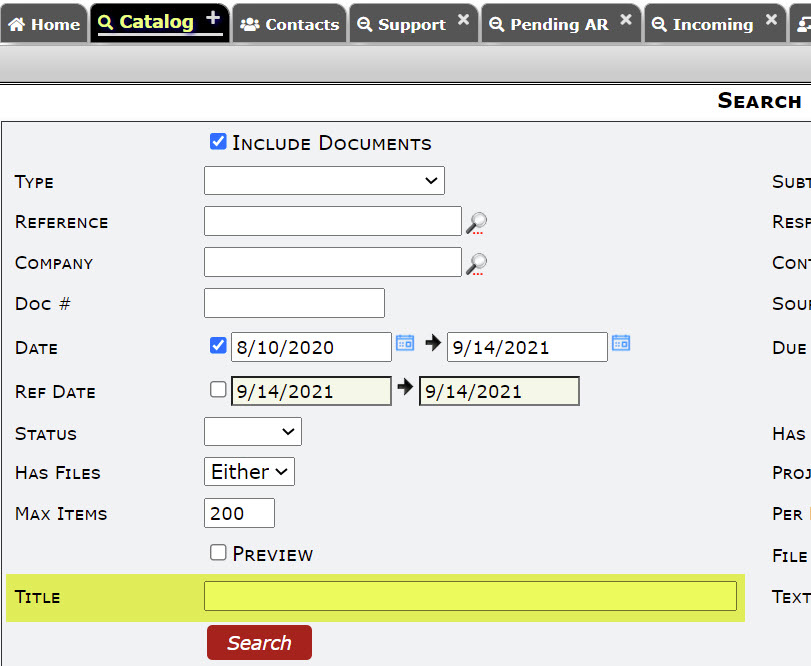
- *There is a new Title filter available for files and documents.
-
-
Documents in General
-
Attendees Tab
- *Users can now use the on-the-fly feature to add Contacts on the Attendees tab. (See also Upgrade Considerations below.)
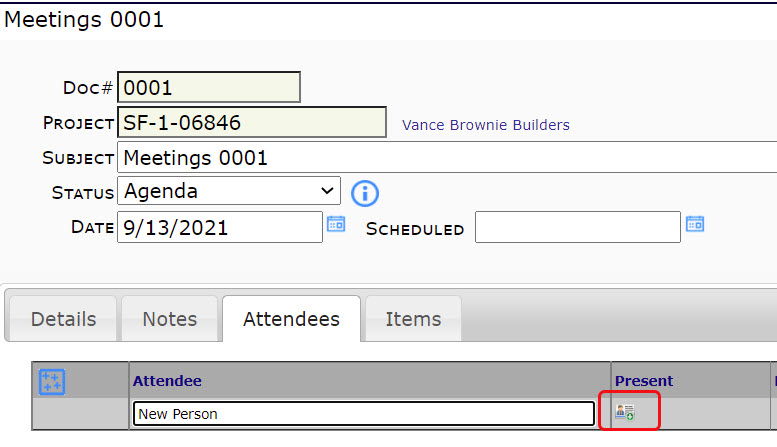
- *Users can now use the on-the-fly feature to add Contacts on the Attendees tab. (See also Upgrade Considerations below.)
-
Routing
- Now, when you add a routee to a Route that has already reached the end (i.e., the last Seq is Responded or No Action), Spitfire will add your name above that new routee as Pending so that you can control when to route it. In the example below, the route had reached the end because Chris Demo at Seq 1 had clicked the “thumbs up” icon. When Chris then added Nick to the route, Spitfire added Chris at Seq 2, before Nick at Seq 3. Chris will be able to “thumbs up” the route when ready.
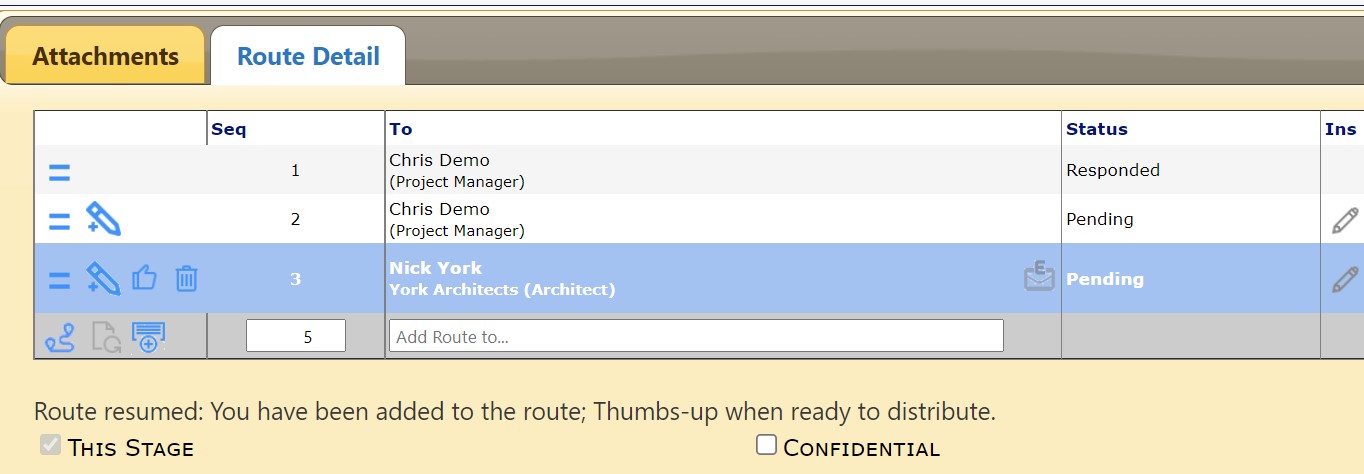
- The “Catalog and Attach Email” option can include a Tracking Token on the email. This Tracking Token gives Spitfire another way to know which document a response email should be attached to. (See also the RouteConfig | TrackingToken rule below.)
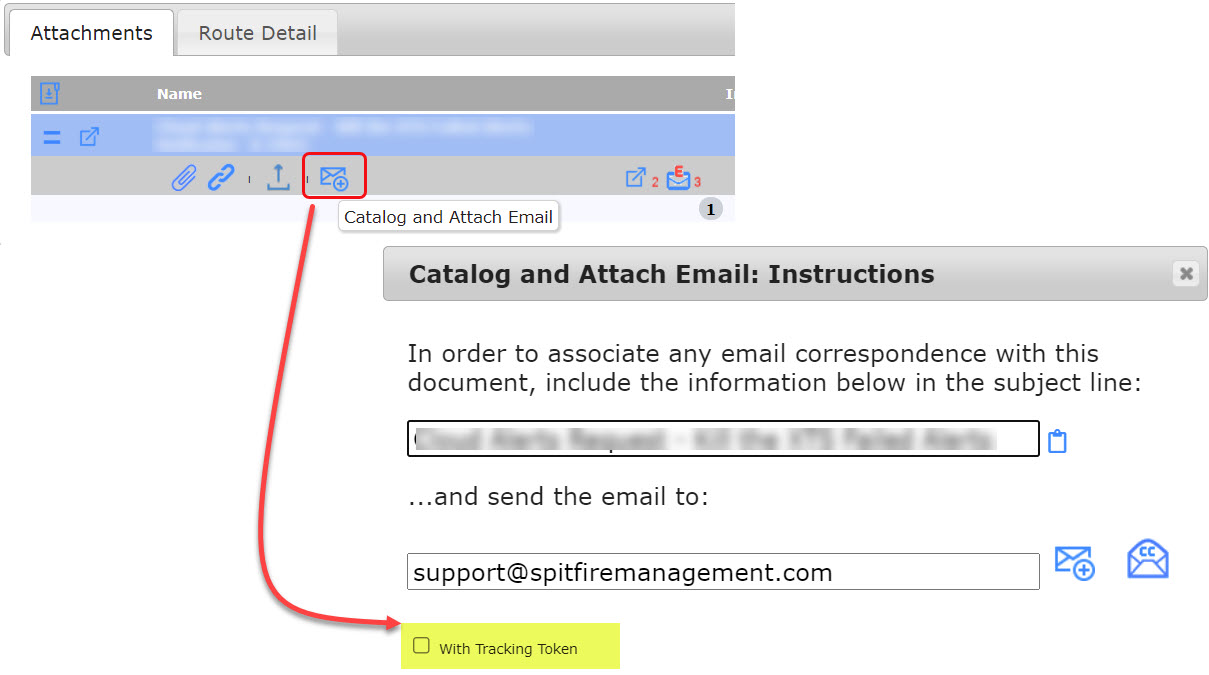
- Now, when you add a routee to a Route that has already reached the end (i.e., the last Seq is Responded or No Action), Spitfire will add your name above that new routee as Pending so that you can control when to route it. In the example below, the route had reached the end because Chris Demo at Seq 1 had clicked the “thumbs up” icon. When Chris then added Nick to the route, Spitfire added Chris at Seq 2, before Nick at Seq 3. Chris will be able to “thumbs up” the route when ready.
-
Cloud Storage Integration
- *When a project and Doc type have been configured for cloud-storage integration, and the Doc type has a Cloud Storage – Summary Log template (see Templates below), Spitfire will update the template output file found in the Cloud folder automatically.
- It is now possible to exclude certain filetypes from cloud storage to give sites greater control over which files are published.
-
-
Specific Documents
-
Budget/Forecast
- *Improvements made to the way that BFA stores files means that the BFA workbook loads more quickly. (See also Upgrade Considerations below.)
-
Vendor Notification
- This new Doc type is distributed non-site active. The intention of this Doc type is to use corresponding templates to send emails to vendors at various times of the month, for example, to remind them to send in Pay Requests. Subtype codes for this Doc type are also distributed.
-
-
Manage Dashboard Tools
-
Code Maintenance
- Subtype codes for the Vendor Notification Doc type are distributed as follows:
- A = Welcome
- B = 10th of the Month
- C = 20th of the Month
- D = Thanks for Submitting
- E = Too Late
- Subtype codes for the Vendor Notification Doc type are distributed as follows:
-
Templates
- A new qTeam_PrePhone bookmark can be used to pull in a team member’s preferred phone number (Phone or Cell) as indicated on the Contact Detail. (See KBA-01633.)
- *A new type of template, called Cloud Storage – Summary Log, is available for Doc types that are configured to be published to a cloud storage provider. This template typically includes a worksheet tab that calls a query (defined in a QueryConfig rule). The template output is a file found only in the cloud (in the folder for that project and Doc type)
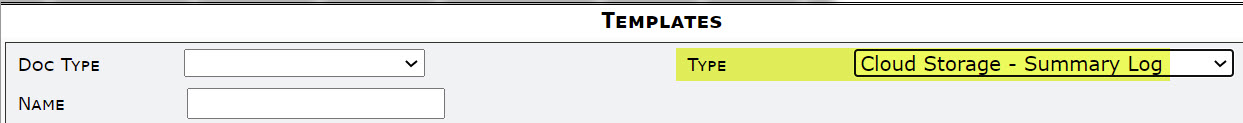
-
-
System Admin Tools (see also Role Capabilities and Rules below)
-
Inbox | Project Customer
- A column to show the name of the project customer associated with the document in the Home Inbox, is now available.
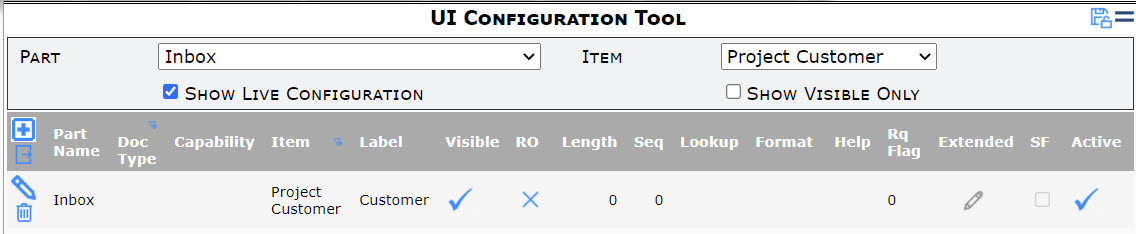
- A column to show the name of the project customer associated with the document in the Home Inbox, is now available.
-
-
Role Capabilities
-
SYS | Add roles to Contacts
- *The R permission now allows the user to grant roles with a Responsibility but no Capabilities to Contacts (for example, to add a Subcontractor role to a Vendor Contact).
-
-
Rules
-
BudgetConfig
- *CILineTypeDefault is a new rule that lets you set the budget entry type for the first row in the CI Budget Entries window.
- *PreventDeficitEAC is a new rule that lets you prevent a budget revision (by subtype) from having an EAC amount fall below the current actual + committed amount.
-
CloudStorageConfig
- Exclude:filetype is a new rule that lets you indicate filetypes that should not be published in the cloud.
-
DocTypeConfig
- CanMerge is a new rule used to indicate that the CCO Doc type (and, currently, only the CCO Doc type) supports the merge function.
- WithPowerUX is a new rule used to indicate that the CCO Doc type should be rendered using Power UX.
-
EmailText
- *ATCSenderAliasing is a new rule that lets you indicate whether ATC should send emails “On Behalf Of” (Yes) or just plainly by ATC (No).
-
PresetSearch
- PersistentTabs is a new rule that lets you specify the location (among other tabs) that a preset search tab should appear automatically when Spitfire is first opened.
- TabTip is a new rule that lets you specify text to appear when a user mouses over a preset search tab.
-
RouteConfig
- TrackingToken is a new rule that lets you indicate whether the Tracking Token option should be checked by default on the Catalog and Attach Email dialog box.
-
SOVConfig
- MaxPercent is a new rule that lets you indicate a maximum billing amount by percent (such as 100 for 100%) of the Scheduled Value on each line.
-
WordTemplateConfig
- *xHTMLFlags is a new rule that lets you indicate how bookmarks should attempt to simplify source HTML. The default of 3 means to prune Font Styles and remove the Last Empty Paragraph, so that (for example), text in a certain font in Spitfire will not maintain that font in the template output and there will be no extra paragraph break.
-
-
Reports
- Commitment Balance by Line is a new report that lists the the units and amounts on Commitments and what has been paid to date vs. what is outstanding.
Resolved Enhancement Requests
- 29523: Add only “Work” roles to contacts
- 29616: DocAttendee On-the-Fly
- 29635: Show Email Address of Spitfire Server only
- 29737: Cloud Sync Folder Logs
- 29766: Keep formatting on Scope of Work on Templates
- 29797: Catalog Search Text Filter
- 29870: BFA Startup Improvements
- 29965: Change Item Entry default
- 30115: Prevent removal of committed cost codes
Upgrade Considerations
Change to Attachment Naming
- Why: Compatibility with faster f_MaskString and f_SQLProjectFlexKey functions which can return null was needed.
- Potential Problem: If your site has deployed custom.cf_TemplateFilename to help name attachments created from templates, you may notice that the project ID or document number may no longer be added as expected.
- Suggested Solution: Modify your SQL procedures to include ISNULL(,’x’) around to dbo.f_SQLProjectFlexKey.
- During the upgrade: No changes.
Change to Autocomplete Queries
- Why: Compatibility with REST API was needed.
- Potential Problem: If your site has deployed static dbo.pacq_ or custom.pacq_ SQL procedures, the dependent autocompletes will return no results.
- Suggested Solution: Modify your SQL procedures to include the new query parameter @LImitResultTo INT=20
- During the upgrade: No changes.
Client Side JavaScript Changes
- Why: Spitfire now has two UIs and a very robust REST API.
- Potential Problem: JavaScript often extends UI behaviors. Any code that depends on finding a UI element will likely require updates to work in/with Power UX. This particularly applies to the Home and Project dashboards.
- Suggested Solution: Test your JavaScript!
- During the upgrade: No action.
Freeform Attendee Mode
- Why: Adding contacts on-the-fly (instead of freeform) is a much better practice and consistent with other quick-add functionality.
- Potential Problem: Users who are used to switching to “freeform” mode may find the option missing.
- Suggested Solution: Give users the permission to add contacts on-the-fly and train users to quick-add Attendees, or set the DocTypeConfig | AttendeeToggle rule back to 1.
- During the upgrade: All UI Configuration changes for the Attendee Toggle are removed and the DocTypeConfig | AttendeeToggle rule is set to U (Contacts only).
Width Required for UI Configurations
- Why: The Power UX requires specific display widths.
- Potential Problem: Fields you made visible without a specified width in the UI Configuration tool may be too narrow.
- Suggested Solution: Add a Width=xxx option in the Extended field in the UI Configuration tool for such fields.
- During the upgrade: No action.
BFA Local Settings File Moved
- Why: Isolated storage made it difficult to copy and share user settings.
- Potential Problem: User settings files had to be moved and are no longer in the same location.
- Suggested Solution: Recreate user setting files.
- During the upgrade: All prior user settings are discarded.
No More Legacy Icons
- Why: As the software moves toward Power UX interface, we cannot continue to include legacy icons. Those icons became legacy in 2019 when we moved to a newer style of icons.
- Potential Problem: Users who have held on to the legacy icons may be disappointed.
- Suggested Solution: Encourage all users to get familiar with the new icons, which will serve as a stepping stone for the icons in Power UX.
- During the upgrade: User preferences for legacy icons are removed.
