Improvements
Between January 1, 2025 – August 22, 2025. See also
Notes:
- An asterisk (*) in this document denotes an improvement or new feature that resulted from an enhancement request.
- Note: What’s New since April 18, 2025 is in green text
- Unless otherwise indicated, new features and improvements are in Power UX only.
Infrastructure and Security
-
ICTool
- (Build 9206) *ICTool now supports scripts to be run before and after the Site Publish process.
- (Build 9206) *ICTool now encrypts client site information that is stored in the local configuration.
- (Build 9206) The WEB.CONFIG file created by ICTool now encrypts SQL passwords.
- (Build 9343) *You can now specify manual credentials to be used for configuring SQL Server Reporting Services. These credentials should not be the same as those used at runtime.
-
Web Farms
- (Build 9206) *Spitfire now supports AWS load balancing with automatic scaling across IIS Servers for better utilization of resources.
-
Third-Party Tools
- (Build 9206) Microsoft SYSTEM.TEXT.JSON, used by Spitfire, has been updated to 9.0.2 to resolve DOS Vulnerability CVE-2024-43485.
- (Build 9206) Microsoft MSAL for Entra Authentication, used by Spitfire, has been updated to 4.7.0 (For more information)
Grids
-
Gear Column Settings
- (Builds 9257, 9313 ) *The columns in the pop-up window that appears when you click on the gear icon in a grid now allow you to filter on them, making it easier to find specific columns or to see visible columns only. Filters can then be cleared through the “clear all filters” icon.
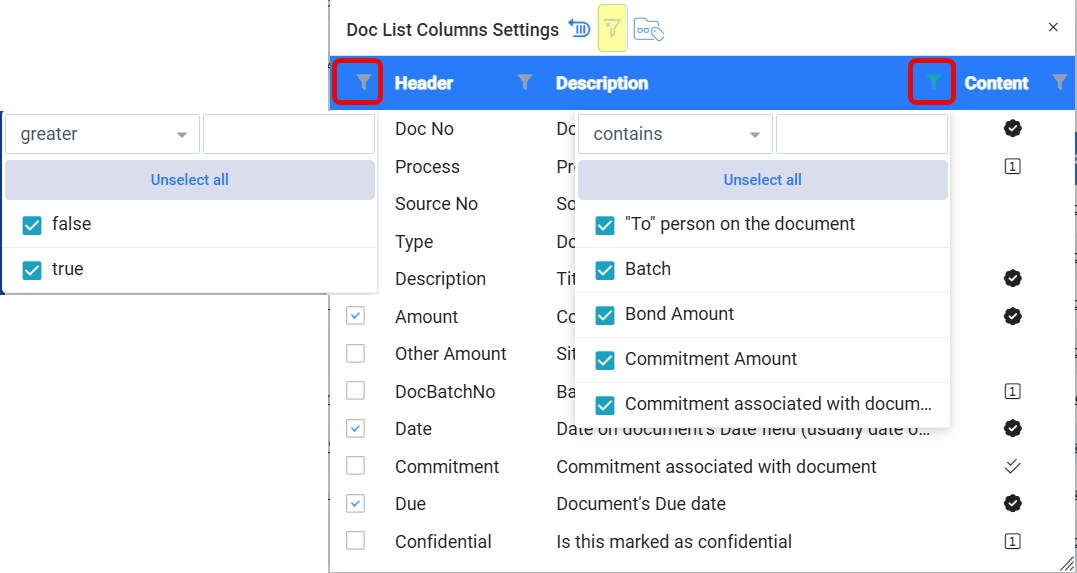
- (Builds 9257, 9313 ) *The columns in the pop-up window that appears when you click on the gear icon in a grid now allow you to filter on them, making it easier to find specific columns or to see visible columns only. Filters can then be cleared through the “clear all filters” icon.
Top of Dashboards
-
Project Search Box
- (Build 9300) *Because closed projects do not show up in the Project Search box, a new message directs users to the lookup, which does show closed projects.
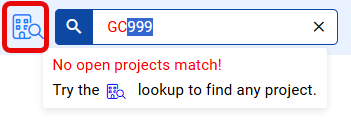
- (Build 9300) *Because closed projects do not show up in the Project Search box, a new message directs users to the lookup, which does show closed projects.
Home Dashboard
-
Project List
- (Build 9132) *Projects are now automatically excluded from the home dashboard project list when the project is closed.
Catalog Dashboard
-
Files
- (Build 9167) *You can select more than one file to cut, paste, delete or download at a time. All files selected will be cut, pasted or deleted or downloaded into a .ZIP file when you select the appropriate option from the right-click menu on any of the rows. For example:
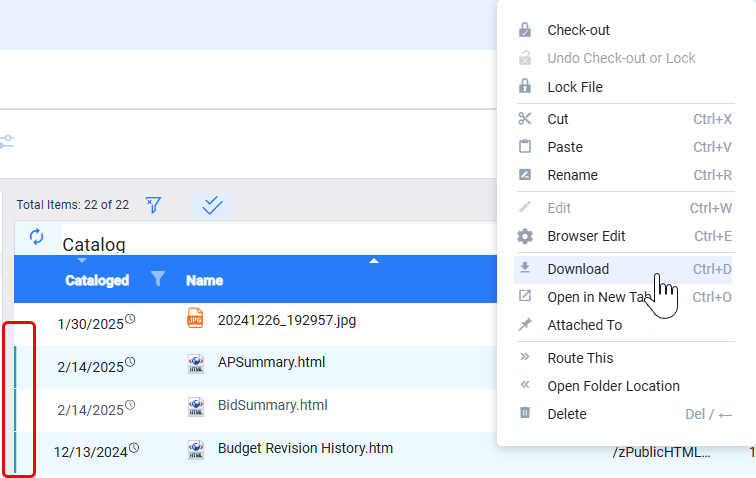
- (Build 9281) *The Properties option is now available on the right-click menu on a selected row.
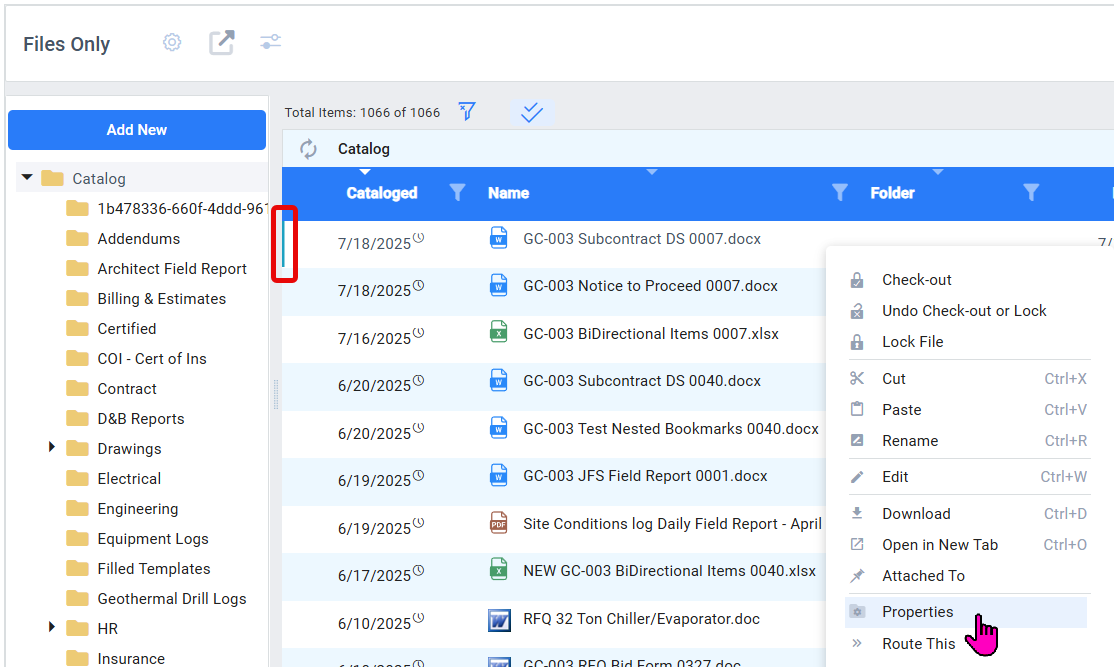
- (Build 9361) *For consistency, the Catalog grid now includes a “row menu” icon. This icon opens the row context menu. If you select a row first, you can either right click on the row or use this new row menu.
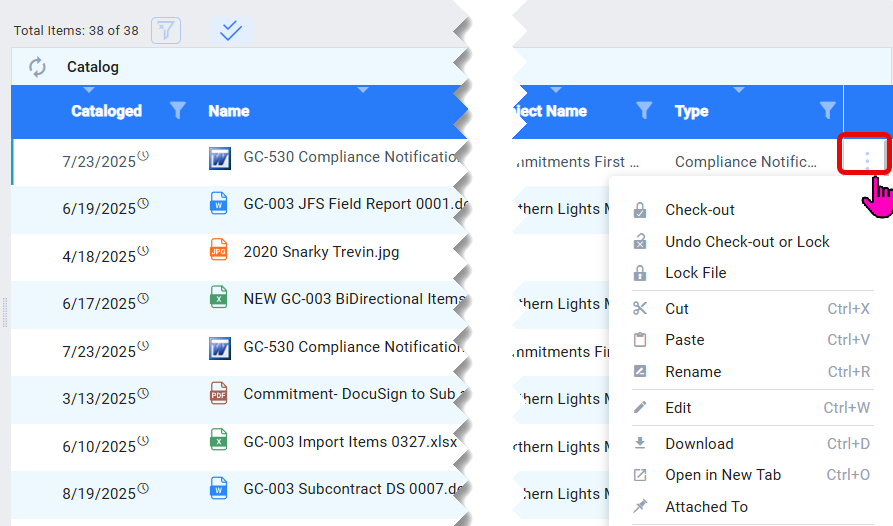
- (Build 9235) *Catalog thumbnails, especially for large PDF or image files, have been improved. They now show up more quickly, reliably and with higher resolution. This is true both for the File Catalog and the tear-off from an Attachments tab.
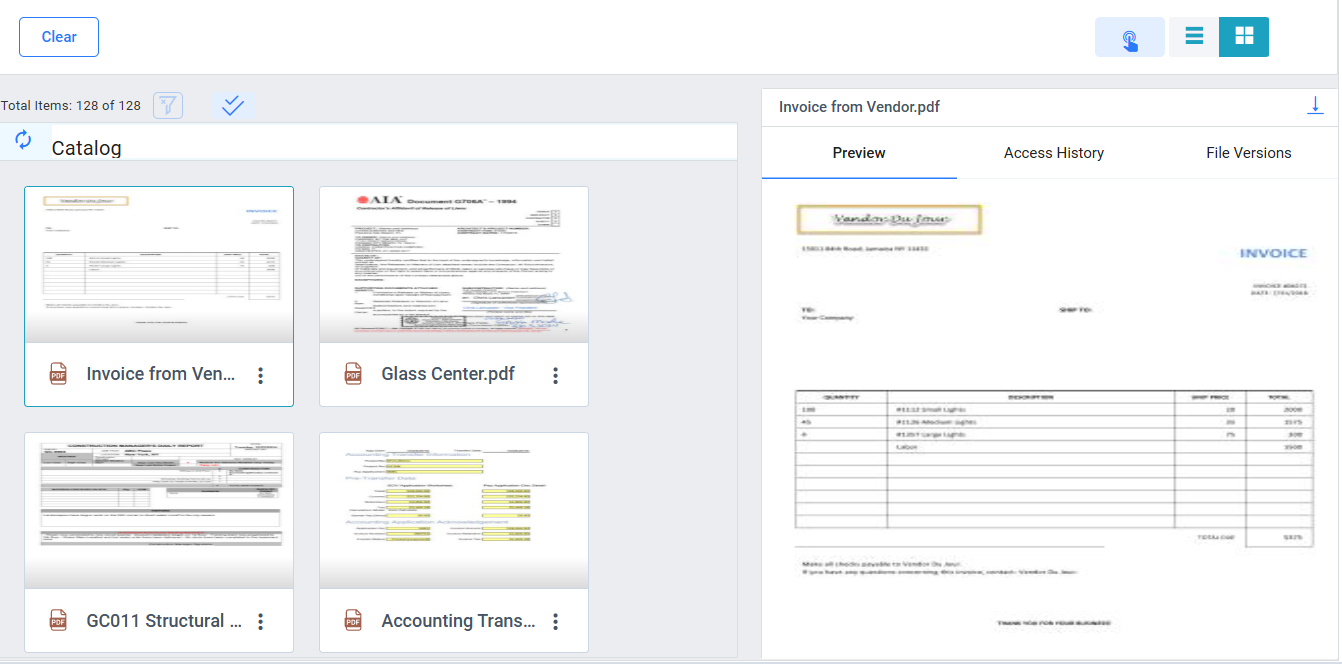
- (Build 9313) *A new Bulk Export tool is available for those who need to export thousands of files into ZIP files. The PAGE | Can Export file from the catalog capability is required. The icon for this new tool appears when you click the Select All icon on a Catalog search. See also KBA-01874.
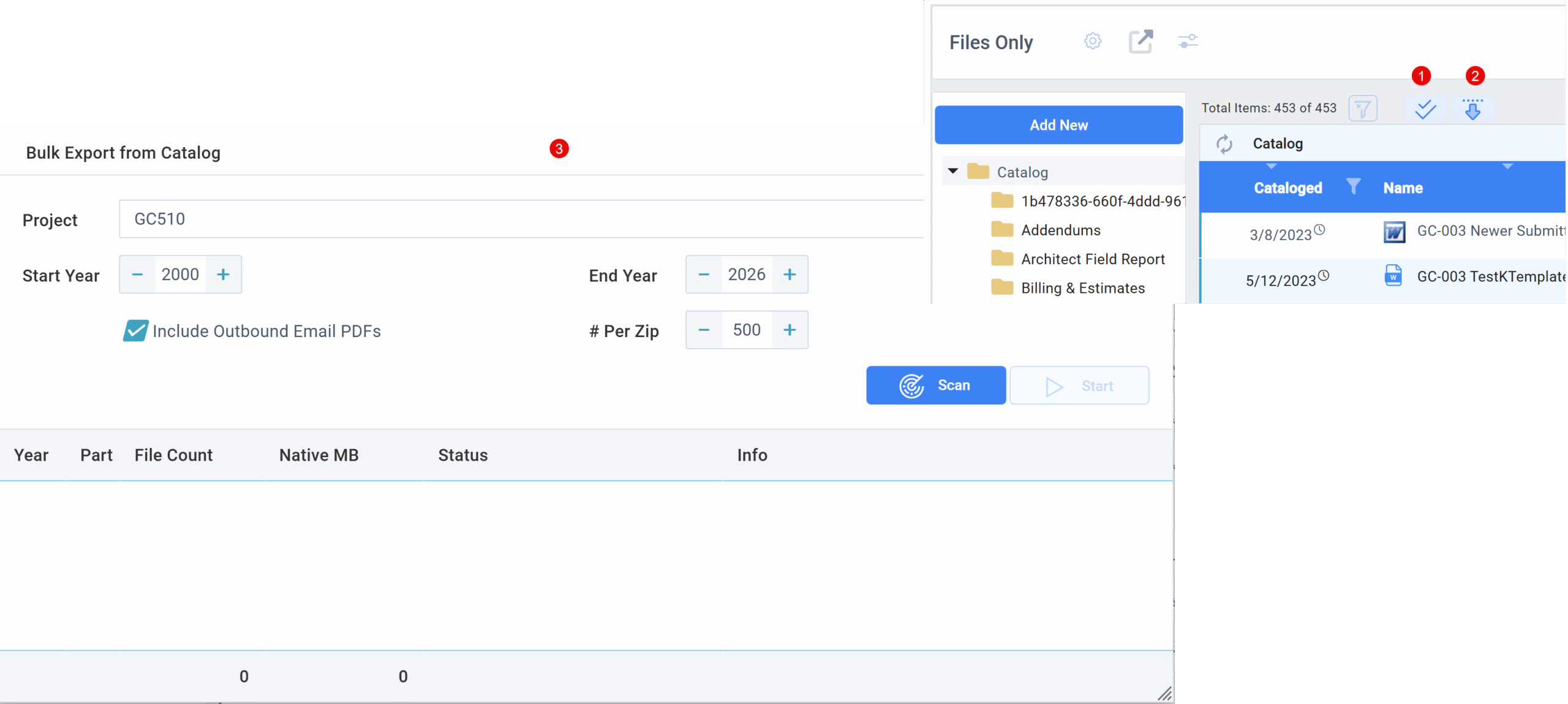
- (Build 9361) *The value in a document’s PayItemNumber field is now available in the Catalog grid as SourceBatchNo.
- (Build 9167) *You can select more than one file to cut, paste, delete or download at a time. All files selected will be cut, pasted or deleted or downloaded into a .ZIP file when you select the appropriate option from the right-click menu on any of the rows. For example:
Cloud Integration
-
Document Attachments Tab
- (Build 9153) *Icons that appear on the Cloud column clearly indicate the sync status and also allow the user to change the sync direction setting for the file (if possible). See KBA-01863.
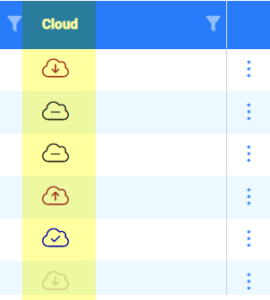
- (Build 9153) *Icons that appear on the Cloud column clearly indicate the sync status and also allow the user to change the sync direction setting for the file (if possible). See KBA-01863.
Contact Dashboard
-
Contact Details
- (Build 9222 – Classic and Power UX) *System Admins can now see and edit Valid Until and Locked Until fields, even on Federated-only accounts.
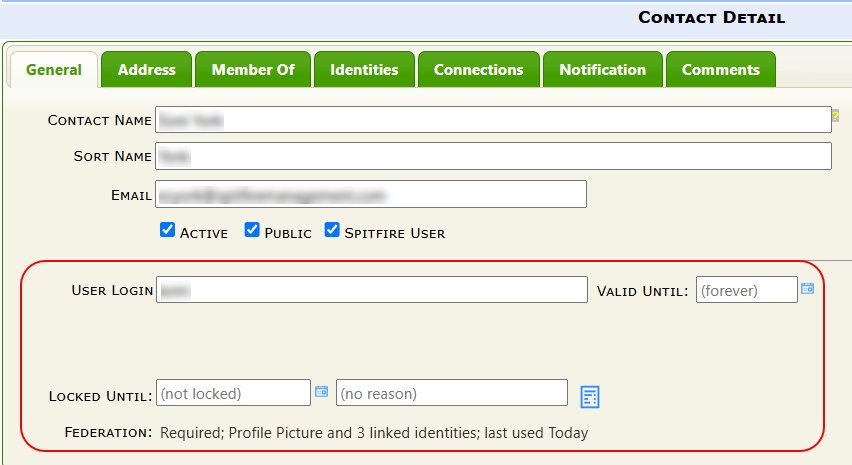
- (Build 9222 – Classic and Power UX) *System Admins can now see and edit Valid Until and Locked Until fields, even on Federated-only accounts.
Project Dashboard
-
Cost Analysis
- (Build 9260) When you click on the Actuals in the Cost Analysis part, you can now maximize the window that appears. In addition, you can double-click on a row to get a pop-up with the values of all non-empty fields.
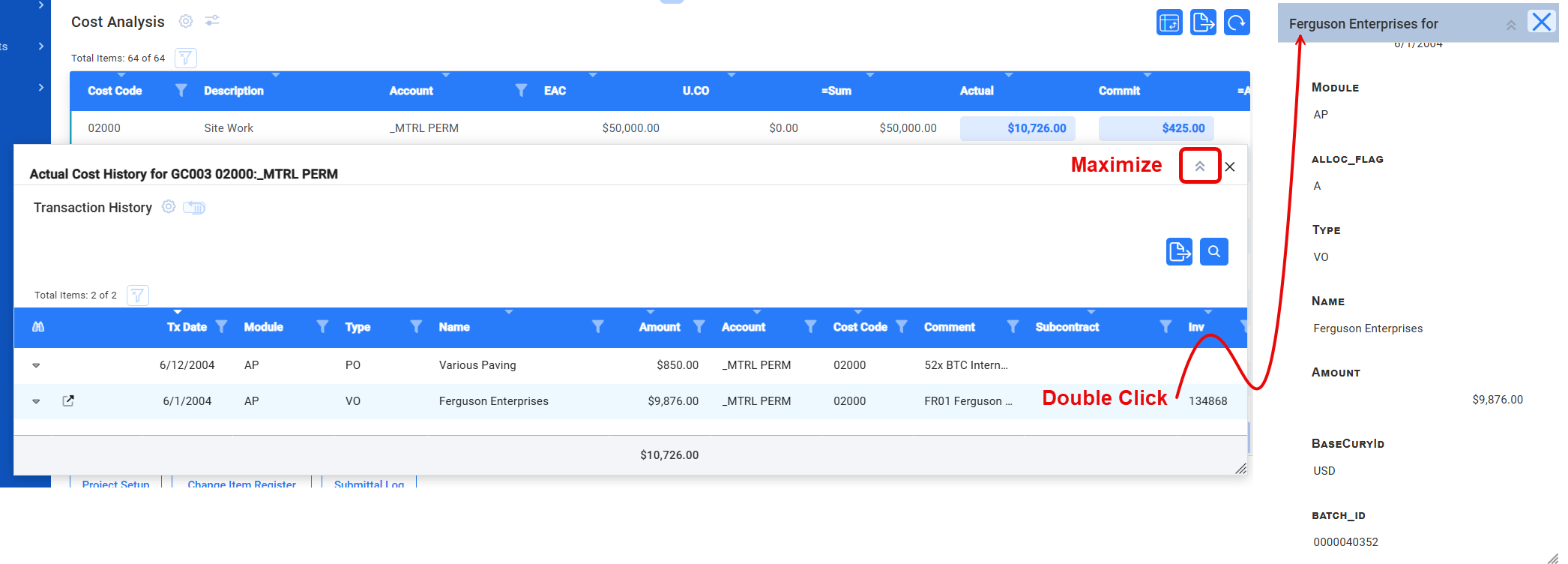
- (Build 9343) *The default file name for exports from the main Cost Analysis Detail part and also the drill down from Actuals now includes the Project ID.
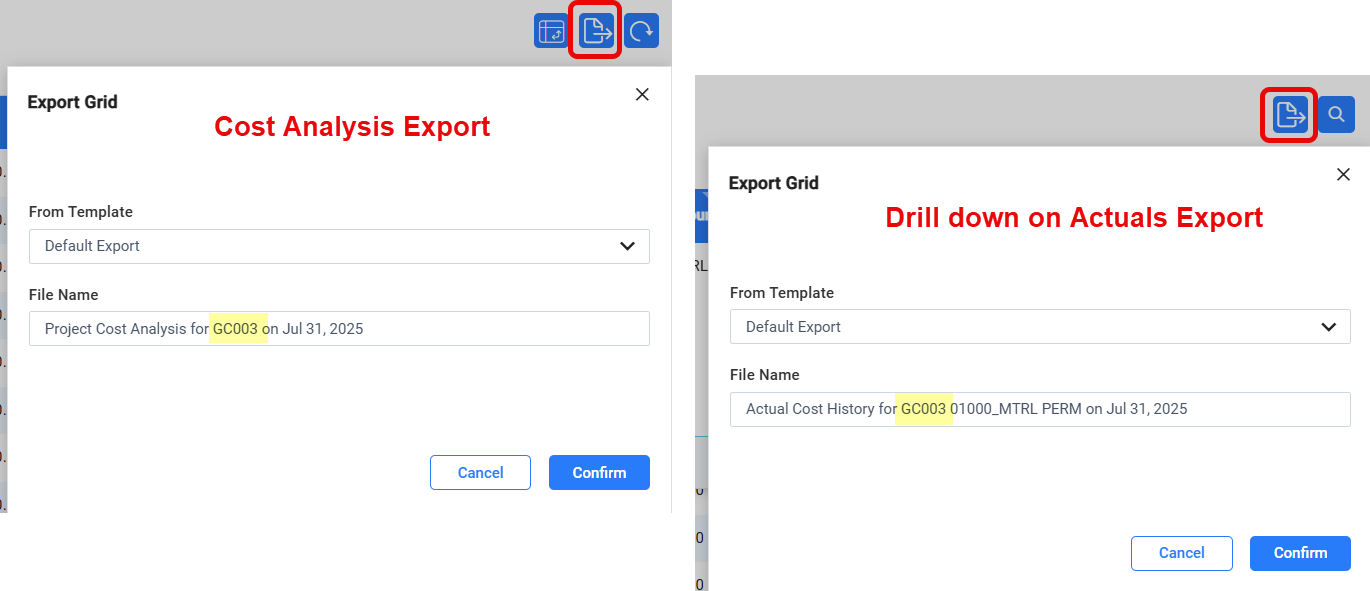
- (Build 9361) *The value in a document’s PayItemNumber field is now available in the Actual drill down as tr_id23.
- (Build 9260) When you click on the Actuals in the Cost Analysis part, you can now maximize the window that appears. In addition, you can double-click on a row to get a pop-up with the values of all non-empty fields.
Documents
-
Document List on Project Dashboard
- (Build 9168) It is now possible to copy any document from any project onto the current project, provided the Doc type is the same, by selecting the Copy Document icon found at the end of the row in the documents list.
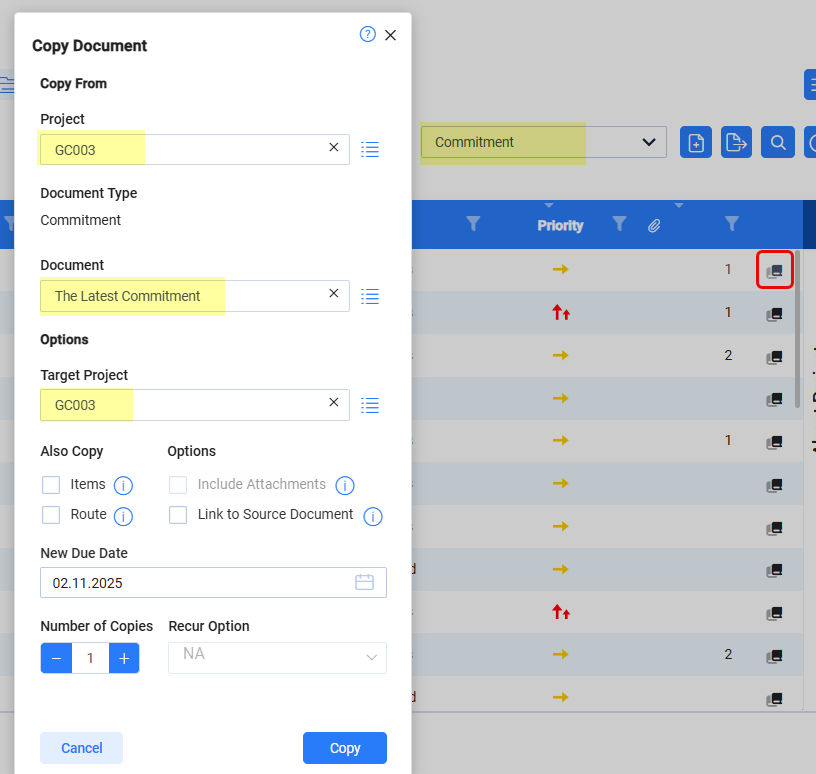
- (Build 9168) It is now possible to copy any document from any project onto the current project, provided the Doc type is the same, by selecting the Copy Document icon found at the end of the row in the documents list.
-
Document Options (“Burger”) Menu
- (Build 9181) *The PDF Output option now includes a “thumbs up” button that works in the same way as the “thumbs up” button on the document. This button will show up only if the document is currently at your route sequence. Clicking the button will route the PDF.
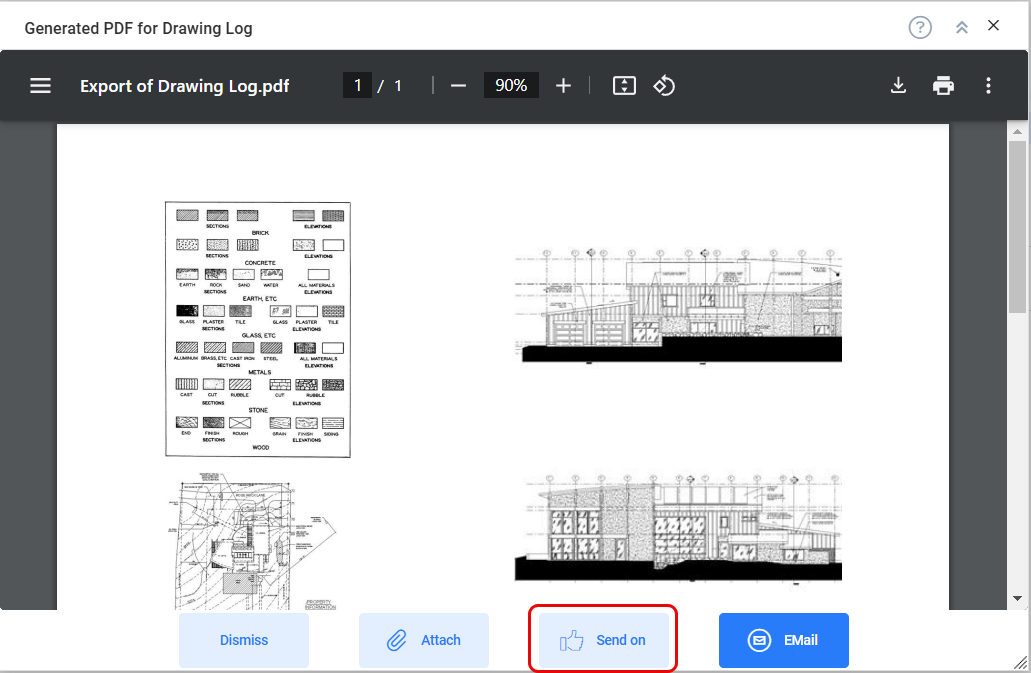
- (Build 9181) *The PDF Output option now includes a “thumbs up” button that works in the same way as the “thumbs up” button on the document. This button will show up only if the document is currently at your route sequence. Clicking the button will route the PDF.
-
Doc Footer
- (Builds 9281, 9321) *A gear button, which opens the UI Configuration tool, was added to the footer on documents. If you click on a specific field before clicking the button, the UI Configuration tool will open prefiltered with the corresponding Doc Type, Part and Item.
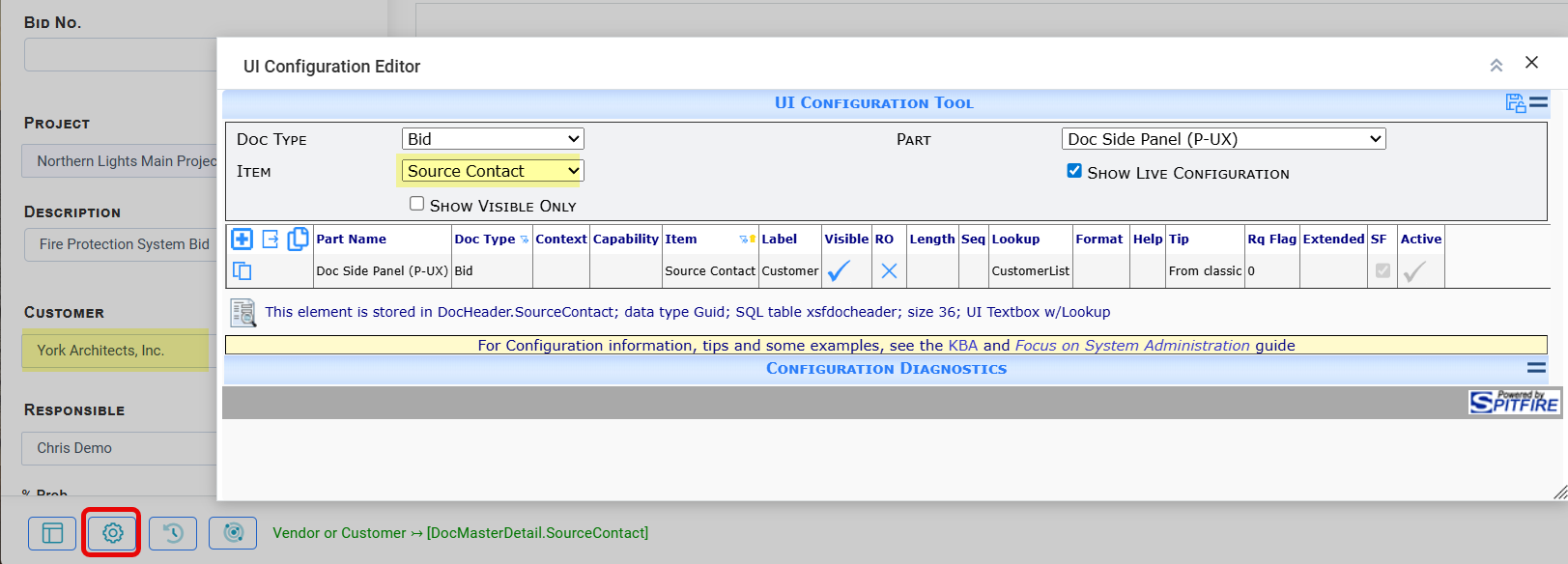
- (Builds 9281, 9321) *A gear button, which opens the UI Configuration tool, was added to the footer on documents. If you click on a specific field before clicking the button, the UI Configuration tool will open prefiltered with the corresponding Doc Type, Part and Item.
-
Side Panel
- (Build 9321) *Date fields in Power UX forms now assume the current year. Enter 8/7 and the value will be set to 8/7/year where year is the current year. Note that you can still use the Calendar to select the date.
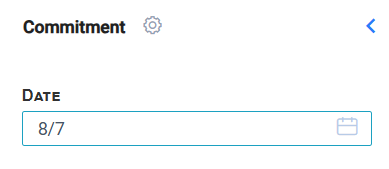
- (Build 9321) *Date fields in Power UX forms now assume the current year. Enter 8/7 and the value will be set to 8/7/year where year is the current year. Note that you can still use the Calendar to select the date.
-
Addr Tab
- (Build 9281) The way to change the Contact name on an existing address type is now easier. Click on the name to pull up a list of options that allow you to 1) see contact info for that person, 2) change the Contact or 3) leave the Contact as is.
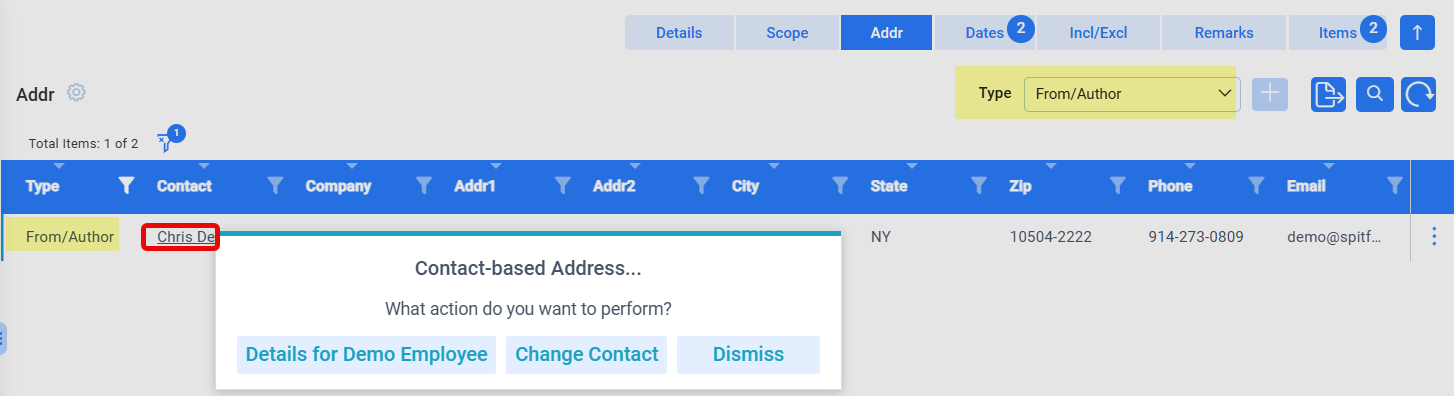
- (Build 9281) The way to change the Contact name on an existing address type is now easier. Click on the name to pull up a list of options that allow you to 1) see contact info for that person, 2) change the Contact or 3) leave the Contact as is.
-
Items Tab
- (Build 9260) Items can now be added and edited through improved bi-directional workbook functionality.
- (Build 9257) *The Cap field can now be added to the grid through the settings gear.
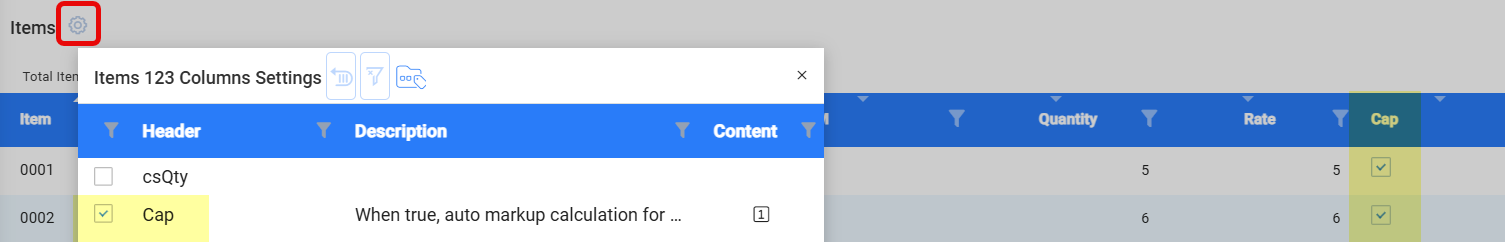
- (Build 9257) A Details option off the row menu pops up a scrollable list of all non-empty fields for the Item, including those that are currently hidden on the grid.
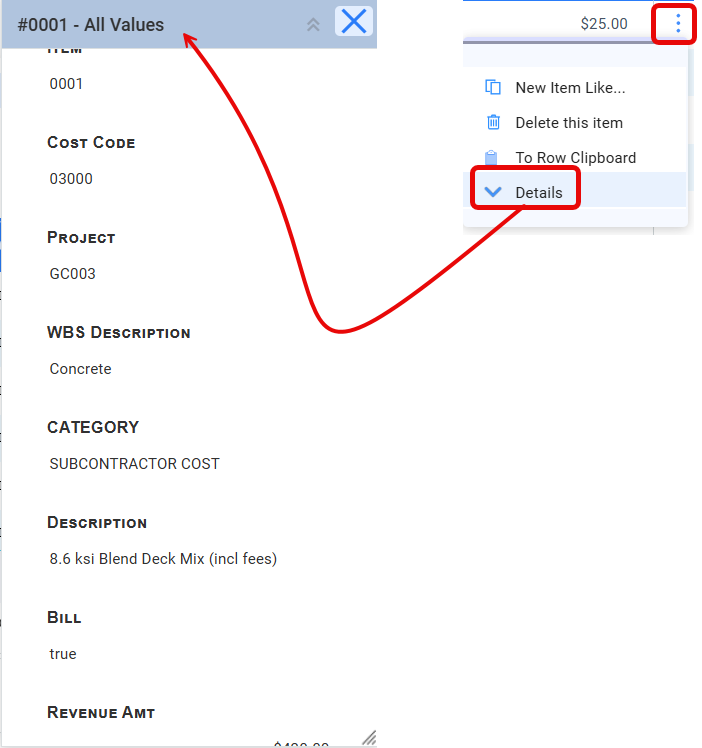
-
Route Tab
- (Build 9237, 9257) An options “burger” menu on the Route Tab now offers options to
- *Copy multiple route rows (that have been selected);
- Paste multiple rows that have been copied onto the same or other document;
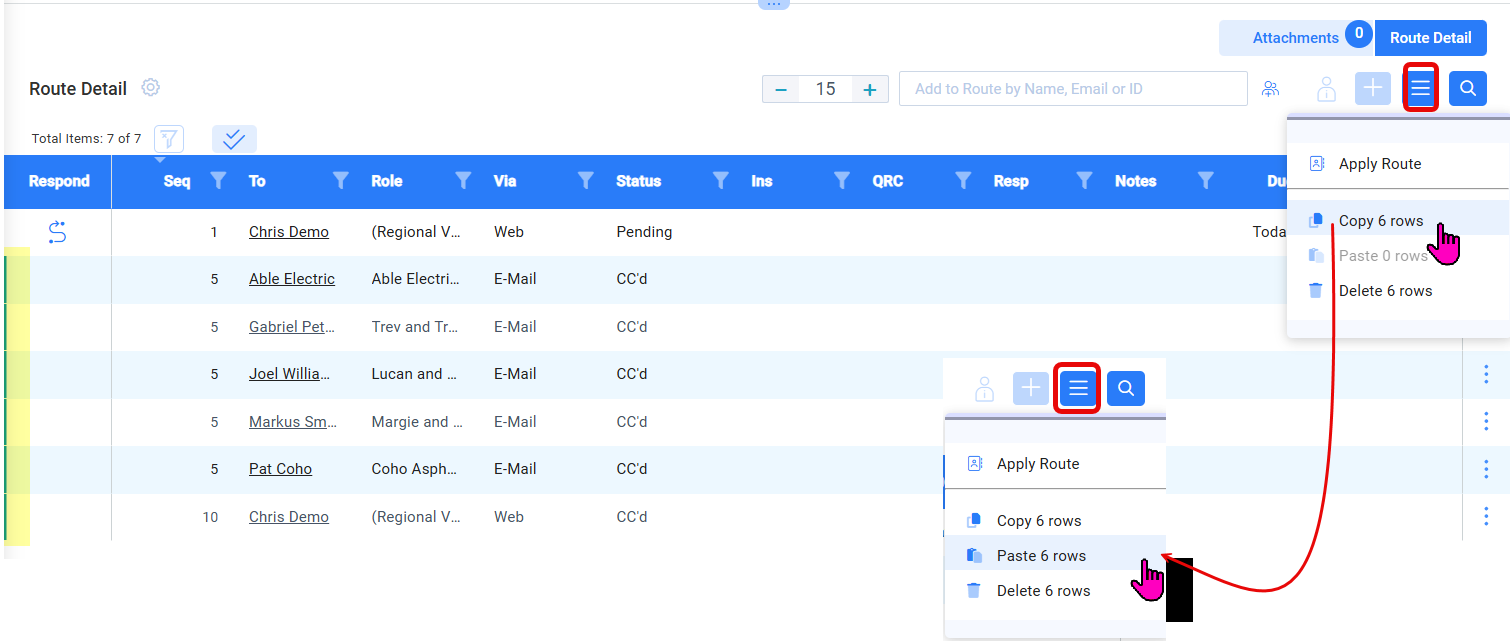
- Delete multiple rows (that have been selected)
- Apply (append/replace) a predefined route.
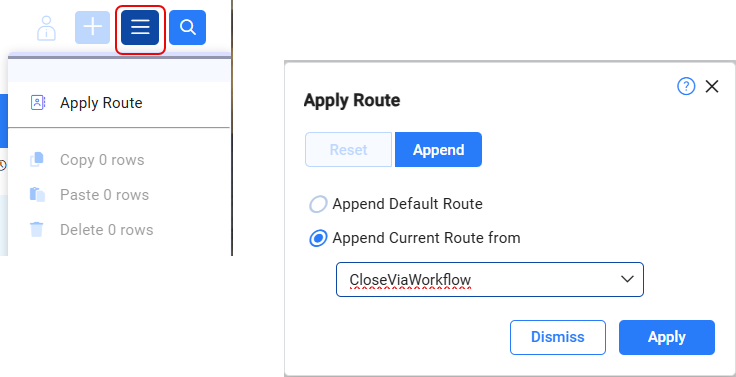
- (Build 9257) The dot menu on a route row for “via email” routees now gives the options to view What was Routed (equivalent to View Routed Content in Classic UI) and View Email Sent (equivalent to clicking the email icon in Classic UI).
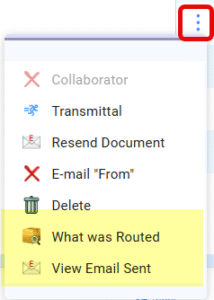
- (Build 9300) *You can now add multiple people to the route using multi-select.
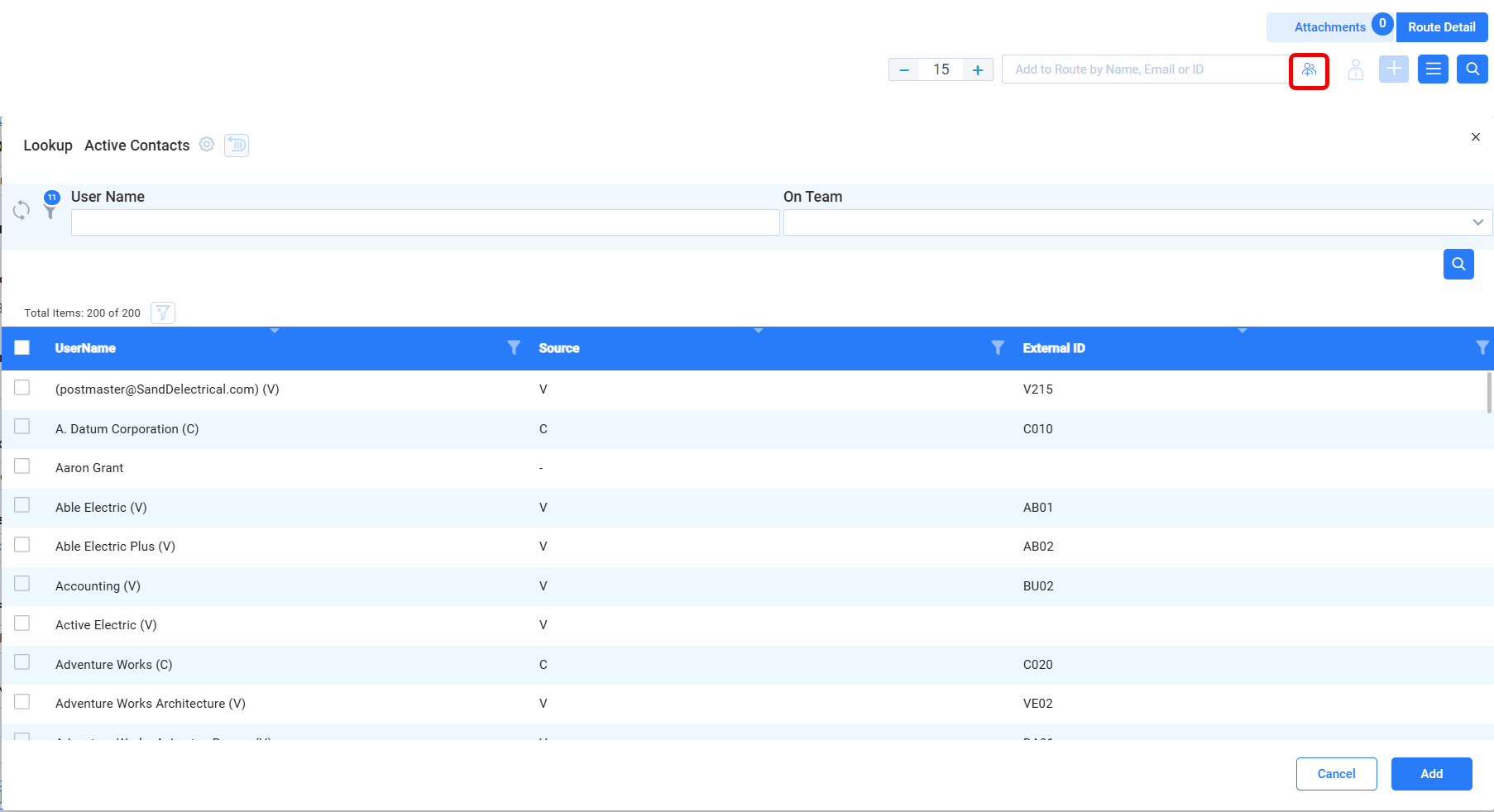
- (Build 9237, 9257) An options “burger” menu on the Route Tab now offers options to
-
Project Setup
- (Build 9321) *A new Programs tab, next to the Setup tab, lists all Programs to which the document belongs.
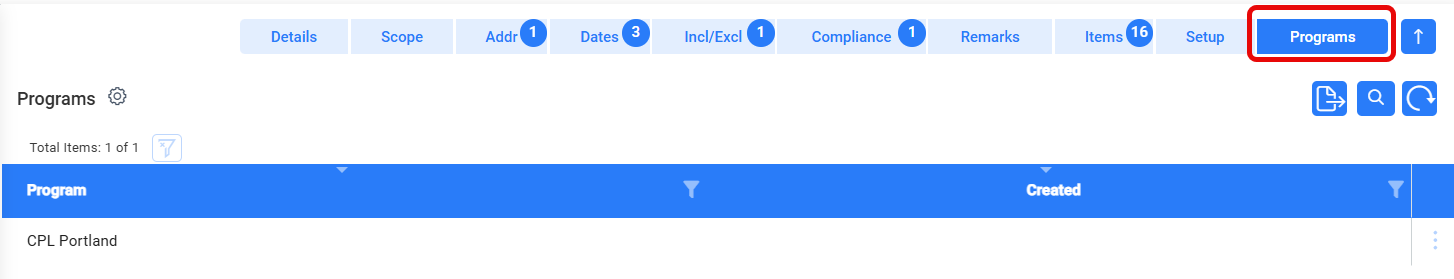
- (Build 9321) *A new Programs tab, next to the Setup tab, lists all Programs to which the document belongs.
-
Pay Application/SOV Workbook
- (Build 9281) You can now insert subtotal rows in your SOV workbook. You can place them anywhere using the Insert Sub Total Row option. The values in the subtotal row depend on all the rows that contain the same specified Subtotal Criteria code.
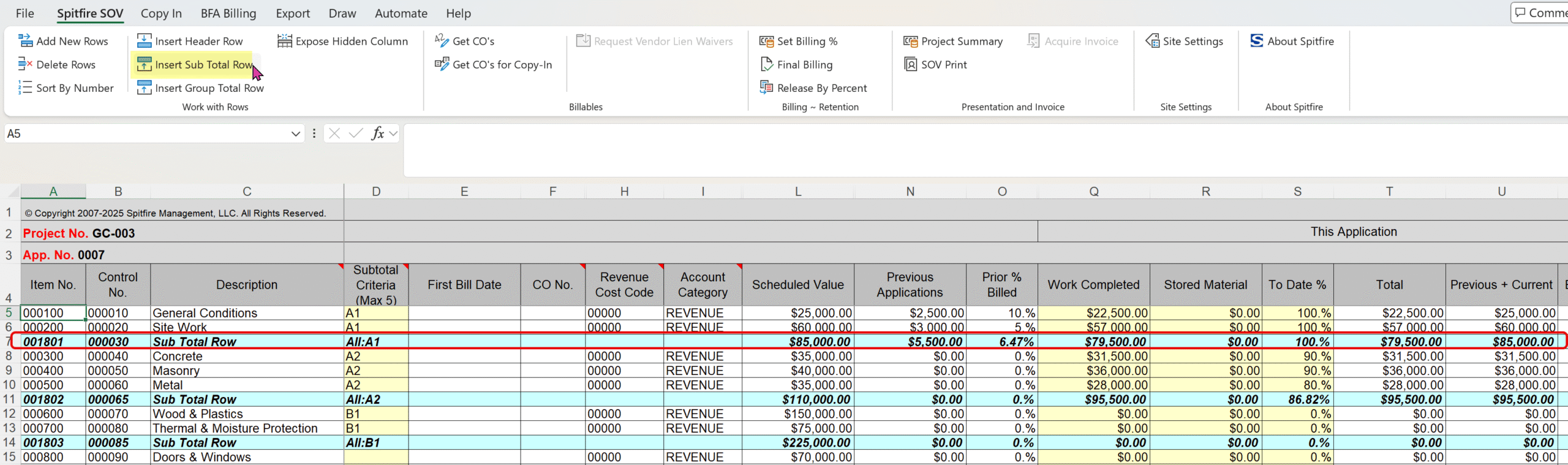
- (Build 9281) You can now insert subtotal rows in your SOV workbook. You can place them anywhere using the Insert Sub Total Row option. The values in the subtotal row depend on all the rows that contain the same specified Subtotal Criteria code.
UI Configuration
-
The Extended Field
- (Build 9321) *CSS=sfTRMergeNext is now supported by Power UX. This extended field setting brings the next field adjacent onto the same row. For example, Latitude and Longitude can now appear on the same row in the Project Setup’s Setup tab. See KBA-01336.
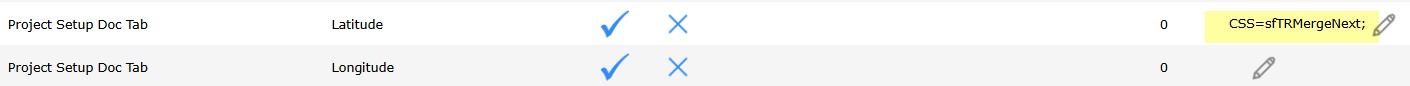
- (Build 9321) *CSS=sfTRMergeNext is now supported by Power UX. This extended field setting brings the next field adjacent onto the same row. For example, Latitude and Longitude can now appear on the same row in the Project Setup’s Setup tab. See KBA-01336.
Rules Maintenance
-
FileTypeConfig
- (Build 9327) *The new UXUseDefaultAction rule indicates whether a file of a specified type should be opened in Power UX without confirmation. Whether the file is opened in View mode or Edit mode depends on a number of factors including user permissions and whether the file is checked out by another user. The default is to show the user the following:
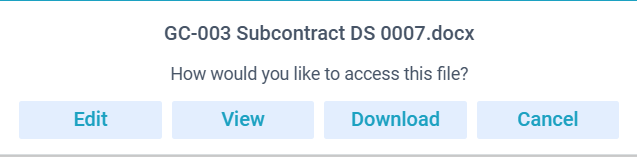
- (Build 9327) *The new UXUseDefaultAction rule indicates whether a file of a specified type should be opened in Power UX without confirmation. Whether the file is opened in View mode or Edit mode depends on a number of factors including user permissions and whether the file is checked out by another user. The default is to show the user the following:
-
NextDocFlow
- (Build 9300) *The new AttachedTemplates rule allows you to indicate which attached template files should copied or cloned to created documents.
Workflow Scripts
-
ATC: FOREACH and ATC: TARGET
- (Build 9257) *These two ATC commands both now support filtering on row states
- Added indicates that only added records should match
- Deleted indicates that only added deleted records should match
- Modified indicates that only added modified records should match
- Unchanged indicates that only added unchanged records should match
- (Build 9257) *These two ATC commands both now support filtering on row states
-
ATC: ATTACH FILE and ATC: ATTACH DUPLICATE
- (Build 9313)* These two ATC commands now support an extended syntax to make it easier to find a specific file by project, folder and name.
Diagnostics
-
Metrics Tab
- (Build 9302) A new metrics tab has been added with full featured details. There is now also a section for REST API metrics. (See also KBA-01872)
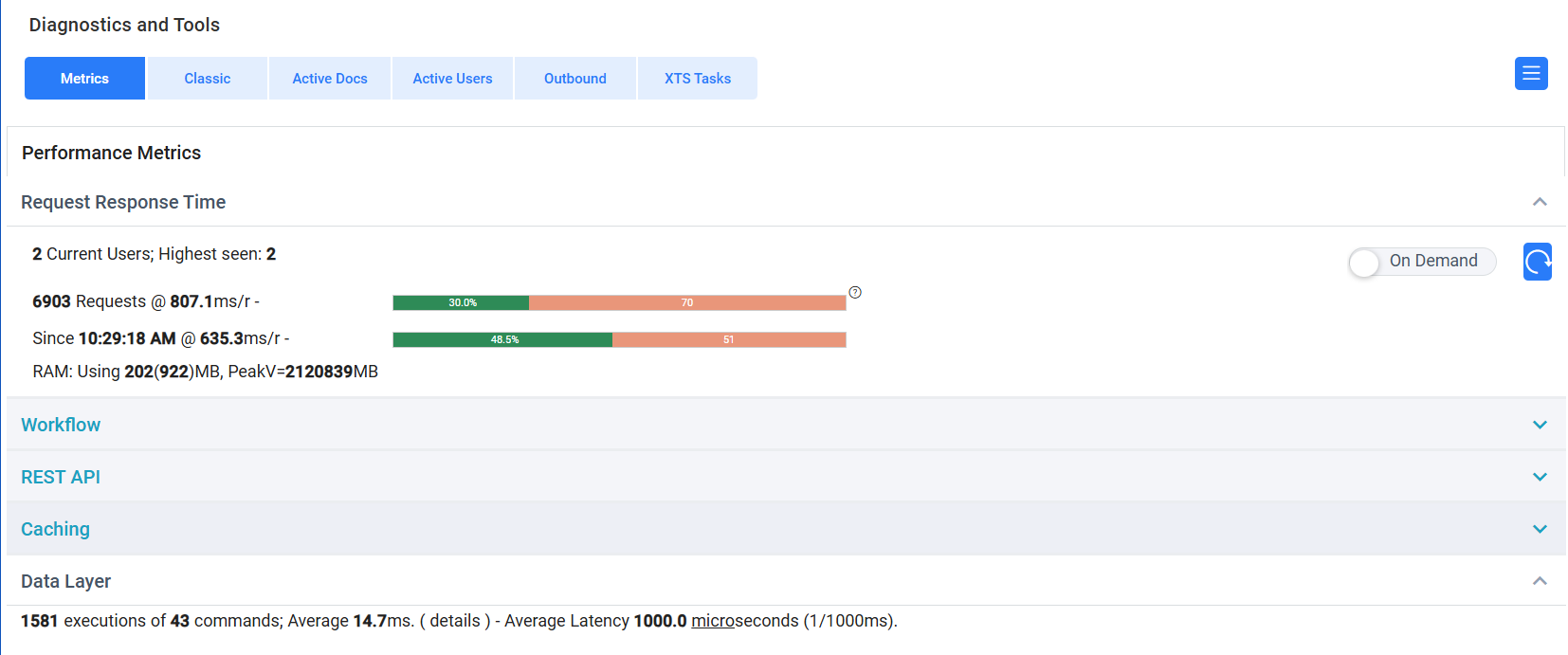
- (Build 9302) A new metrics tab has been added with full featured details. There is now also a section for REST API metrics. (See also KBA-01872)
Update Considerations
Commitment Budgeting Mode
- What: The ProjectConfig | CommitmentBudgeting rules have been retired.
- Why: We are not aware of any client changing the defaults of this rule.
- Potential Problem: Your site actually did change the defaults of this rule as instructed in KBA-01397.
- Solution: Contact Spitfire Support for a newer approach.
Instant Save of Title (in Classic UI)
- What: In the Classic UI, the Title field has had a default of instant save. We have removed that default instant save.
- Why: The behavior was unusual for the classic UI and in fact bypasses workflow, limiting potential validations.
- Potential Problem: Your site relies on the instant save of the Title field.
- Solution: To mark individual document types for auto save, consider adding CSS=uiStoreValue; to the Extended field in the UI Configuration tool.
Resolved Requests
- 33496: Download multiple files from Catalog
- 33979: New Tab for Project Setup
- 34203: Cloud Storage Support for Subfolders
- 34267: Export to PDF – Thumbs Up icon
- 34326: Projects on Home Dashboard
- 34486: Copy Paste Route Improvements
- 34500: AWS Load Balancers and Auto Scale Compatibility
- 34525: ICTool improvements
- 34642: User Detail for Locked Accounts
- 34683: UX Catalog Thumbnails
- 34744: ATC: FOREACH and TARGET Support Row States
- 34751: Field Column Chooser Clear Filters
- 34772: Power UX Capped Lines
- 34835: Changing Contacts on Addr tab
- 34843: Document Footer Gear
- 34844: UX Catalog File Properties
- 34879: UX: Route Add using Multi-Select
- 34886: Include Project ID in export to Excel
- 34906: Improvements to Project Search Bar
- 34916: NextDocFlow | AttachedTemplates rule
- 34953: Default by File Type
- 34962: UX Catalog Bulk Zip Export for one project
- 34974: Filter on Visible Columns
- 34977: ATC: ATTACH FILE or DUPLICATE syntax change
- 35010: Easier Date Entry
- 35013: UX supports sfTRMergeNext
- 35017: UI Config Opens with Context
- 35088: Project ID improvement in CAD Export
- 35091: ICToool supports SSRS CFG Credentials
- 35124: Row menu
- 35145: Add PayItemNumber to Catalog Search
