Request:
It has happened more than once: a user sets the Project Setup status to Completed, only to need to do more with that project afterward. Or a user accidentally selects Completed instead of Canceled on a Commitment. Is there a way for someone to have the permission to change a Completed status back to something else?
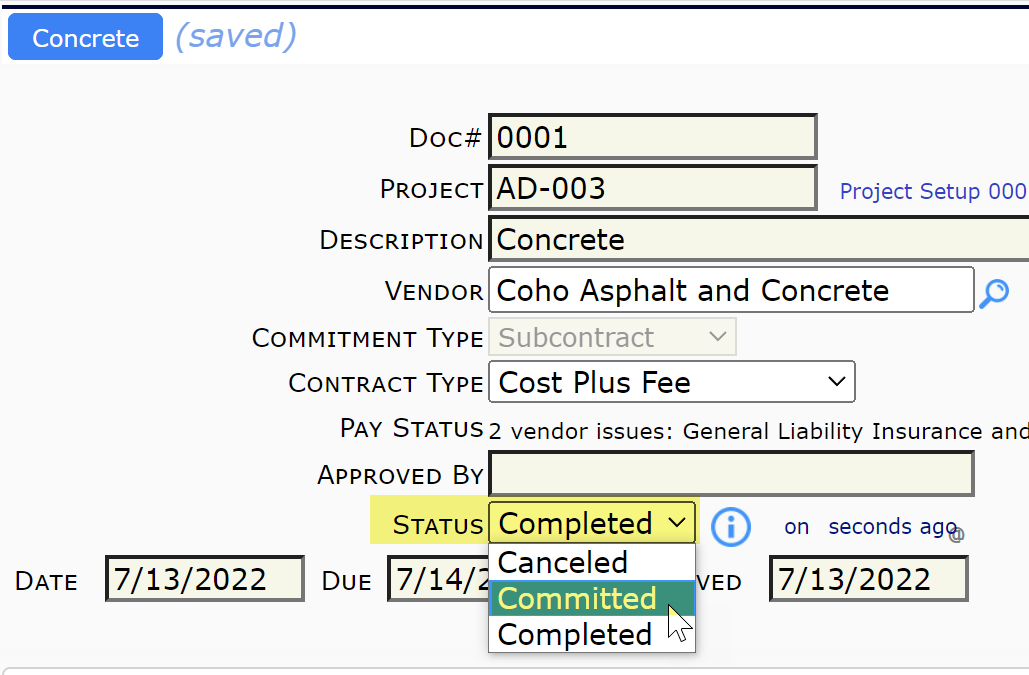
Answer:
By default, the following Doc types offer the Completed status–which is a final status that renders the document (and in the case of the Project Setup, the whole project) read-only:
- Project Setup
- Commitments
- Note: Pay Applications can also offer the Completed status but, if integrated with an accounting system, should be handled by Spitfire Support.
V2021+ now allows certain users to change the Completed status back to what it was before the document was Completed. For example, a Committed document that was set to Completed can return to Committed. A Pending document that was set to Completed can return to Pending. But a Committed document that was set to Completed cannot return to Canceled. If the user selects the wrong status to revert to and saves, a message will indicate the only correct status choice.
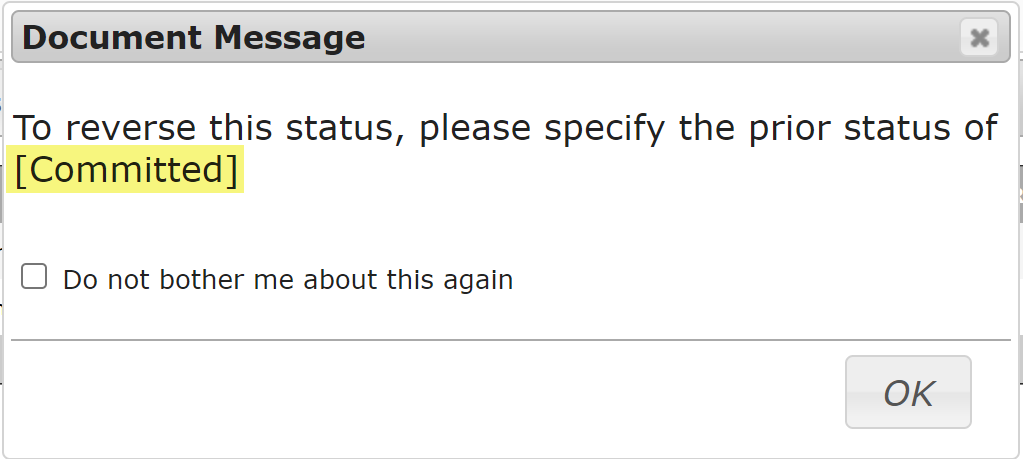
Configuration Required:
- The user must have the DOC | Can set document status to Approved capability in a role.
- The DocTypeConfig | AllowUnapprove rule must be on for the specific Doc type.
