Overview:
The NextDocStatus rules specify which status codes can be chosen next for a given status code plus Doc type combination.
The NextDocStatus rule group is found in the Rules Maintenance tool on the System Admin Dashboard. Each rule in the group consists of a rule name, a filter value (which can be blank) and a result value.
Filter Value:
Any Doc type
The NextDocStatus rules accept a Doc type (as defined in the Doc types tool and appearing on the filter drop-down) as the filter value.
Result Value:
List of DocStatus codes
The NextDocStatus rules accept one of the following as the result value:
- A list of applicable DocStatus codes (as defined in the Code Maintenance tool), each in single quotation marks, separated by commas, for example: ‘I’,’A’,’M’,’V’.
- The word not: followed by a list of applicable DocStatus codes, each in single quotation marks, separated by commas, for example: not: ‘I’,’A’,’M’,’V’.
Rules:
NewDoc
Specifies (in the result value) the codes to be available for new documents.
Any DocStatus code
The NextDocType rules accept any DocStatus code (as defined in the Code Maintenance tool).
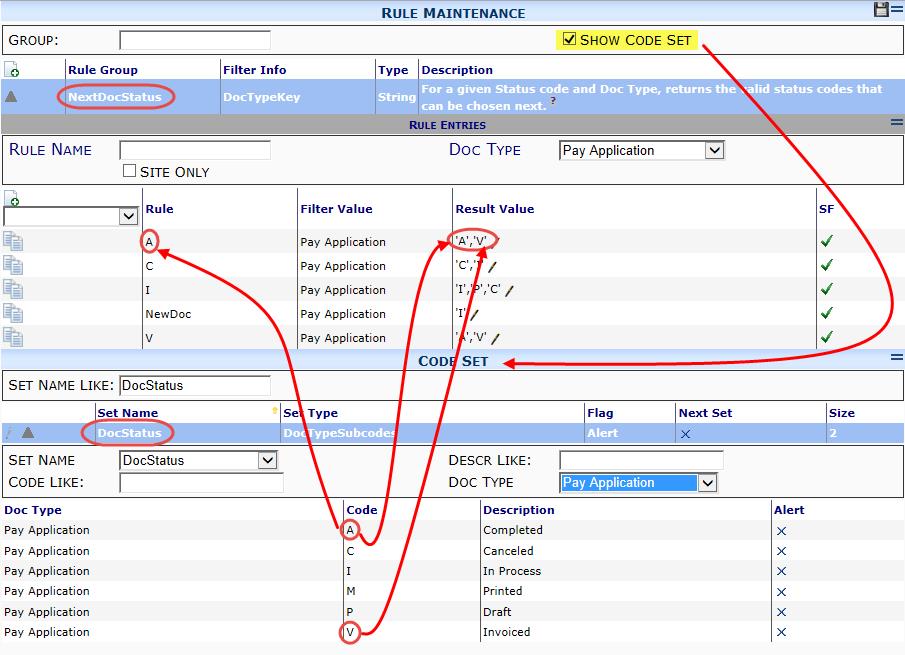
Example:
To indicate that the only statuses allowed for Completed (A) Pay Applications should be Invoiced (V) and Completed (A), and the only statuses allowed for Canceled (C) Pay Applications should be In Process (I) and Canceled (C), you would enter: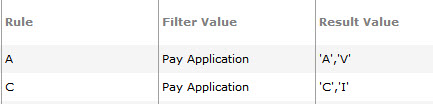
Additional Comments:
WARNING! It is critical that the rule code always be allowed as a ‘next status‘ — otherwise the document will automatically change to the alphabetically first status description in the result value list. While this capability could be a feature, more likely it would be confusing. For more information about the Rules Maintenance tool, see the Focus on System Administration guide.
This rule requires you to Reload Configuration after you save.
A Next Doc Status Matrix report is available on the Admin folder.
KBA-01118; Last updated: April 18, 2018 at 11:46 am;
Keywords: rules, rule group, control flow, document status, limit choices
