The Vendor CCO (Commitment Change Order) document is used to make changes or additions to Items on a Committed Vendor Commitment.
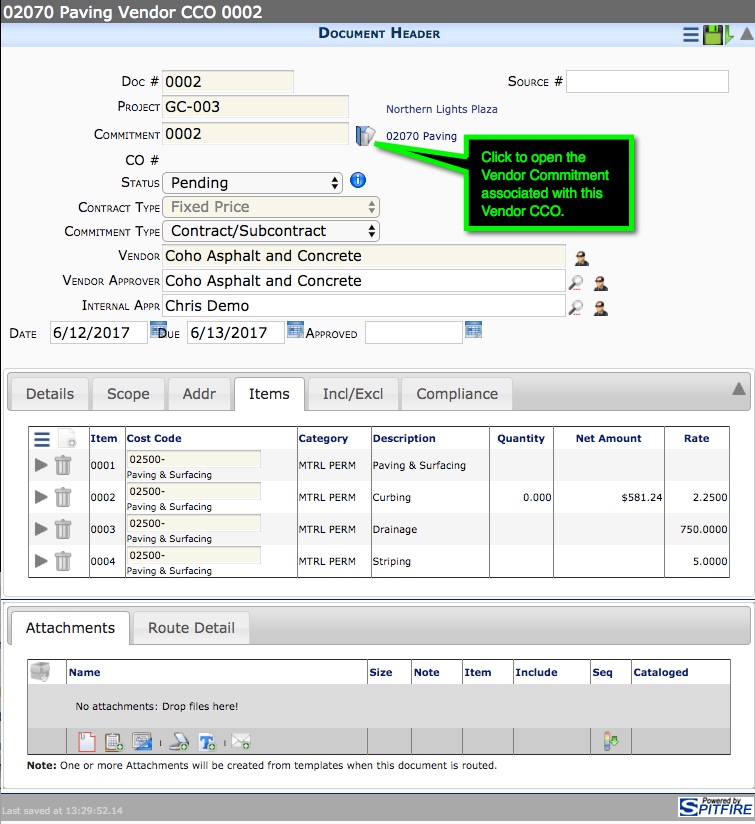
Vendor CCO documents are linked to Vendor Commitment documents and update Commitment Items when approved. If configured, approved Vendor COO documents can also update the budget (see KBA-01397). Vendor CCO document can be created directly from Vendor RFQ documents that are linked to Vendor Commitments. Often Vendor CCO documents are created as part of a Customer Change Order workflow.
If your project is integrated with an accounting system, the CO # field is system generated from the accounting system. Otherwise it is blank. It is a read-only field you cannot edit.
