Question:
What does “Compliance Expired, but Work Ended” mean?
Answer:
Your compliance item (for example, Automotive Liability Insurance) includes expiration tracking. Expiration tracking compares the Effective and Expiration dates on the compliance item itself with the Start and Finish dates on the Commitment. Compliance is violated only if work is being done outside of the effective date range of the insurance (or whatever is being tracked).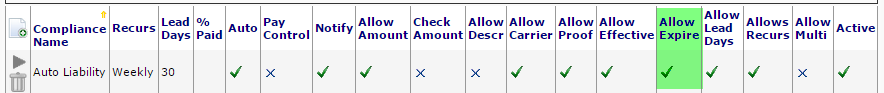
When you review a compliance item that has past its expiration, but is in compliance because the system believes the work is finished, then the “last evaluation” will read
Expired, but work ended
Commitment Work Date Range
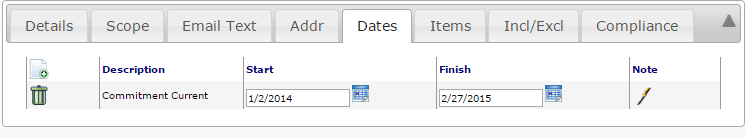 The system tracks the work period for the Commitment using the “Commitment Current” dates on the Date Tab. Every new Commitment inherits these dates from the Project Setup’s Project Current dates. If the Project Current Finish date is changed (perhaps manually or by a Change Order approval (if set up by your implementer)) and the Commitment Finish date matches the Project Finish, then the Commitment Finish Date is also updated automatically to match the new Project Finish Date.
The system tracks the work period for the Commitment using the “Commitment Current” dates on the Date Tab. Every new Commitment inherits these dates from the Project Setup’s Project Current dates. If the Project Current Finish date is changed (perhaps manually or by a Change Order approval (if set up by your implementer)) and the Commitment Finish date matches the Project Finish, then the Commitment Finish Date is also updated automatically to match the new Project Finish Date.
If you have manually revised the work dates, then you become responsible for maintaining them.
Expiration Summary
- A compliance item that expires only “cares” if the expiration happens “inside” the Commitment work period.
- The Commitment work dates are specified by the Commitment current dates on the Date tab.
- These dates are inherited from the Project Setup’s project current dates on that document’s Date tab. If the project’s Finish date is changed, all Commitments that share the same Finish date will also be updated!
- Given a work finish date of 2/27/2015 and expiration of 5/15/2015: since the insurance expired in May 2015 and the work was (theoretically) completed in February….the compliance item is considered “ok”.
- If work is still underway, change the Project Finish date; all corresponding Commitment Finish dates and compliance states will be updated (by the next morning, or sooner if the Commitment is touched sooner).
Extending Compliance
If your compliance goes past the Project Finish date, you have several options to extend compliance enforcement:
- Extend the commitment finish date (on the date tab of the commitment)
- Extend the compliance item required date
KBA-01601; Last updated: May 13, 2025 at 8:40 am ;
Keywords: none
